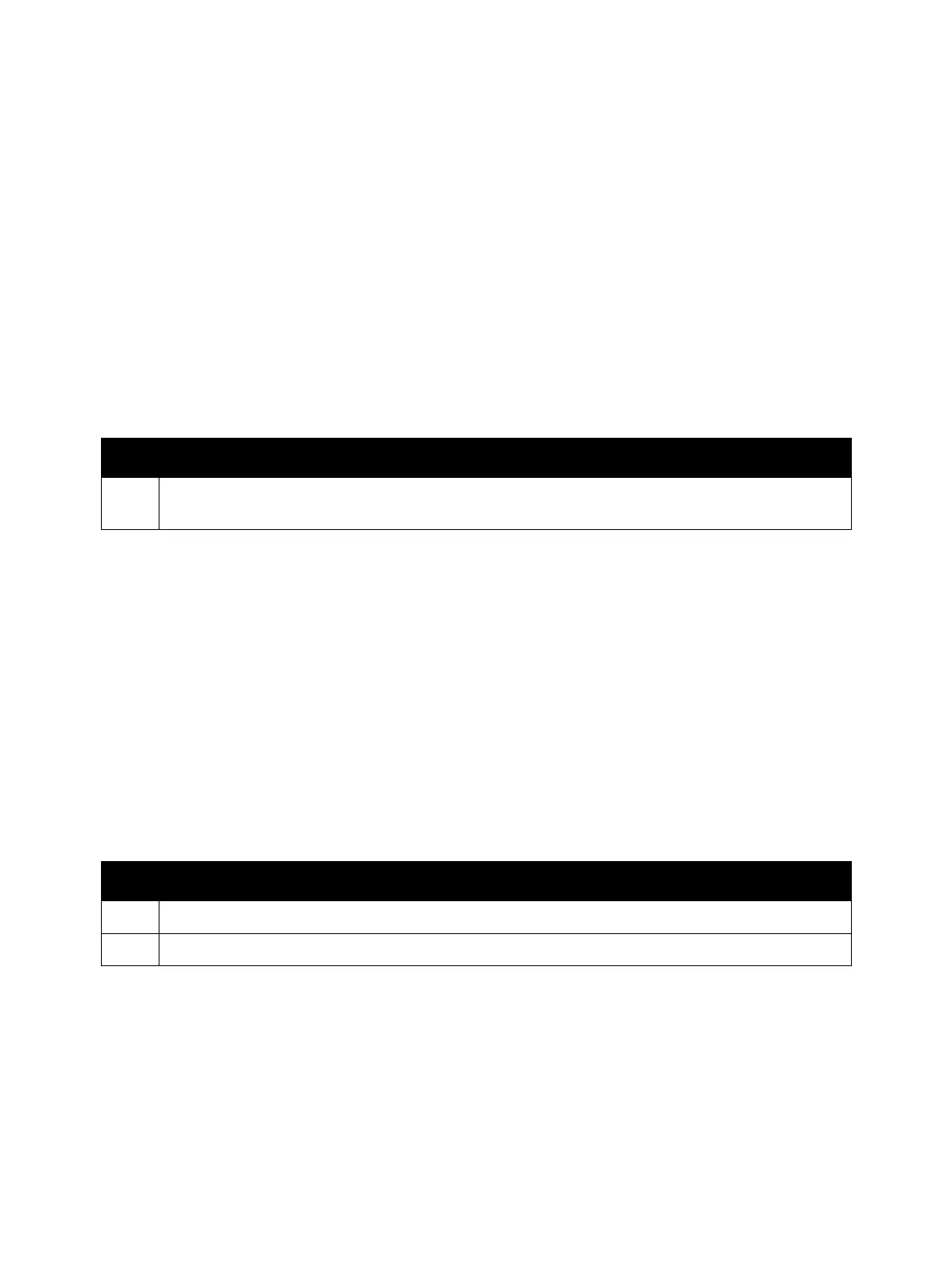Error Troubleshooting
Xerox Internal Use Only Phaser 7100 Service Manual 2-225
Ext Srv. Req Invalid Params
The parameter for the link to application is incorrect during Web service interface. The printer failed to
send a link to application request due to damaged job flow, etc.
Applicable Fault Code
• 027-727: Link to Application During Web Service - Invalid Parameter
Initial Actions
• Power cycle the printer.
• If the problem persists, perform the following procedure.
Job Template Analysis Error
An error was detected when analyzing the given instruction.
Applicable Fault Code
• 027-751: Instruction Analysis Error
Initial Actions
• Power cycle the printer.
• If the problem persists, perform the following procedure.
Troubleshooting Procedure
Step Actions and Questions
1. Check the parameters for creating a job flow. If the problem persists, go to Common Job Fail on
page 2-407.
Troubleshooting Procedure
Step Actions and Questions
1. Re-examine the contents of the instruction.
2. If the problem still persists, go to Common Job Fail on page 2-407.
