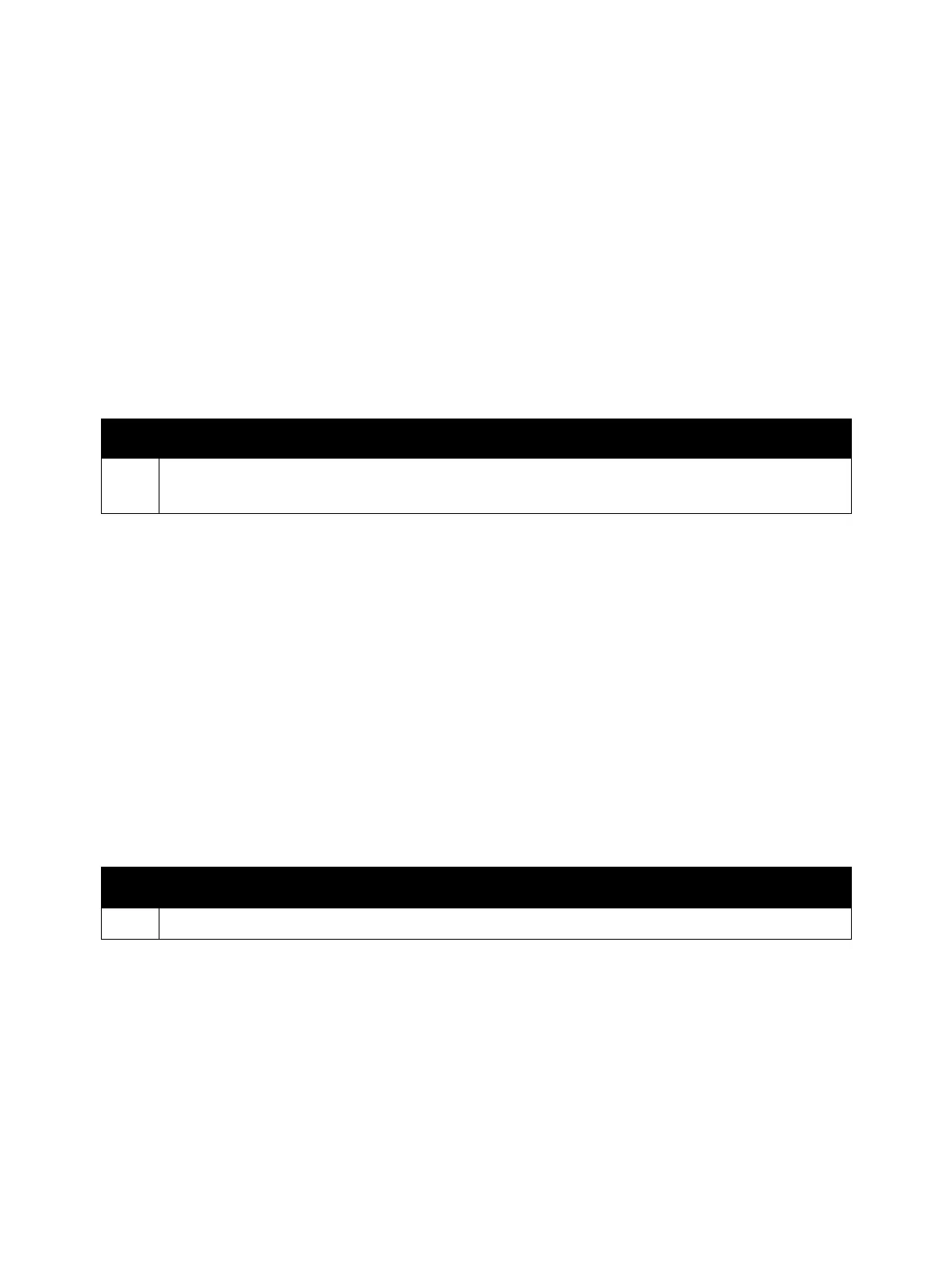Error Troubleshooting
Xerox Internal Use Only Phaser 7100 Service Manual 2-105
PS Booklet Conflict WM
PS Booklet and Watermarks were specified at the same time.
Applicable Fault Code
• 016-518: Simultaneous Specification of PS Booklet and Watermark
Initial Actions
• Power cycle the printer.
• If the problem persists, perform the following procedure
.
Device DV - Reached Limit
A number of printable sides is set in the device and the number of printed sides as the job is running
has reached that number.
Applicable Fault Code
• 016-519: Device Document Volume - Reached Limit
Initial Actions
• Power cycle the printer.
• If the problem persists, perform the following procedure
.
Troubleshooting Procedure
Step Actions and Questions
1. PS Booklet and Watermark/ UUID cannot be specified at the same time.
Cancel either one.
Troubleshooting Procedure
Step Actions and Questions
1. Contact the System Administrator to request for a change in the limit of the printable sides.
