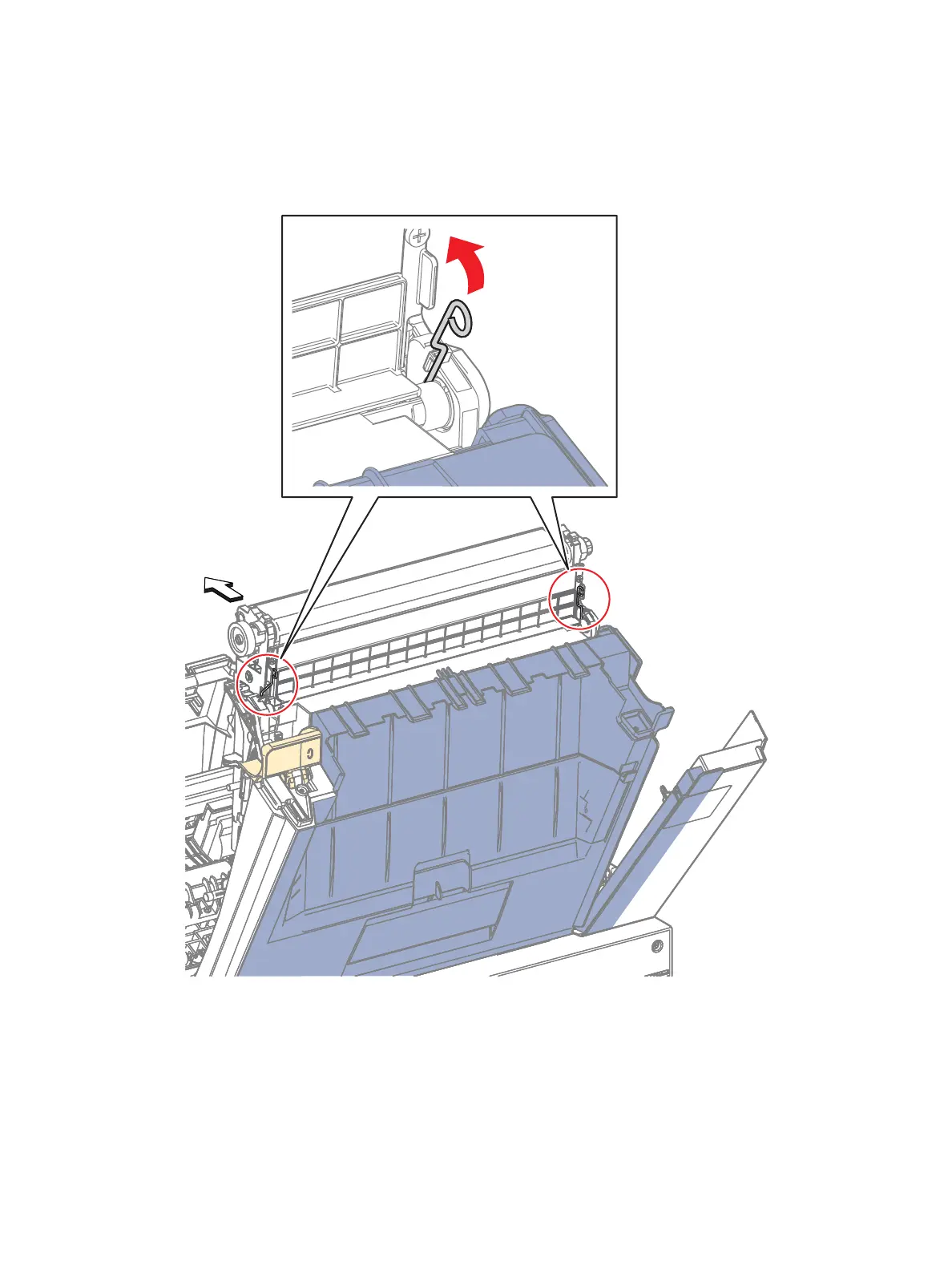Service Parts Disassembly
Phaser 7100 Service Manual Xerox Internal Use Only4-182
Replacement Note: When installing the IBT Unit, make sure to position the Spring towards the Top
Frame. Then, after the IBT Unit is installed, return the Spring to the position where it connects to
the IBT Unit (the correct position for the Spring).
Note: When replacing the IBT Unit with a new one, the Life Counter (DC135 HFSI on page 2-19)
of the following Chain-Link number (950-888, 950-892) must be reset.
