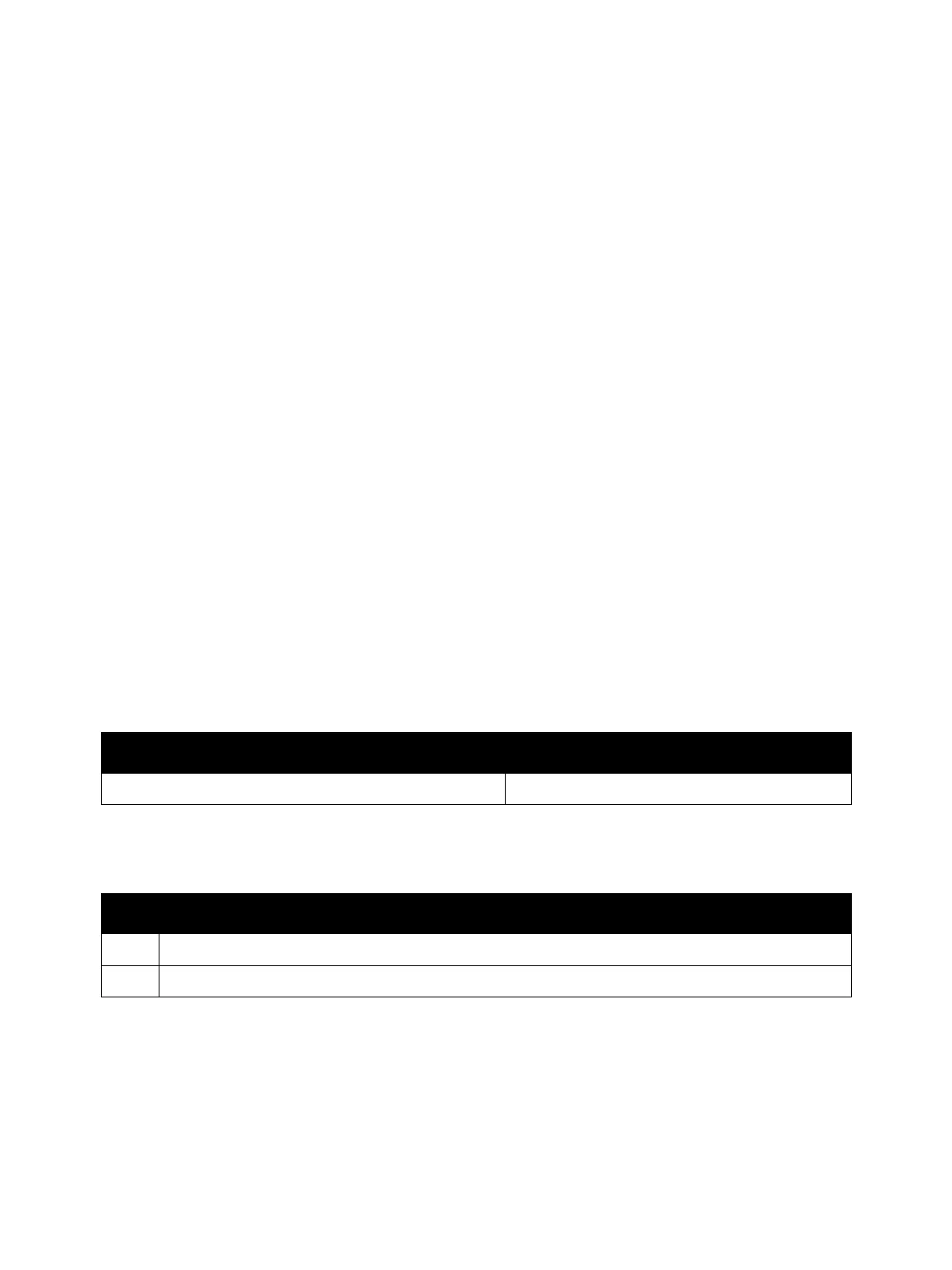Error Troubleshooting
Phaser 7100 Service Manual Xerox Internal Use Only2-186
024-371/ 024-372/ 024-373/ 024-375/ 024-376
Communication error has occurred due to one of the following problems.
• When the Controller and IOT are turned On (including recovery from Energy Saver mode), a
response from the IOT to a request to establish communications from the Controller was not
detected within the specified time.
• An illegal instruction for IOT Port No., Timeout Time, Pointer, or Transfer Size was detected.
• When a message packet is sent from the Controller, the ACK packet from the IOT cannot be
received within the specified time after the specified number of retries.
• An illegal instruction for IOT Port No., Timeout Time, or Pointer was detected.
• Occurs when a break in connection is detected at the loopback terminal of the image signal line.
Applicable Fault Codes
• 024-371: The communication between the ESS and IOT has not been established, which is
detected by the Controller.
• 024-372: Sending error detected by Controller
• 024-373: DLL communication failure recovery error detected by Controller
• 024-375: DLL receiving error detected by Controller
• 024-376: (IOT) - MCU Image Signal Truncation Detected by Controller
Initial Actions
• Power cycle the printer.
• If the problem persists, perform the following procedure
.
Troubleshooting Reference
Applicable Parts Wiring and Plug/Jack Map References
• Image Processor PWB, PL 12.4.1
Troubleshooting Procedure
Step Actions and Questions
1. Go to IOT System Fail on page 2-407.
2. If the problem persists, replace the I/P PWB (REP 12.17 Image Processor (I/P) PWB on page 4-228).
