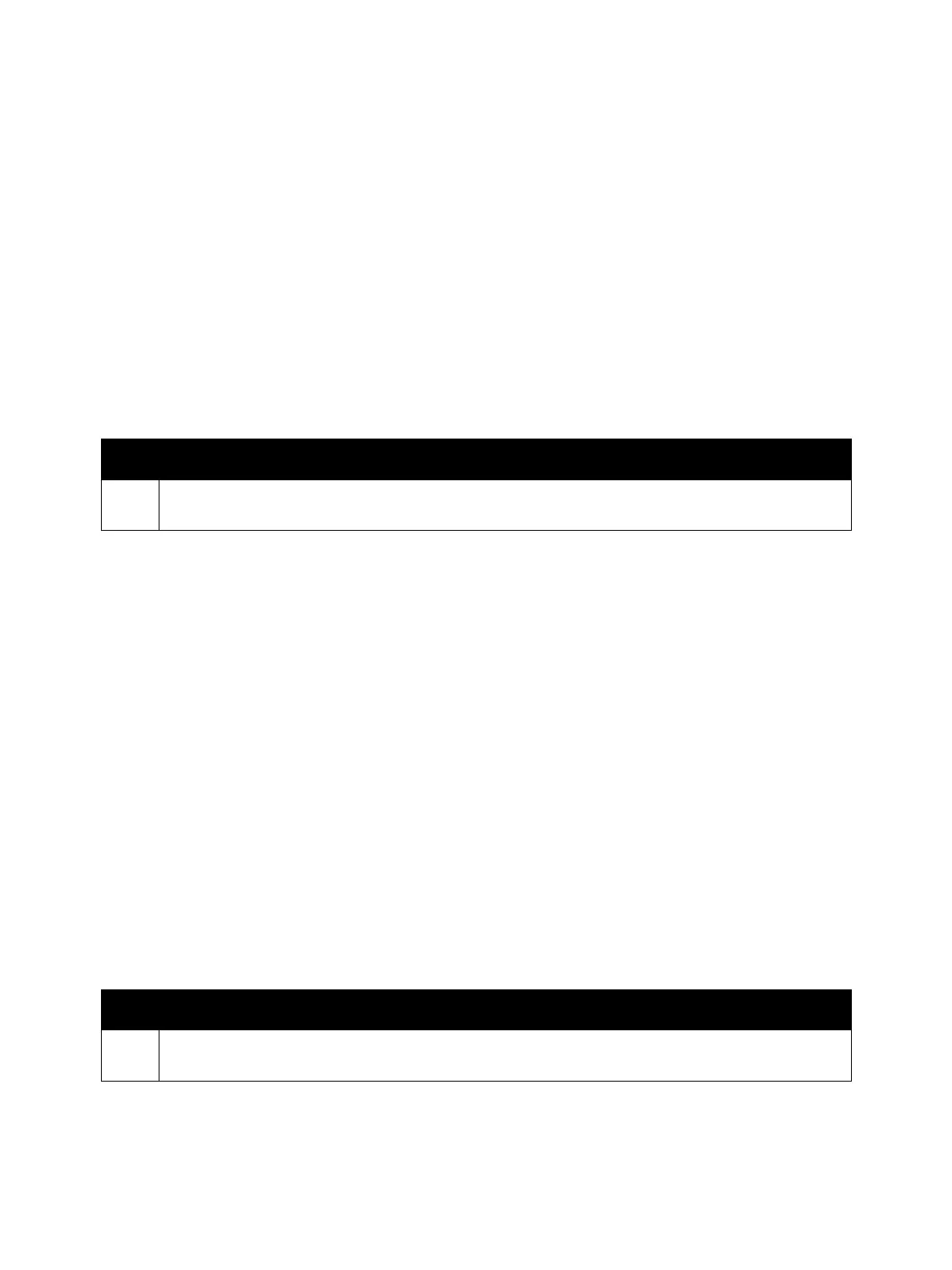Error Troubleshooting
Xerox Internal Use Only Phaser 7100 Service Manual 2-137
016-742
The Product ID sent in the download data and the Product ID (SysData: 700-421 to 700-428) stored in
the SEEP-ROM do not match.
Applicable Fault Code
• 016-742: Product ID of Download Data was detected to be different
Initial Actions
• Power cycle the printer.
• If the problem persists, perform the following procedure
.
016-743
The Model Name obtained from the installed IOT and the Model Name contained in each firmware
CDI header in the downloaded file do not match. In the Controller, the comparison is between the
“Model Name obtained from currently installed ROM header” and the “Model Name in download file”.
<Exceptions> Model Names are not checked in IOT/ MACS because their I/F specifications are old. The
panel type (HB or FCW) connected to the device during the download and the panel type (HB or FCW)
contained in the Controller firmware CDI header in the download file do not match.
Applicable Fault Code
• 016-743: Printer Model/ Panel Type Error Target model in the download data and the printer
model do not match
Initial Actions
• Power cycle the printer.
• If the problem persists, perform the following procedure
.
Troubleshooting Procedure
Step Actions and Questions
1. Because this could be due to incorrect download data, re-obtain the download data and perform the
operation again.
Troubleshooting Procedure
Step Actions and Questions
1. Obtain the download file for the same model as the printer to be updated and perform the operation
again.
