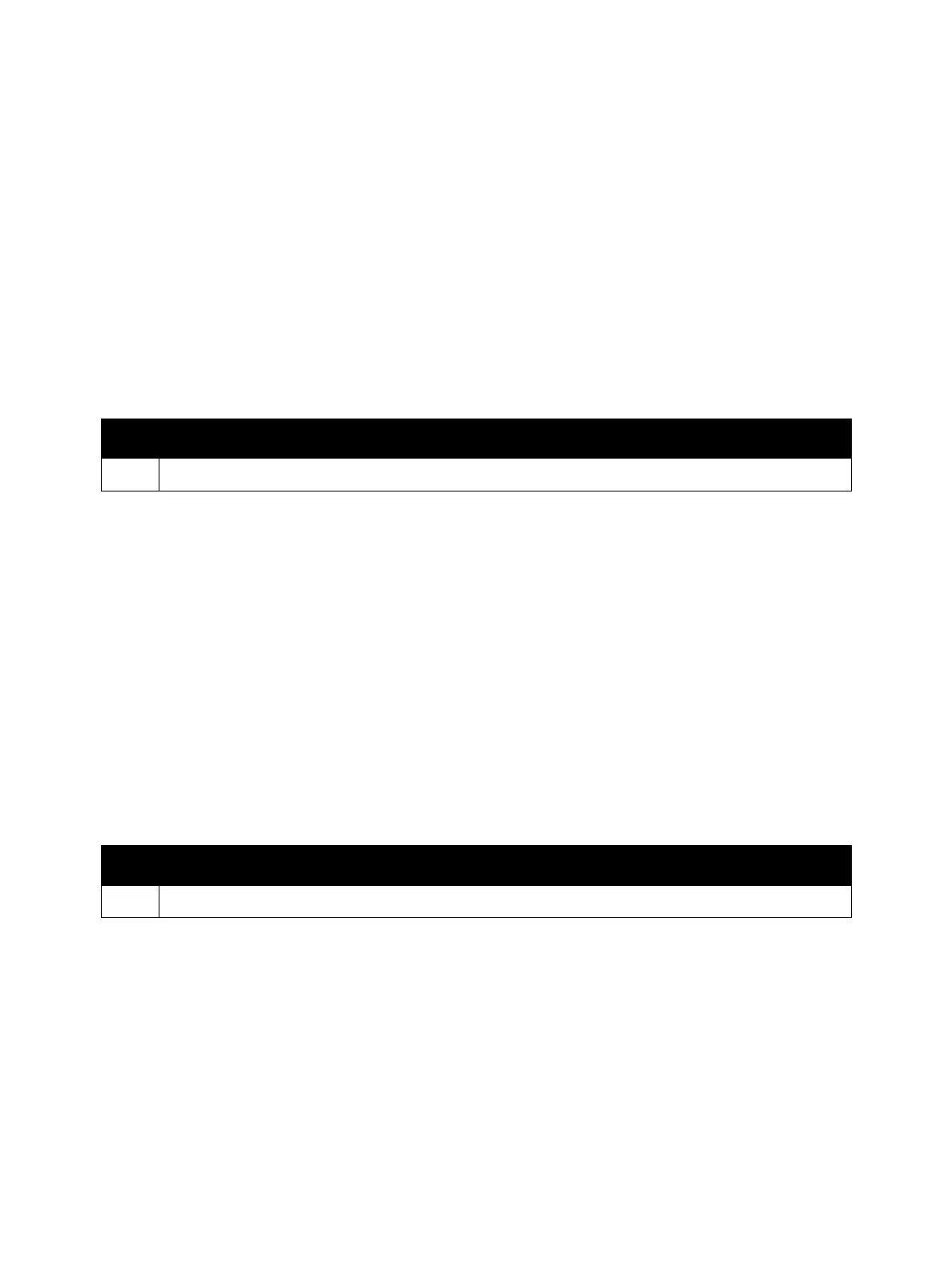Error Troubleshooting
Phaser 7100 Service Manual Xerox Internal Use Only2-138
016-744
The checksum of download data is incorrect.
Applicable Fault Code
• 016-744: Download Data Checksum Error
Initial Actions
• Power cycle the printer.
• If the problem persists, perform the following procedure
.
016-745
Bugs during development such as download open, ioctrl error, and memory not allocated.
Applicable Fault Code
• 016-745: XPJL Fatal Error during Download (This error occurs after the XPJL has recognized that
the received data is a download data)
Initial Actions
• Power cycle the printer.
• If the problem persists, perform the following procedure
.
Troubleshooting Procedure
Step Actions and Questions
1. Connect the connection cables to the device properly and try again.
Troubleshooting Procedure
Step Actions and Questions
1. Perform Firmware Update on page 6-22.
