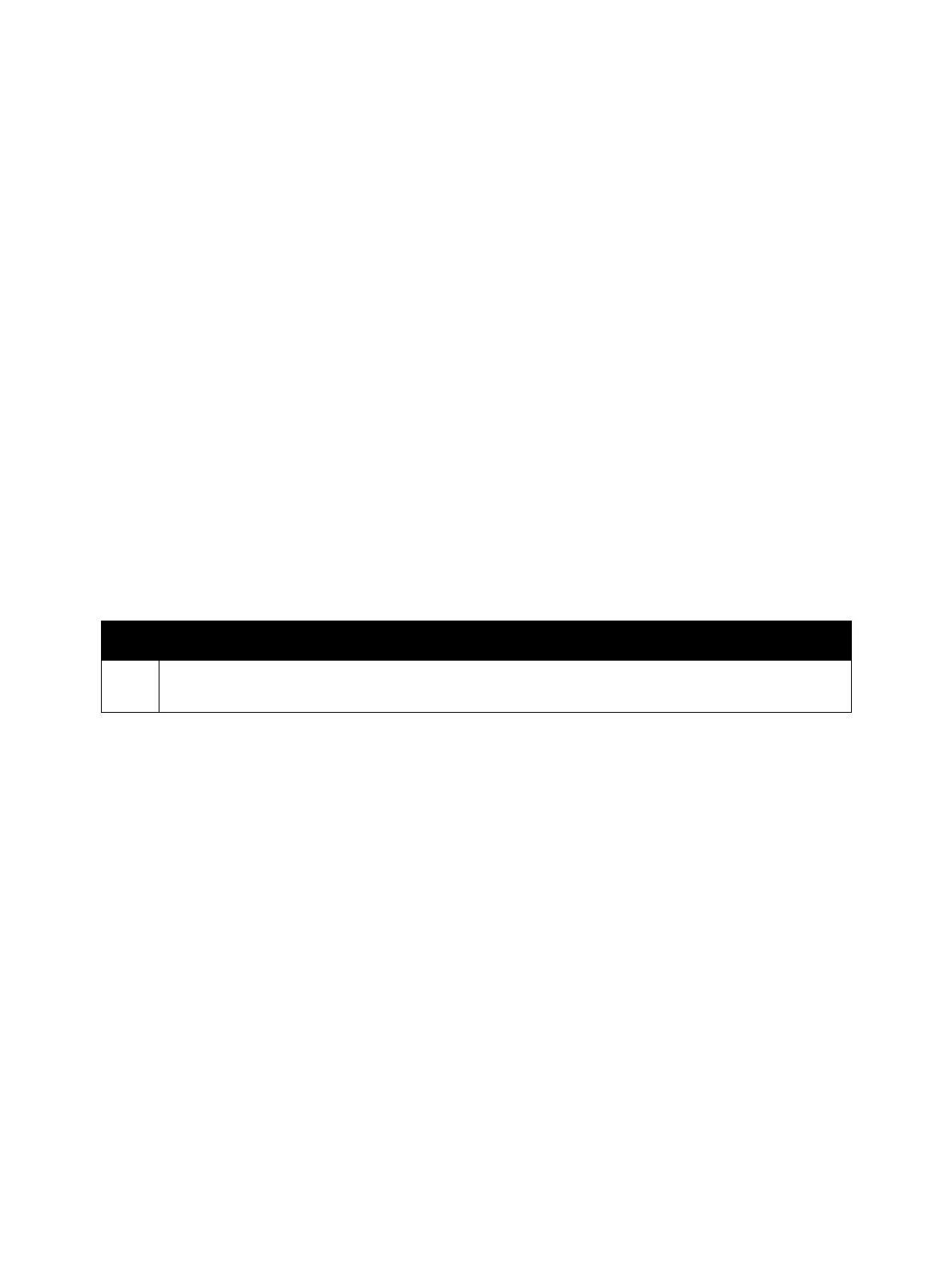Error Troubleshooting
Xerox Internal Use Only Phaser 7100 Service Manual 2-179
021-948/ 021-949
Insufficient number of Subtractive Accessories error has occurred due to one of the following problems.
• This occurs during the printing operation or the DirectCopy operation. When the ICCG + Dispenser
is jointly installed, the Dispenser was detected to have insufficient money. Or, when the ICCG +
Coin Kit is jointly installed, the Coin Kit was detected to have insufficient money.
• This only occurs when a job is in the paused state, and does not occur while a job is being
executed. *When the ICCG + Dispenser or Coin Kit is jointly installed, the EP-Cont detected that
the money remaining in the Dispenser or the Coin Kit is insufficient and pauses the job.
Applicable Fault Codes
• 021-948: Insufficient Number of Subtractive Accessories (Print Service Paused By Subtractive
Accessory Disable)
• 021-949: Insufficient Number of Subtractive Accessories (Service Paused By Subtractive Accessory
Disable)
Initial Actions
• Power cycle the printer.
• If the problem persists, perform the following procedure
.
Troubleshooting Procedure
Step Actions and Questions
1. In the case of Dispenser, insert a card that contain enough remaining number of sheets to continue
the Job. In the case of Coin Kit, replenish the Coin Kit to continue the Job.
