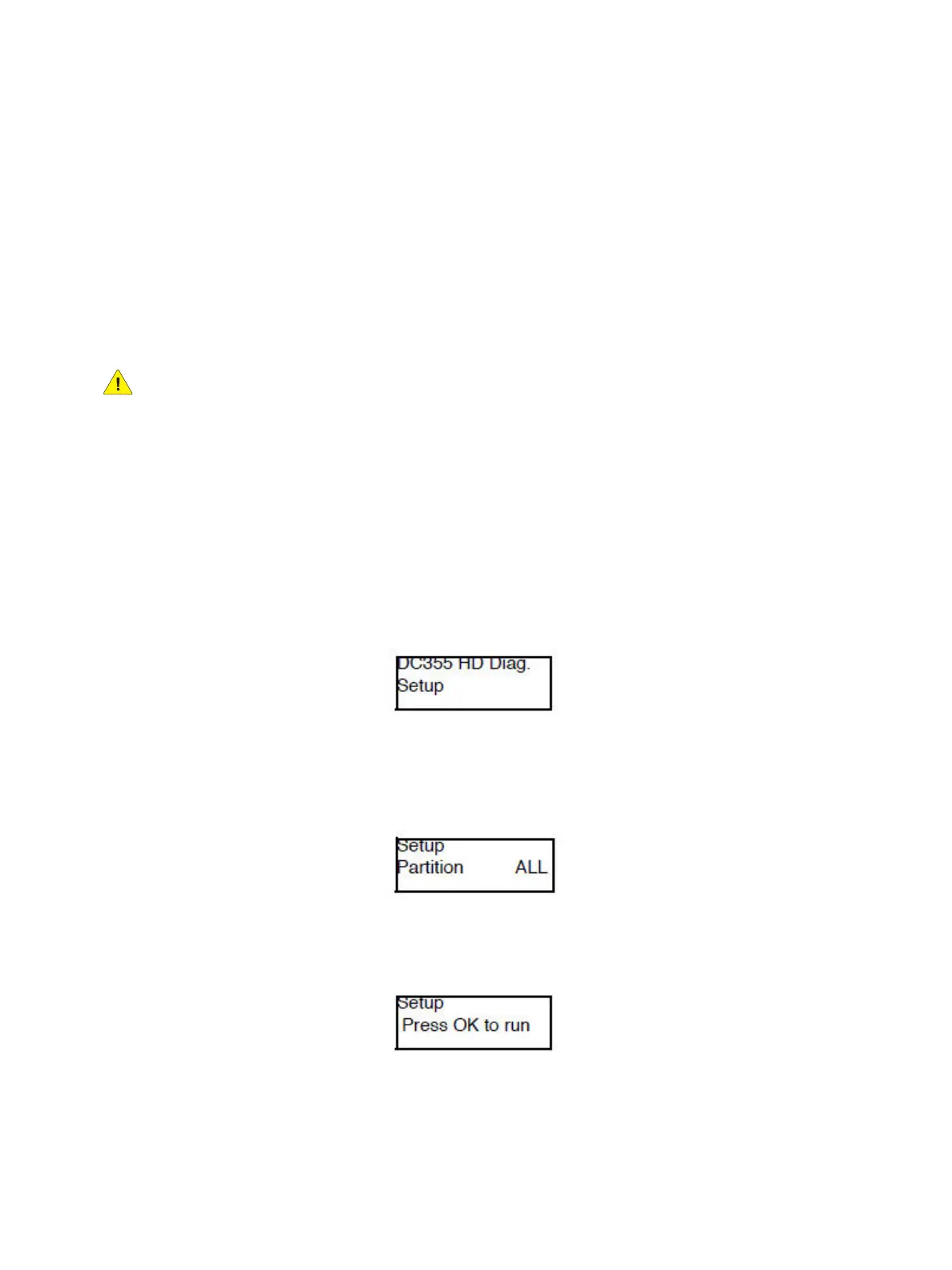Error Troubleshooting
Phaser 7100 Service Manual Xerox Internal Use Only2-38
DC355 Hard Disk Diag
Notes:
• The DC355 Hard Disk Diag routine is available only when a HDD is installed.
• The menu is displayed ONLY when the Hard Disk is installed.
The DC355 Hard Disk Diag routine allows user to perform setup and replacement assessment during
replacement or examination of the HDD. These routines include:
•Setup the HDD
• Run SMART (Self-monitoring, analysis and reporting technology) in the HDD to predict any HDD
failure.
CAUTION: Some of the menu functions may cause the contents of the Hard Disk Drive to be
deleted. Perform the procedure with care because this may result in the loss of customer's data.
Notes:
• DO NOT interrupt the procedure when this operation is in progress.
• The operation can continue even if a failure unrelated to it has occurred.
1. Enter Service Diagnostics menu (Entering Service Diagnostics on page 2-14).
2. Press Down Arrow and navigate to Diagnostics Fault Diag.
3. Press Right Arrow and navigate to Fault Diag. DC140 Monitor.
4. Press Down Arrow and navigate to Fault Diag. DC355 HD Diag.
5. Press Right Arrow to display the DC355 HD Diag - Setup screen.
6. Press Right Arrow to display the Setup Partition ALL screen.
– To set up all Partitions, go to step 7.
– To set up the individual Partition, go to step 8.
7. Press Down Arrow to display the Setup - Press OK to run screen at the same level.
Go to step 11.
