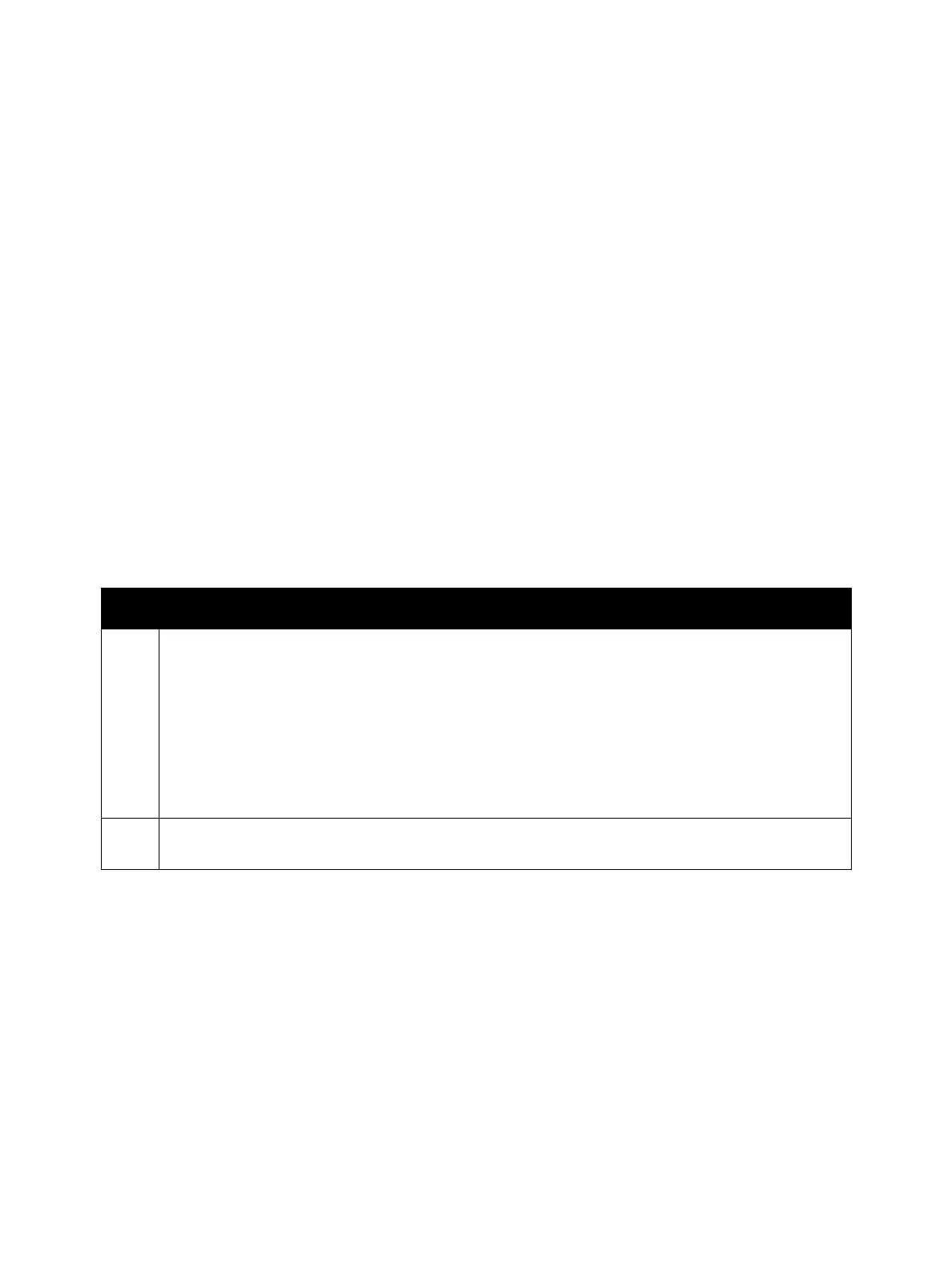Error Troubleshooting
Xerox Internal Use Only Phaser 7100 Service Manual 2-171
021-520/ 021-521/ 021-522
Communication error has occurred due to one of the following problems.
• A communication error has occurred when obtaining the EP certificate. secep returned
‘SECEP_COM_ERROR’.
• Timeout has occurred when obtaining the EP certificate. secep returned ‘SECEP_TIMEOUT’.
• An error has occurred in the certificate library. secep returned a uncategorized error during CA
communication. (Uncategorized errors when no communications were made are internal errors.)
Applicable Fault Codes
• 021-520: CA Communication Error
• 021-521: CA Communication Timeout
• 021-522: Certificate Library Error
Initial Actions
• Power cycle the printer.
• If the problem persists, perform the following procedure
.
Troubleshooting Procedure
Step Actions and Questions
1. Check the following.
• Check the connection of the LAN cable.
• Check the default gateway settings.
• Check the subnet mask settings.
For the BB-Direct configuration:
• Check the EP proxy server settings. (Chain-Link (920-035 to 920-039) or KO settings)
For the EPA-Server configuration:
• Check the EP server settings. (Chain-Link (920-003~920-006))
2. If the problem persists after checking the above settings, there may be a network failure. Contact the
client's Network Administrator.
