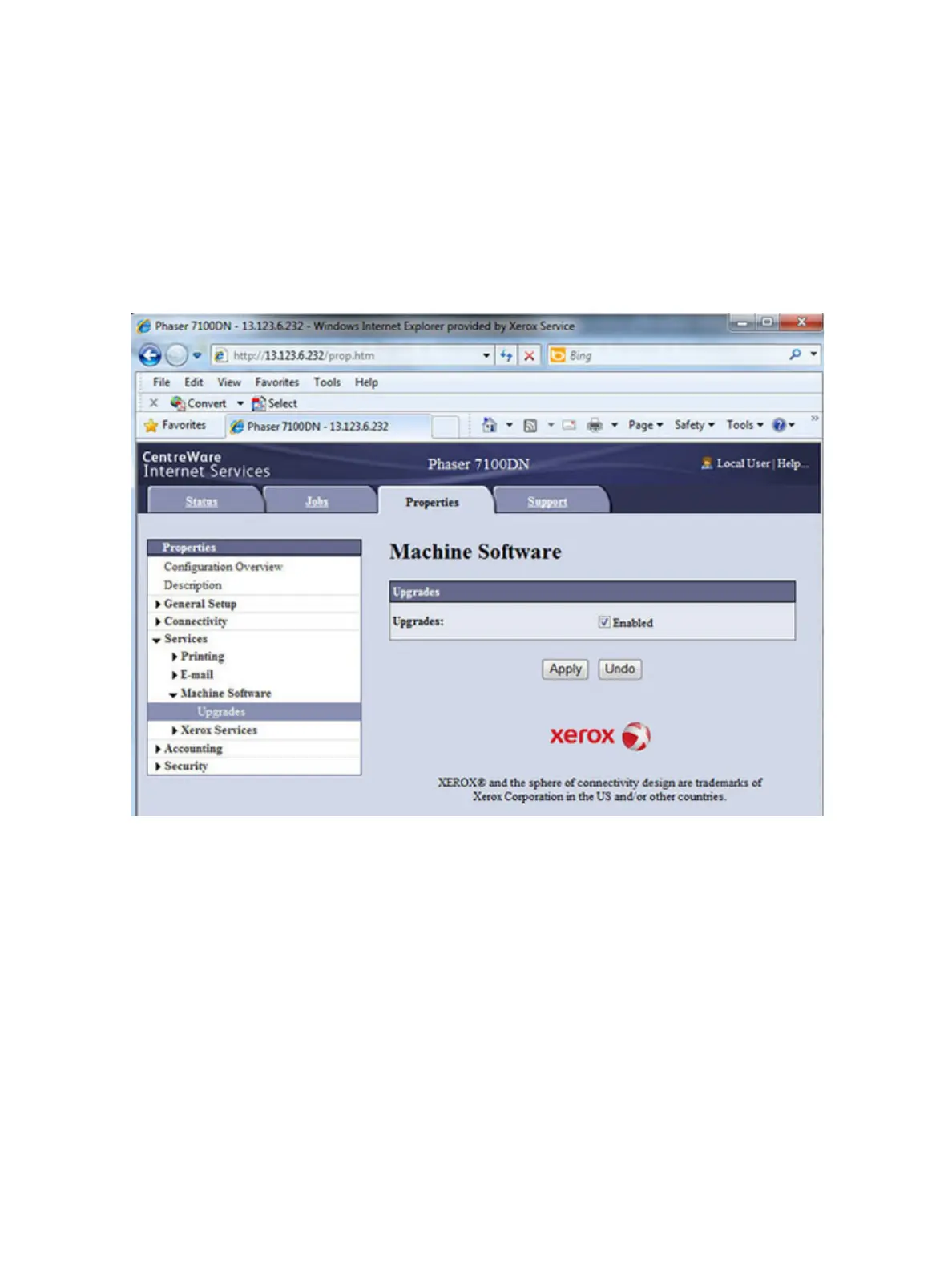Maintenance
Xerox Internal Use Only Phaser 7100 Service Manual 6-23
Using CWIS
1. Open a web browser.
2. Enter the printer’s IP address.
3. On the top menu, click Properties.
4. On the left side, expand Services > Machine Software > Upgrades.
5. Under Upgrades window, select Enabled (if not selected).
6. Click Apply.
