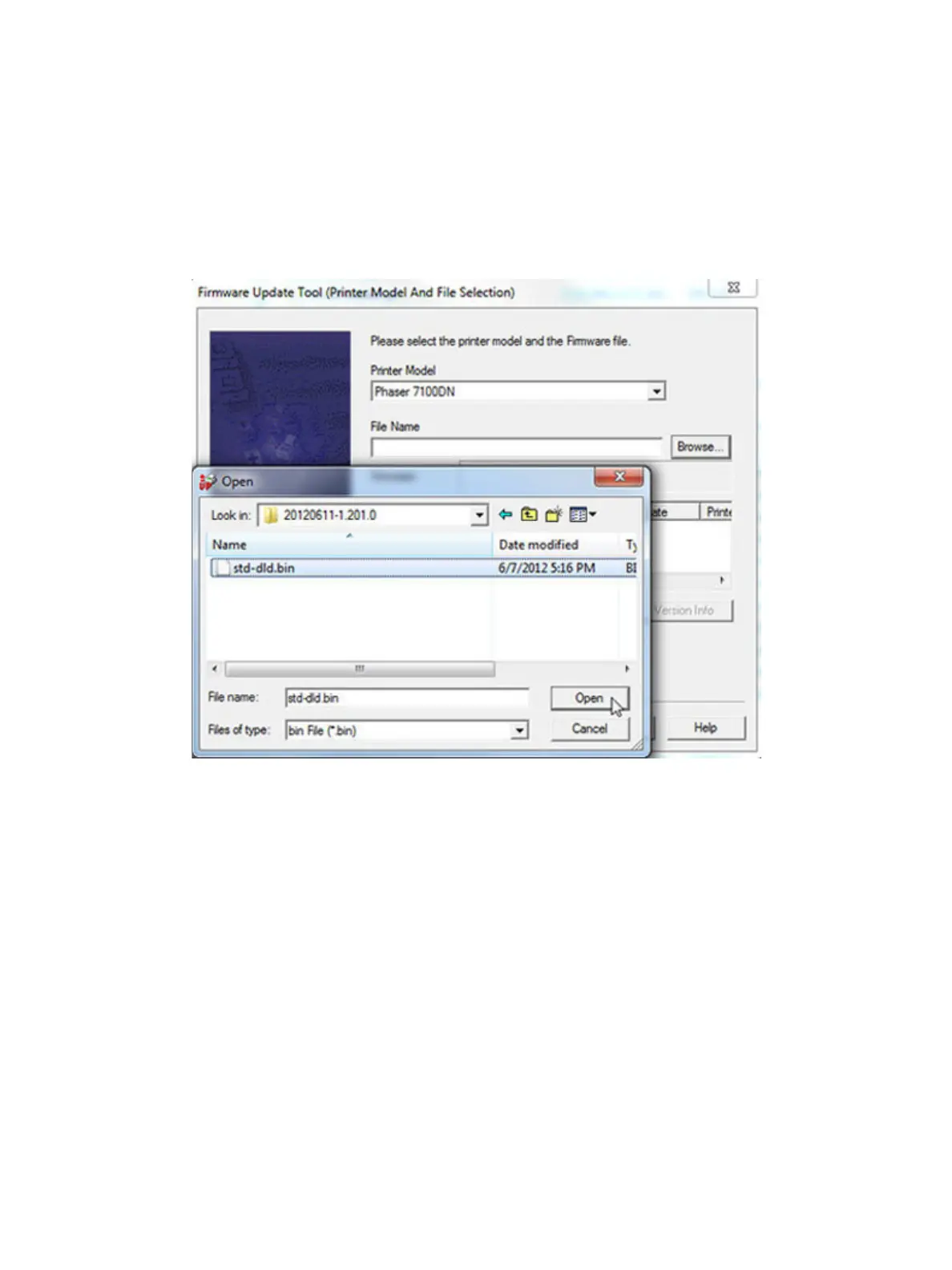Maintenance
Xerox Internal Use Only Phaser 7100 Service Manual 6-33
4. Click Agree.
5. The Firmware Update Tool (Printer Model And File Selection) window appears.
6. From the Printer Model list, select Phaser 7100N or Phaser 7100DN.
7. Click Browse and navigate to locate the std-dld.bin file.
8. Select the std-dld.bin file.
9. Click Open.
