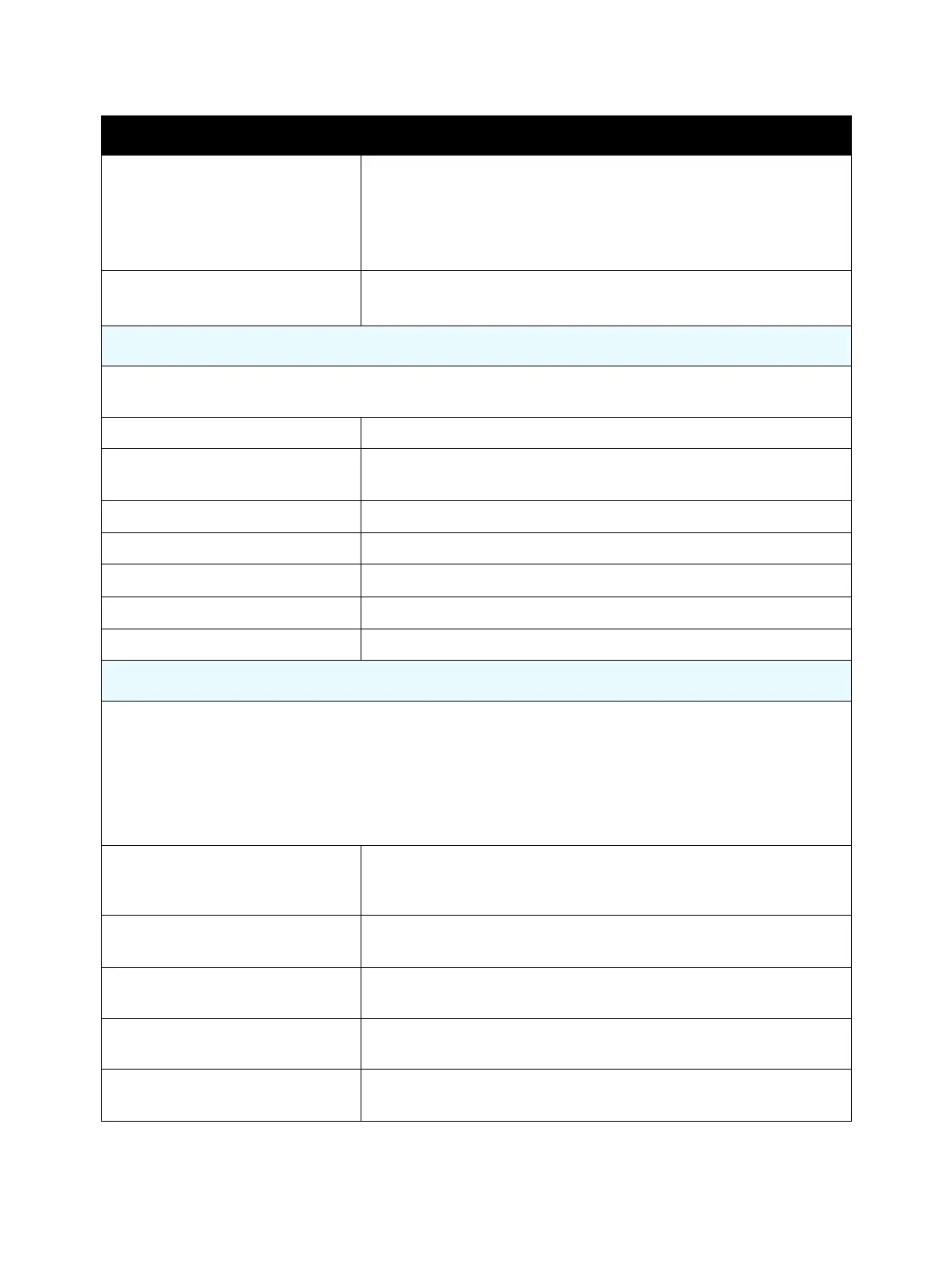General and Operation Overview
Xerox Internal Use Only Phaser 7100 Service Manual 1-91
Calibration Chart (Text/ Photo)
(Adjust Gradation on page 6-12)
Contains the CMYK 100% samples to be used for adjusting gradation
including shadows, midtones, and highlights for all four colors CMYK.
• Text - Use for calibrating of text and other high-definition images.
• Photo - Use for calibrating graphics that include gradation and
photographic images.
Color Regi Chart (manual color regi)
(Color Registration on page 6-16)
Contains calibration specifications for adjusting color registration
manually.
Print Test Patterns
Access Print Test Patterns: DC612 in Service Diagnostics (Service Diagnostics > Fault Diag. > DC612
PatternPrt)
Pattern # 51 - Total Chart For detection.
Pattern # 52 - SDTP123600 (BW
Grid)
For shipment inspection
Pattern # 53 - Full Halftone K 45% For defect detection/ banding
Pattern # 54 - Full Halftone C 50% For defect detection/ banding
Pattern # 55 - Full Halftone M 50% For defect detection/ banding
Pattern # 56 - Full Halftone R 50% For defect detection/ banding
Pattern # 57 - KCMY 50% Band For determining problems.
Reports (in Customer Support Engineer Menu Map)
Access Reports:
a. On the Control Panel, at Ready to print, press Up Arrow 3 times.
b. Press Menu to view Settings.
c. Press Down Arrow to find Print Reports.
d. Press OK.
e. Press Up Arrow to find the report.
Debug Log Report Contains information to the factory with regards of irreproducible
problems or problems that arise due to the environment at the
customer's location...etc.
Failure Report Contains the list for number of times the various types of System Fails
that had occurred.
Shutdown Report Contains the list for the history of System Fails and Paper Jams that
had occurred at power On.
Jam Report Contains the list for number of times the various types of paper jams
that had occurred.
HFSI Report Contains the list for the usage status of the various Long Life
Maintenance Items.
Page Description
