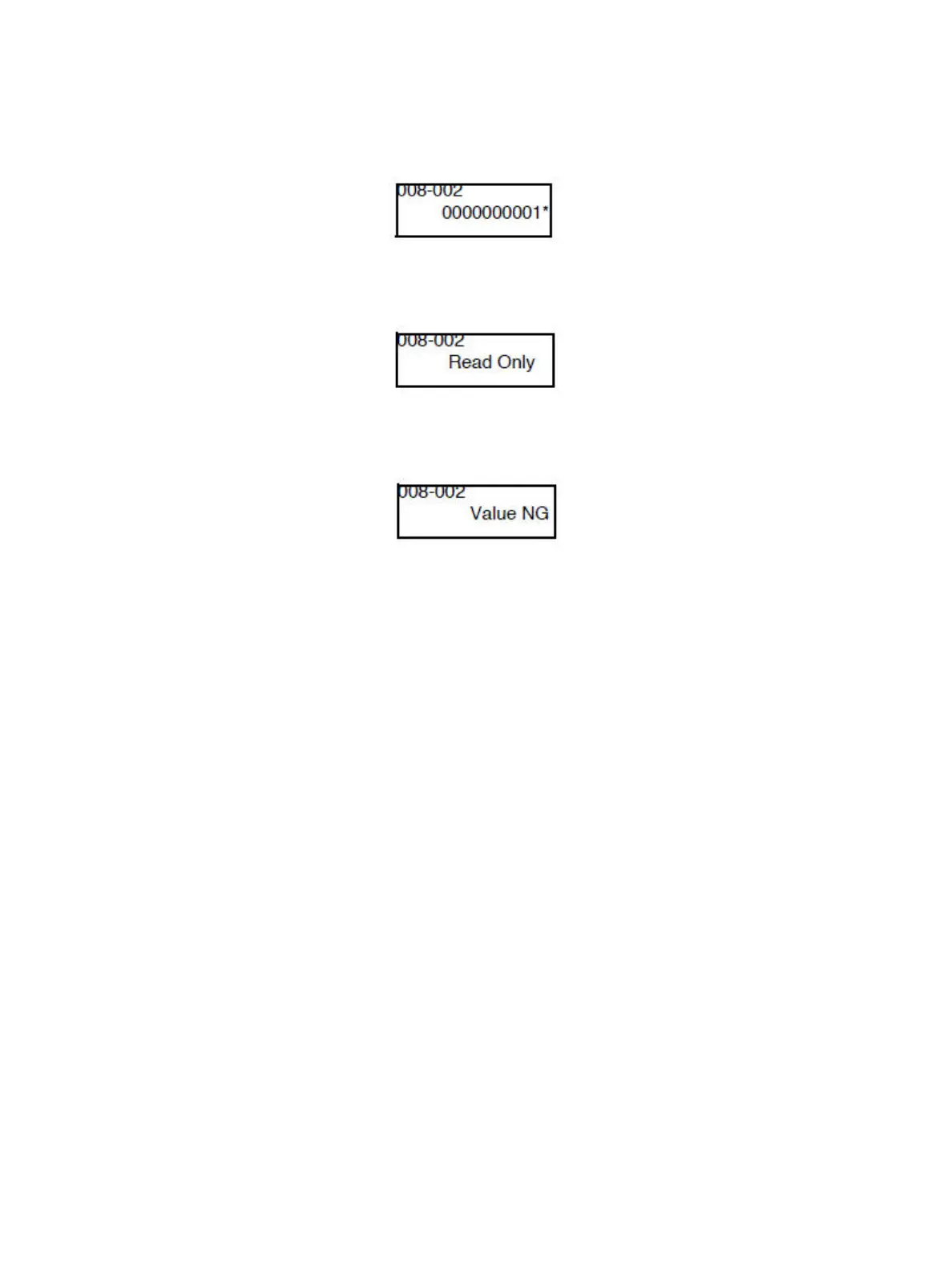Error Troubleshooting
Phaser 7100 Service Manual Xerox Internal Use Only2-46
7. Press OK to overwrite using the changed value. When the operation has completed successfully,
an “
*
” will appear on the right side of the new value.
When the changed value cannot overwrite the current value, or it is a Read Only NVM, the Read
Only screen appears.
If the changed value is incorrect, the Value NG screen appears. Press OK to return to the Chain-
Link No. input screen.
8. Press Menu to return to the Diagnostics - Adjustment menu screen.
