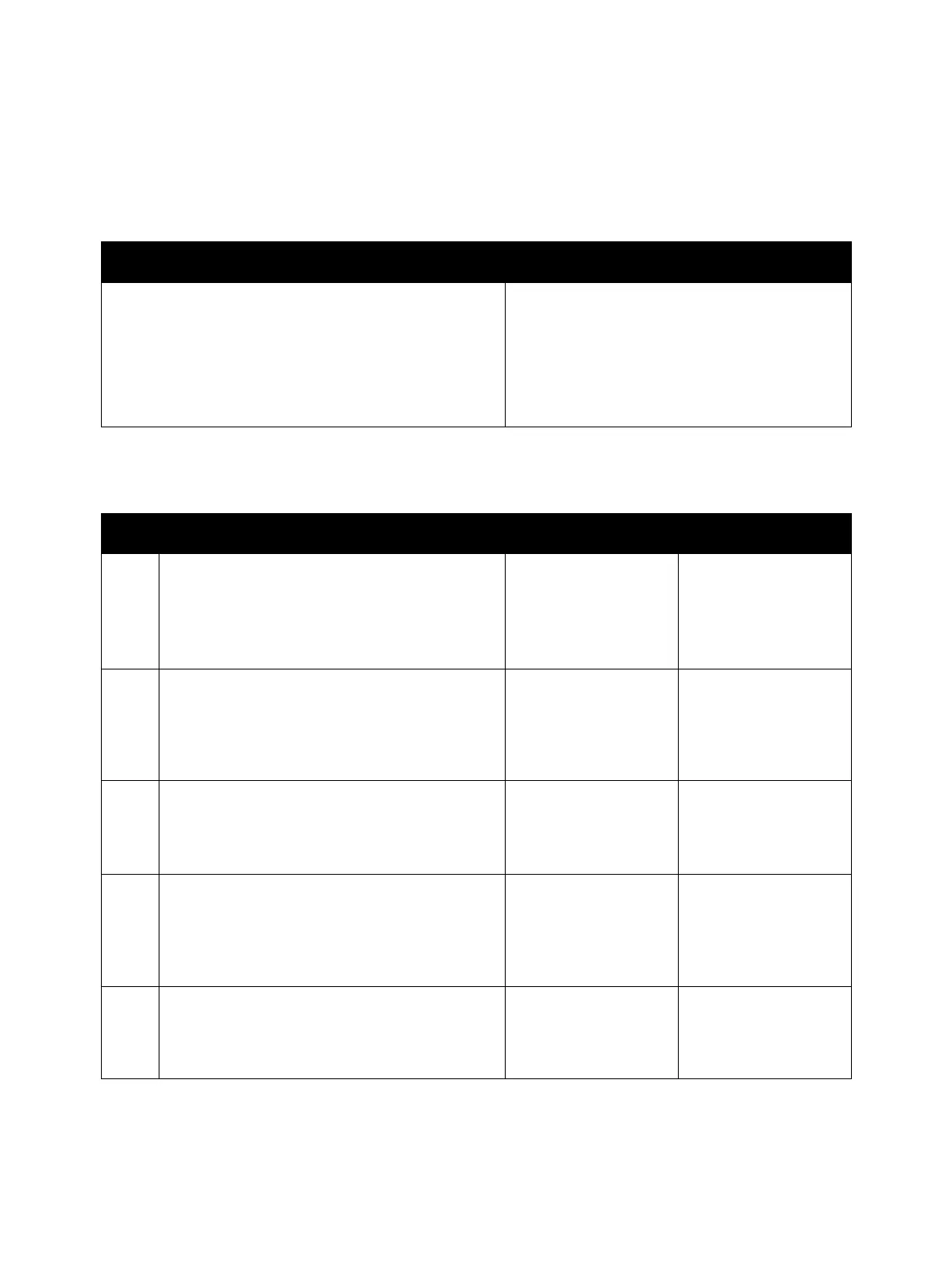Error Troubleshooting
Phaser 7100 Service Manual Xerox Internal Use Only2-84
Initial Actions
• Power cycle the printer.
• If the problem persists, perform the following procedure.
Troubleshooting Reference
Applicable Parts Wiring and Plug/Jack Map References
•DRW Fuser Harness Assembly, PL 4.1.7
• Fuser Unit, PL 10.1.1
• MCU PWB, PL 12.1.15
• AC PWB Assembly, PL 12.1.16
• LVPS PWB, PL 12.2.1
• Option Harness Assembly, PL 12.3.5
• Fuser Unit on page 7-41
Troubleshooting Procedure
Step Actions and Questions Yes No
1. Check the installation of the Fuser Unit.
Is the Drawer Connector between the Fuser Unit
and Main Unit (P/J601) free of broken/bent
pins, debris, burns, and etc., and the unit is
installed properly?
Go to step 2. Reinstall the Fuser Unit
(REP 10.1 Fuser Unit
on page 4-183).
2. Check the connections between the Fuser Unit
and MCU PWB, as well as between the Fuser Unit
and AC PWB.
Are the connectors P/J601, P/J459, and P/J503
connected securely?
Go to step 3. Connect the
connectors P/J601,
P/J459, and P/J503.
3. Check the connection between the AC PWB and
MCU PWB.
Are the connectors P/J505 and P/J464 connected
securely?
Go to step 4. Connect the
connectors P/J505
and P/J464.
4. Check the conductivity of the DRW Fuser Harness
Assembly.
Are the connections between P/J601<=> P/J459
and between P/J601 <=> P/J503 conducting
properly?
Go to step 5. Replace the DRW Fuser
Harness Assembly
(REP 4.2 DRW Fuser
Harness Assembly on
page 4-80).
5. Check the conductivity of the Option Harness
Assembly.
Is the connection between P/J505 <=> P/J464
conducting properly?
Go to step 6. Replace the Option
Harness Assembly.
