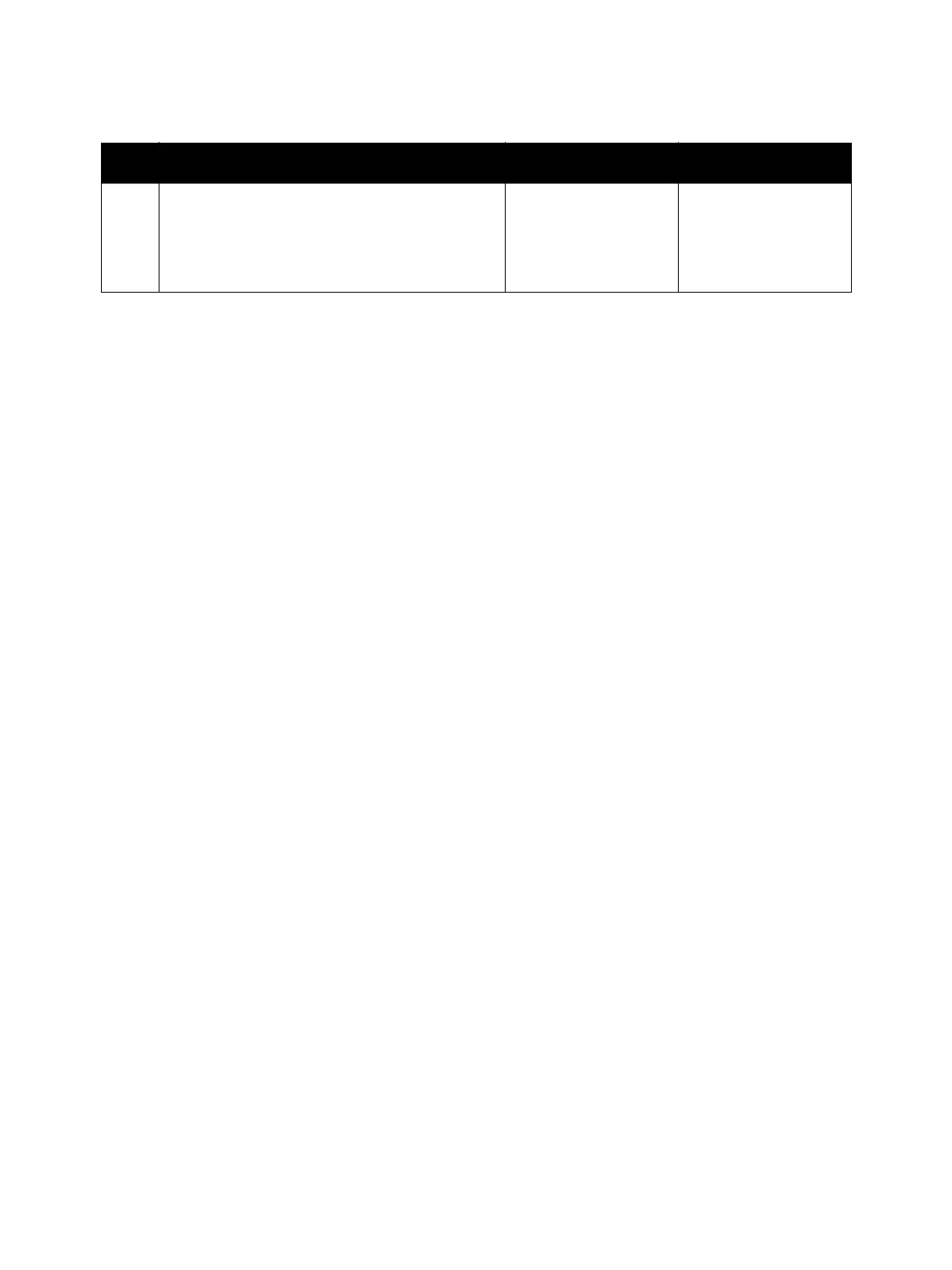Error Troubleshooting
Phaser 7100 Service Manual Xerox Internal Use Only2-192
5. Check the conductivity between the Paper Size
Switch and MCU PWB.
Is the connection between P/J4653A <=>
P/J465A conducting properly?
Replace the Paper Size
Switch (REP 2.6 Size
Switch Holder
Assembly on
page 4-43).
Replace the Main
Harness Assembly.
Troubleshooting Procedure (Continued)
Step Actions and Questions Yes No
