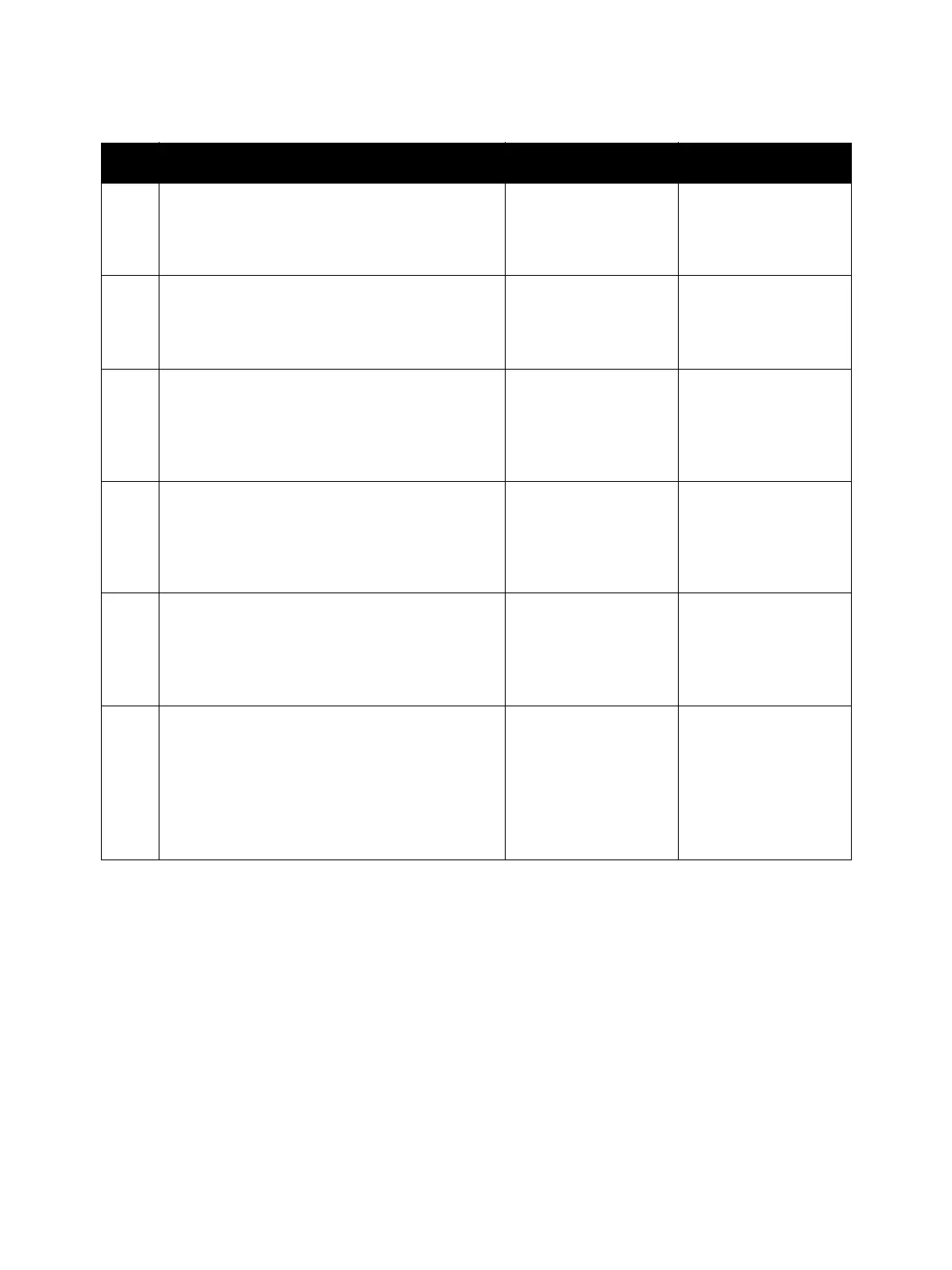Error Troubleshooting
Phaser 7100 Service Manual Xerox Internal Use Only2-202
4. Check the conductivity between Feeder No Paper
Sensor and Relay Connector.
Is the connection between P/J123 <=> P/J612
conducting properly?
Go to step 5. Replace the Option No
Paper Feed Harness
Assembly.
5. Check the conductivity between the Relay
Connector and Feeder PWB.
Is the connection between P/J612 <=> P/J421
conducting properly?
Go to step 6. Replace the Option
Rear Feeder Harness
Assembly.
6. Check the voltage supply (+3.3VDC) to the
Feeder No Paper Sensor.
Measure the voltage between the Feeder PWB
GND <=> P/J421-3.
Is there a voltage (approx. +3.3VDC) output?
Replace the Feeder No
Paper Sensor
(REP 15.13 Feeder No
Paper Sensor on
page 4-274).
Go to step 7.
7. Check the voltage supply (+3.3VDC) to the
Feeder PWB.
Measure the voltage between the Feeder PWB
GND <=> P/J419-4.
Is there a voltage (approx. +3.3VDC) output?
Replace the Feeder
PWB
(REP 15.22 Feeder
PWB on page 4-285).
Go to step 8.
8. Check the voltage output (+3.3VDC) from the
MCU PWB.
Measure the voltage between the MCU PWB
GND <=> P/J461-7.
Is there a voltage (approx. +3.3VDC) output?
Go to step 9. Refer to +3.3VDC
Power Troubleshooting
on page 2-458.
9. Check the connection between the Feeder PWB
and MCU PWB.
Are the connectors P/J419, P/J4611, and P/J461
connected securely?
Replace the following
parts in sequence:
•Option Feeder 1
Relay Harness
Assembly
• Option Harness
Assembly
Connect the
connectors P/J419,
P/J4611, and P/J461.
Troubleshooting Procedure (Continued)
Step Actions and Questions Yes No
