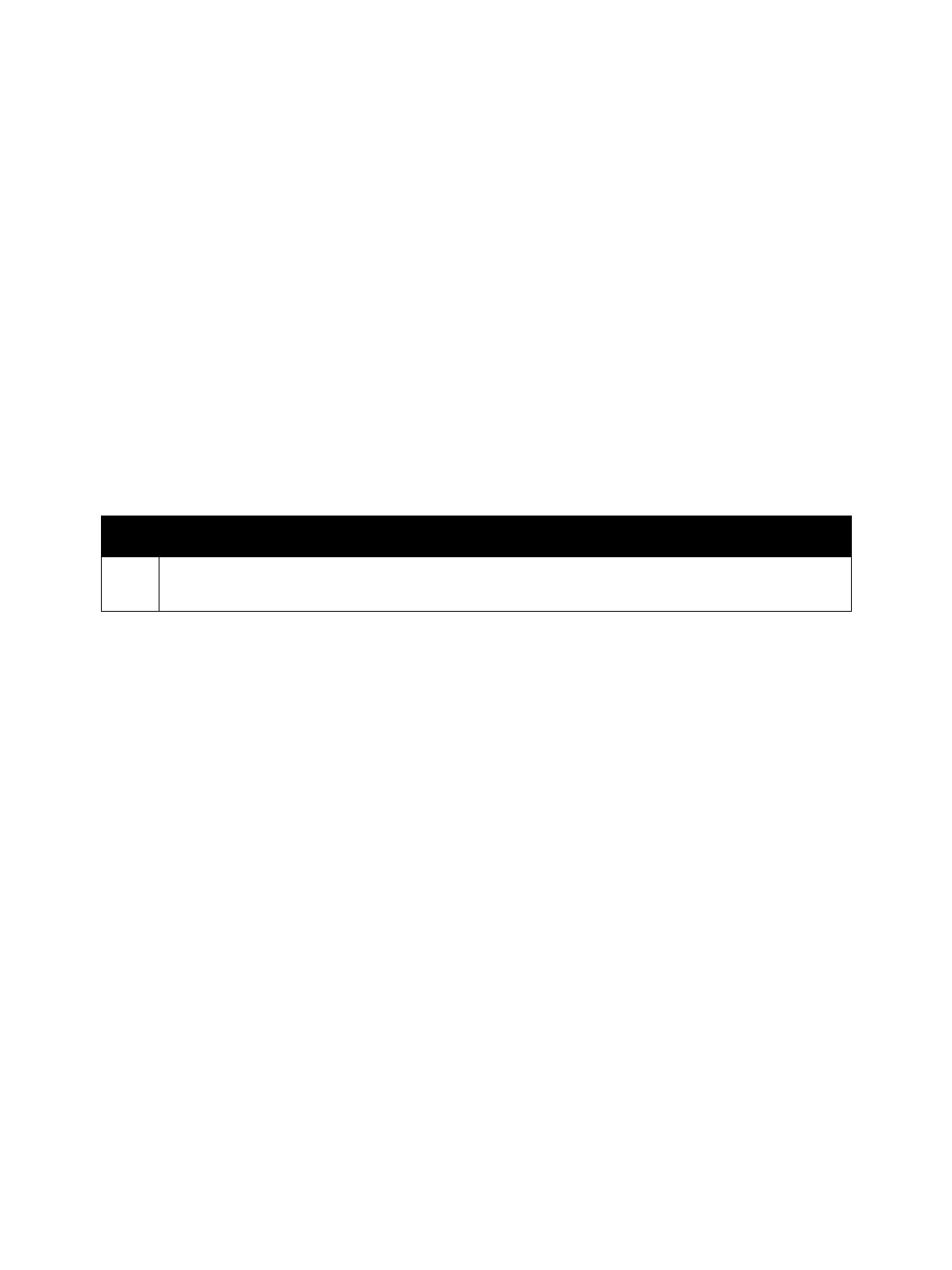Error Troubleshooting
Phaser 7100 Service Manual Xerox Internal Use Only2-344
116-361/ 116-362
HDD error has occurred due to one of the following problems.
• The SpoolCont detected an error at HDD access.
• A problem has occurred in the software processing and it is unable to continue with the
subsequent processes.
Applicable Fault Codes
• 116-361: An SPL HDD Fatal Error
• 116-362: SSDP Software Fail
Initial Actions
• Power cycle the printer.
• If the problem persists, perform the following procedure
.
Troubleshooting Procedure
Step Actions and Questions
1. Turn the printer power Off and On and check whether the problem is reoccurring.
If the problem persists, go to HDD System Fail on page 2-408.