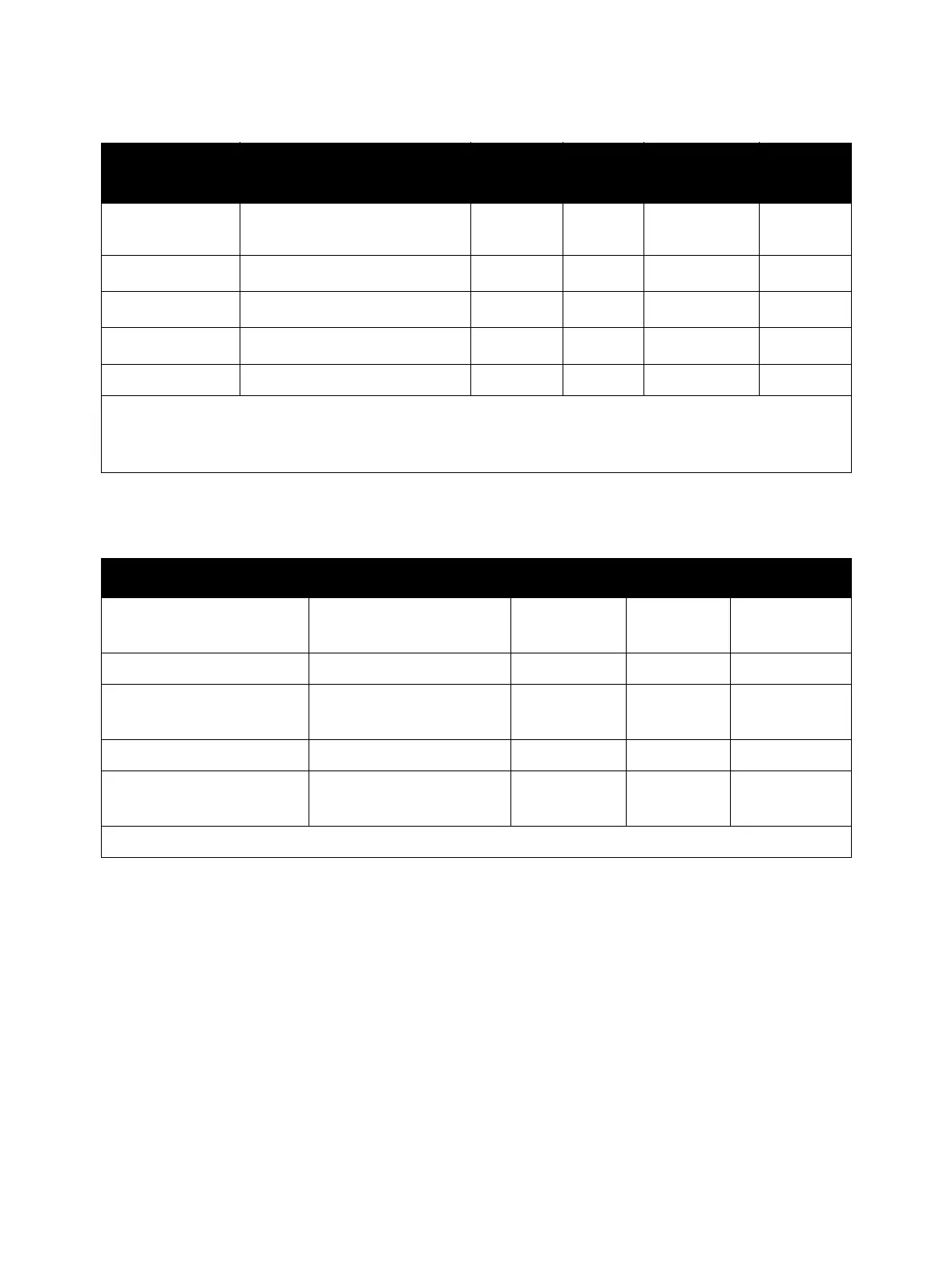General and Operation Overview
Phaser 7100 Service Manual Xerox Internal Use Only1-36
Heavyweight
Cardstock
164-216 g/m
2
Yes Yes
Yes (
**
)
No
Labels
106-169 g/m
2
Yes Yes Yes No
Glossy
106-163 g/m
2
Yes No No No
Glossy Cardstock
164-216 g/m
2
Yes No No No
Envelope Yes No No No
(
*
) For media weights from 106 - 120 g/m
2
, select Heavyweight for Paper Type setting in the Control Panel
(Control Panel > Menu > Admin Menu > Printer Settings > Paper Type > Heavyweight).
(
* *
) Tray 2/3/4 only takes media up to 175 g/m
2
Supported Envelopes
Type Dimension Bypass Tray Tray 1 Trays 2/ 3/ 4
#10 Commercial Envelope 4.1 x 9.5 in.
(241 x 105 mm)
Yes No No
Monarch Envelope 3.9 x 7.5 in. (98 x 190 mm) Yes No No
DL Envelope 4.3 x 8.7 in.
(110 x 220 mm)
Yes No No
C5 Envelope 6.4 x 9 in. (162 x 229 mm) Yes No No
C6 Envelope 4.5 x 6.38 in.
(114 x 162 mm)
Yes No No
Note: Do not use envelopes with hot melt glue, windows, or metal clasps.
Supported Paper Types and Weights (Continued)
Paper Type Paper Weight
Bypass
Tray
Tray 1 Trays 2/ 3/ 4 Duplex
