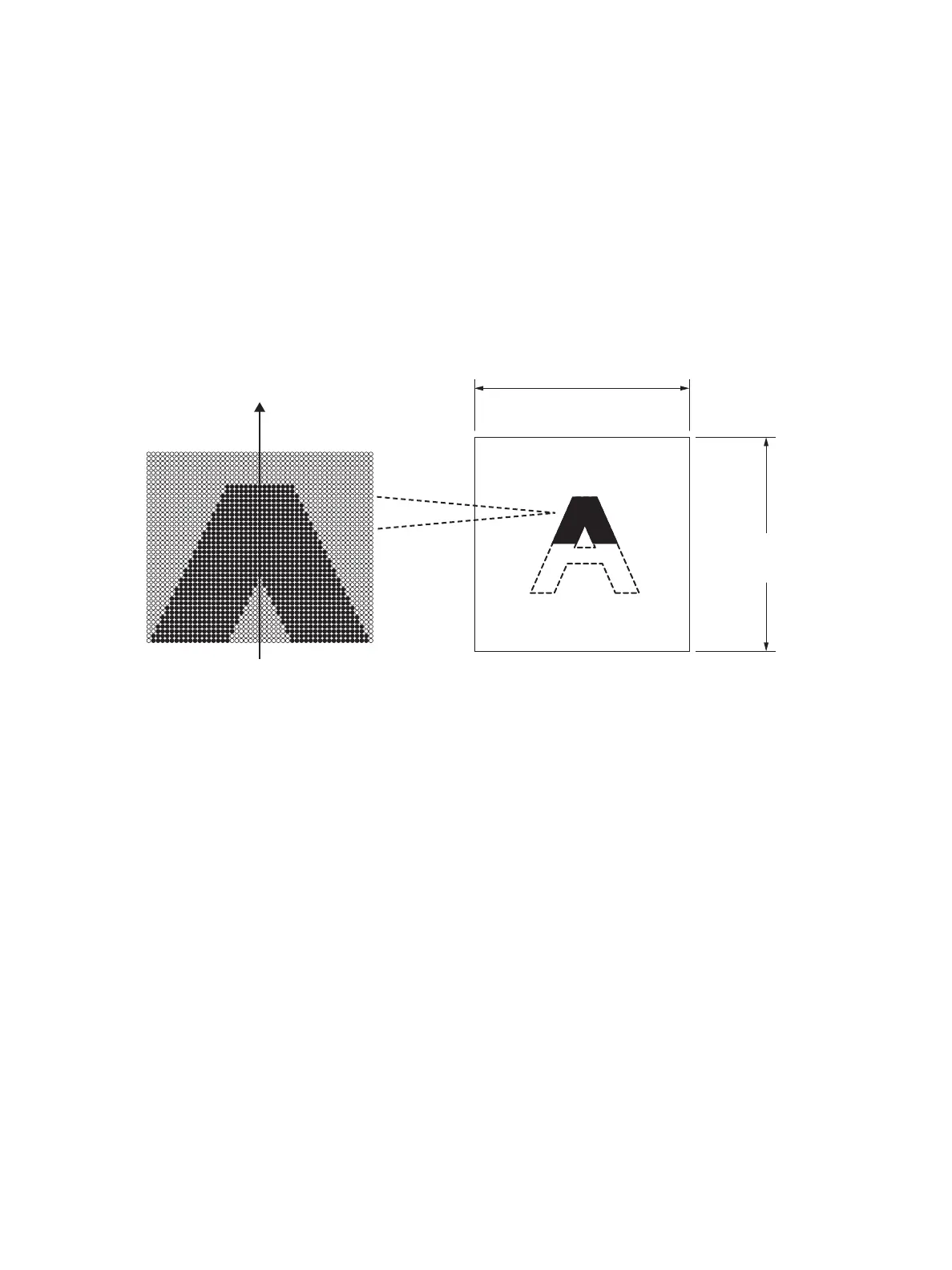General and Operation Overview
Xerox Internal Use Only Phaser 7100 Service Manual 1-45
Forming a 2-Dimensional Print Image
According to the electric signals from the printer Controller (Video signals: representing image data
using high and low voltages), scanning an image while turning the laser beam On/ Off creates a dot
image for one line. By doing the above scan for a whole image, a complete monochromatic image (2-
dimensional dot image) is created. To create a full-color image, this 2-dimensional dot image must be
created for each of the 4 colors.
The resolution is calculated as follows:
• Fast Scan Direction: number of dots/ inch
• Slow Scan Direction: number of scan lines/ inch
s7100-427
Paper Feed Direction
Number Of Dots / Inch
Number Of Scan
