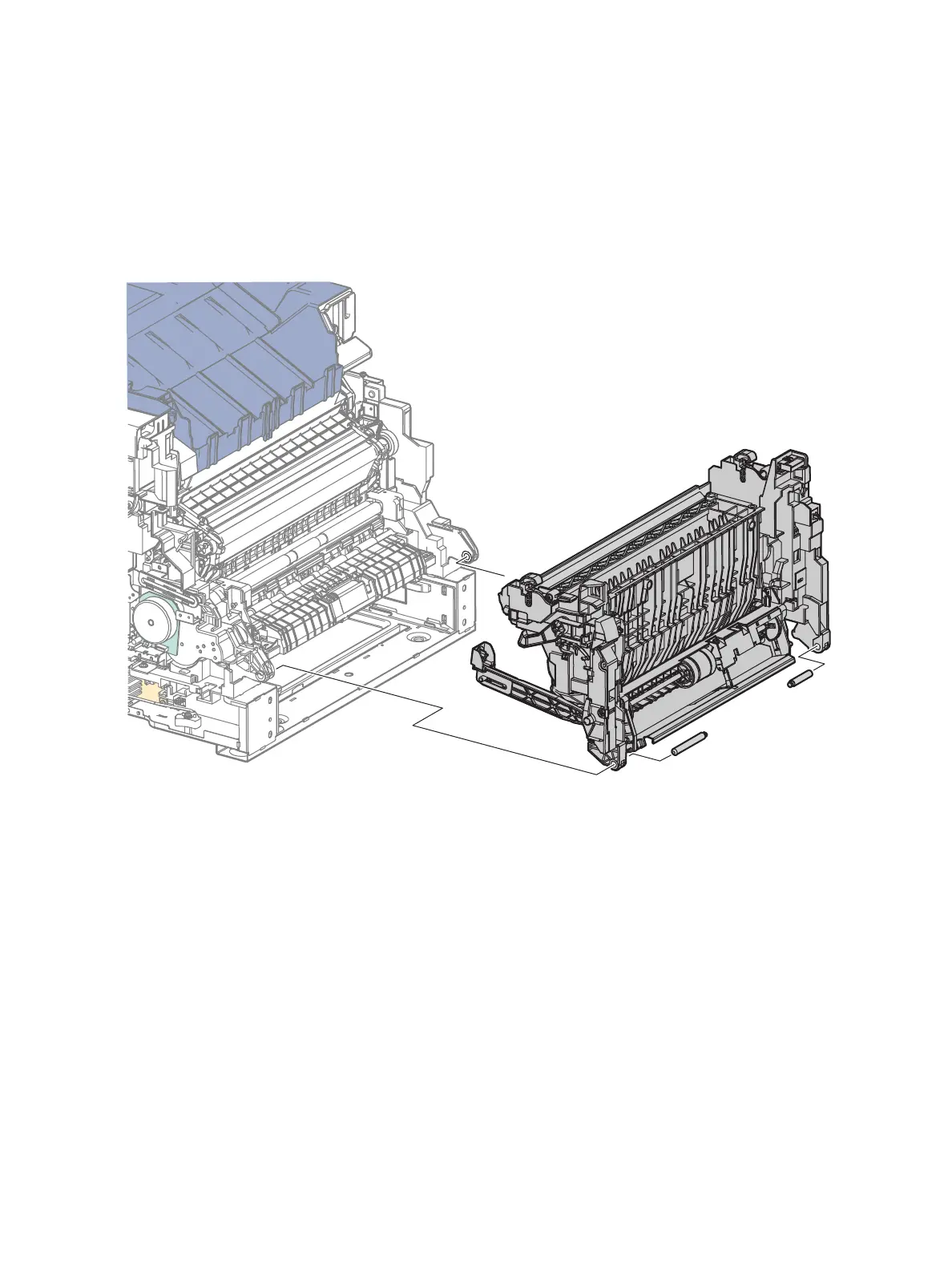Service Parts Disassembly
Xerox Internal Use Only Phaser 7100 Service Manual 4-79
Note: Be sure to hold the Front Frame Assembly when performing the following steps as it may
drop.
Note: The Left and Right Pins in the following step have been removed in step 12. The Pins will
only be present if reinstalled as suggested in the Note on page 4-75 after step 12.
28. Pull the Left and Right Pins out to remove.
29. Release latch A and pull the Front Frame Assembly toward the front to remove.
