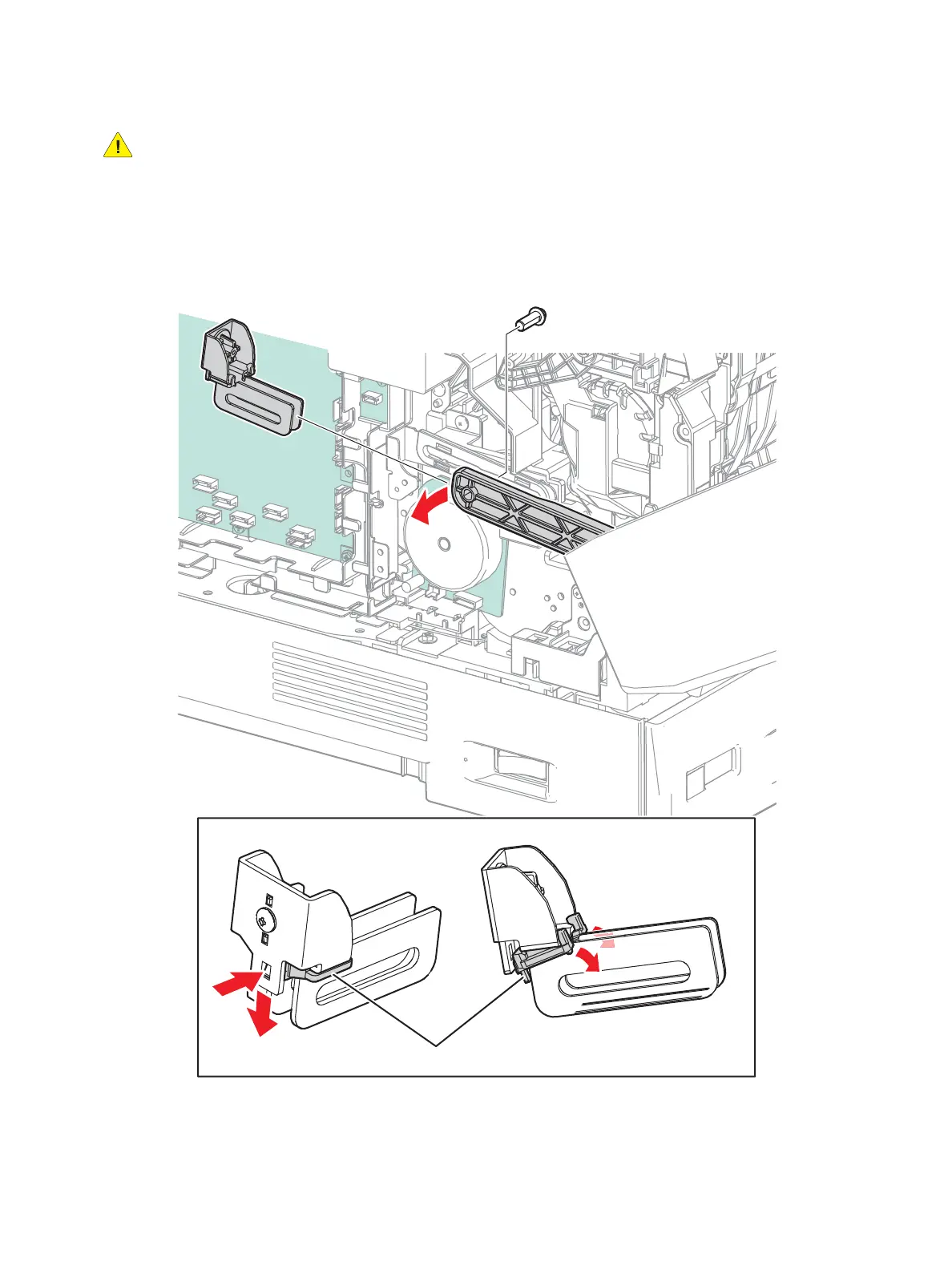Service Parts Disassembly
Phaser 7100 Service Manual Xerox Internal Use Only4-88
CAUTION: When moving the Front Left Arm Support (PL 4.2.13) towards you in the next step, do
not apply excessive force to prevent breaking the installation section of the Arm Support.
7. Open the Front Left Arm Support towards you and remove the Support Pin from the inner side.
8. Remove the Slide Bracket Assembly from the Front Left Arm Support.
9. Release and push down the hook on the rear of the Slide Guide and release the 2 hooks on the
front to remove Slide Guide.
