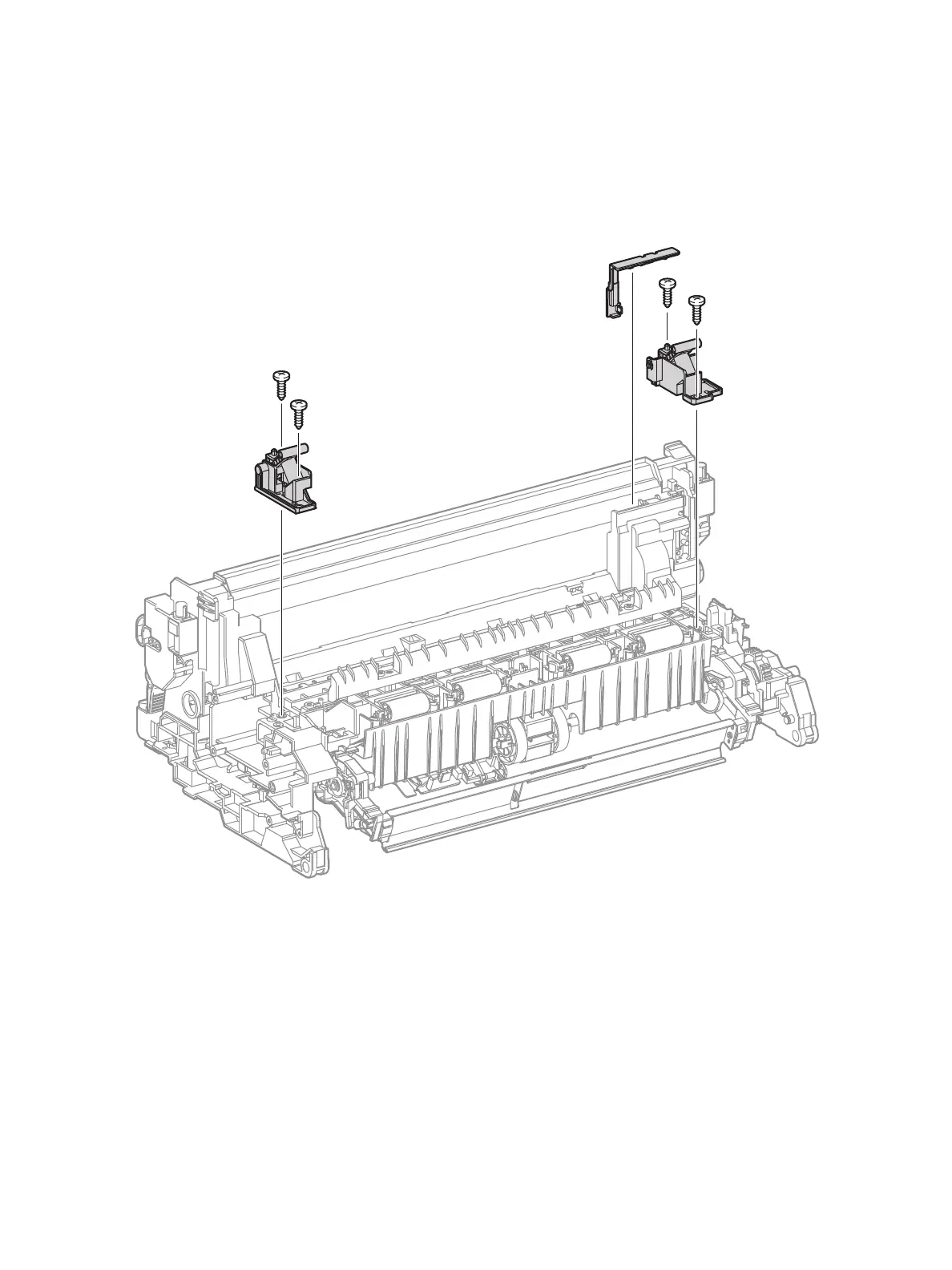Service Parts Disassembly
Phaser 7100 Service Manual Xerox Internal Use Only4-96
30. Remove 2 screw (silver, tapped, 12 mm) that secure the Right Bracket Assembly (PL 4.3.25-29) and
remove the Right Bracket Assembly.
31. Remove 2 screws (silver, tapped, 12 mm) that secure the Left Bracket Assembly (PL 4.3.26-31) and
remove the Left Bracket Assembly.
32. Remove the Top Harness Cover (PL 4.3.22).
