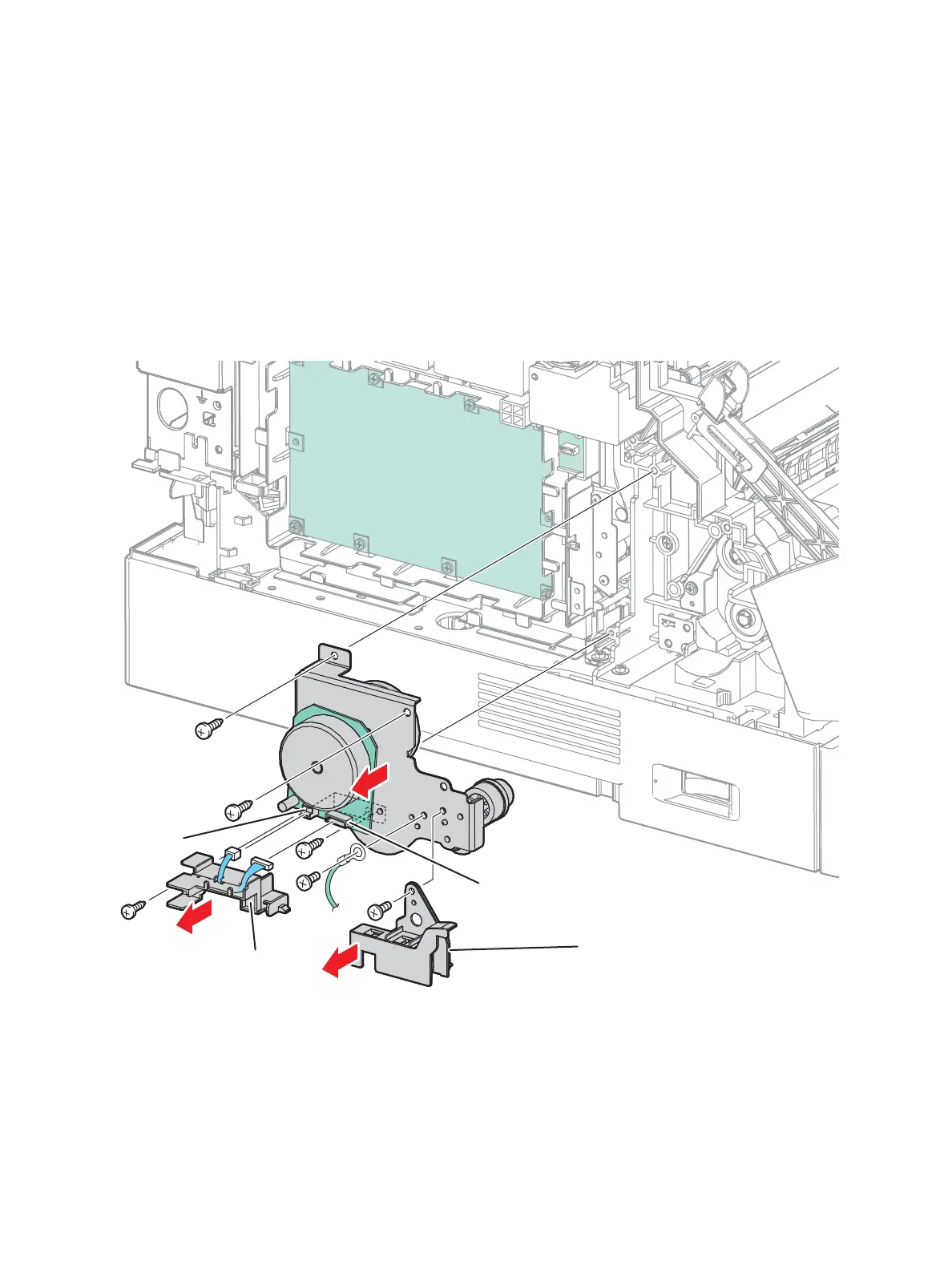Service Parts Disassembly
Xerox Internal Use Only Phaser 7100 Service Manual 4-199
10. Disconnect 2 wiring harness connectors P/J4711 and P/J5242 that are connected to the Drive
Assembly.
11. Remove one screw (silver, 6 mm) that secures the Paper Handling Motor Harness Guide (PL
11.1.20) to the printer and remove the Harness Guide.
12. Remove one screw (silver, 6 mm) that secures the Harness Holder (PL 11.1.21) to the Paper
Handling Drive Assembly and remove the Harness Holder.
13. Remove one screw (silver, 6 mm) that secures the Ground Wire to the Paper Handling Drive
Assembly and remove the Ground Wire.
14. Remove 3 screws (silver, tapped, 12 mm) that secure the Paper Handling Drive Assembly to the
printer and remove the Drive Assembly.
Replacement Note: Be sure to install the Rail Bracket Assembly prior to dressing the wiring
harnesses.
s7100-228
P/J5242
P/J4711
Harness Holder
Paper Handling Motor
Harness Guide
