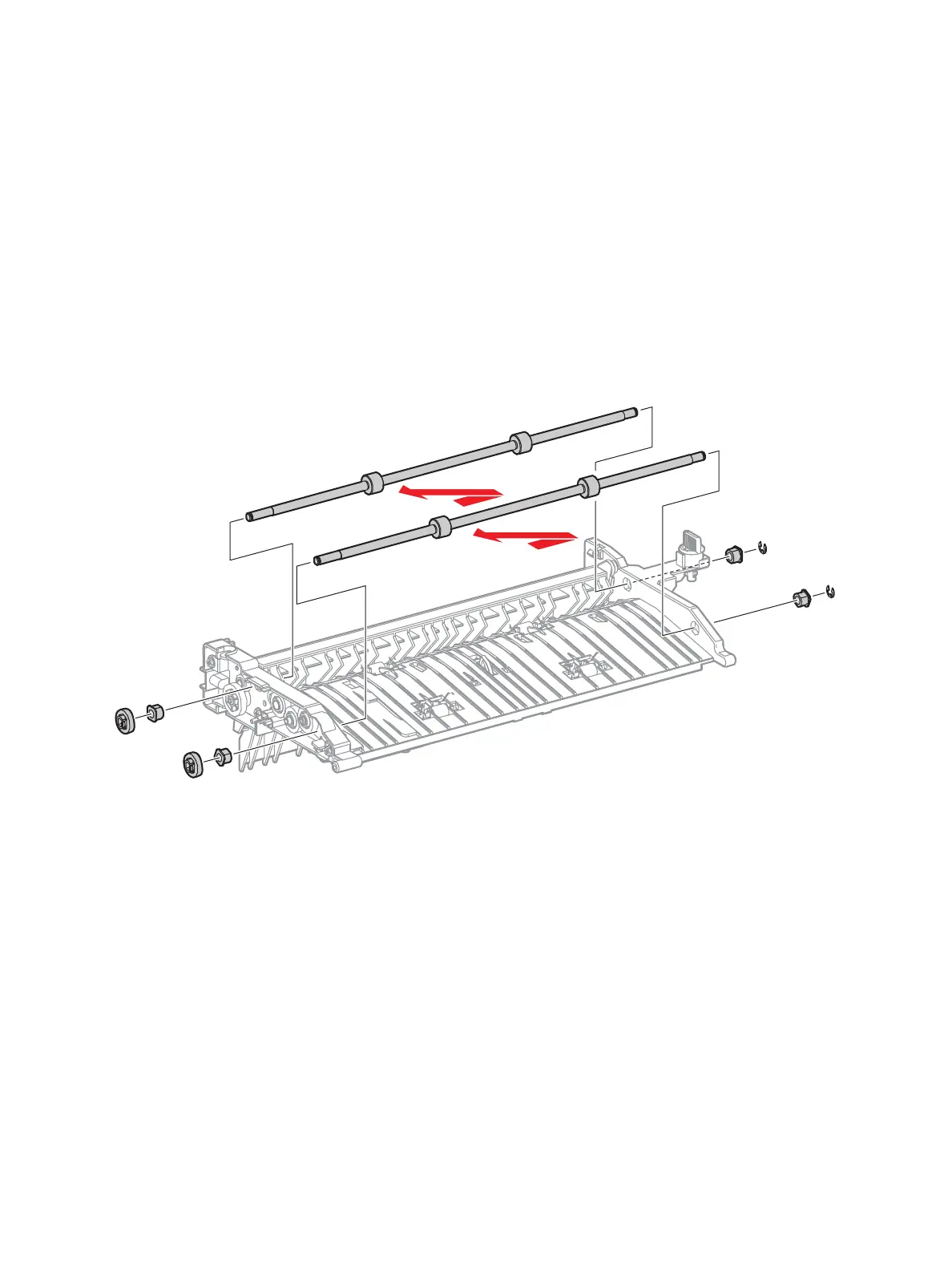Service Parts Disassembly
Xerox Internal Use Only Phaser 7100 Service Manual 4-253
7. Remove the E-ring on the right side that secures the top Duplex Roller.
8. Pull out and remove the Duplex Roller Gear (PL 14.2.10) and the left and right Earth Bearings (PL
14.2.5) from the top Duplex Roller.
9. Slide the top Duplex Roller to the right, free the left tip of the Duplex Roller from the hole of the
Bearing, and then pull it to the left and upwards to remove it.
10. Remove the E-ring on the right side that secures the bottom Duplex Roller.
11. Pull out and remove the Duplex Roller Gear (PL14.2.10) and the left and right Earth Bearings (PL
14.2.5) from the bottom Duplex Roller.
12. Slide the bottom Duplex Roller to the right, free the left tip of the Duplex Roller from the hole of
the Bearing, and then pull it to the left and upwards to remove it.
Figure 3
Replacement Note: When installing the Duplex Drive Gear Assembly (PL 14.2.22) to the Duplex
Unit, do not forget to reattach the Swing Spring (PL14.2.17) (see Figure 2 on page 4-252).
