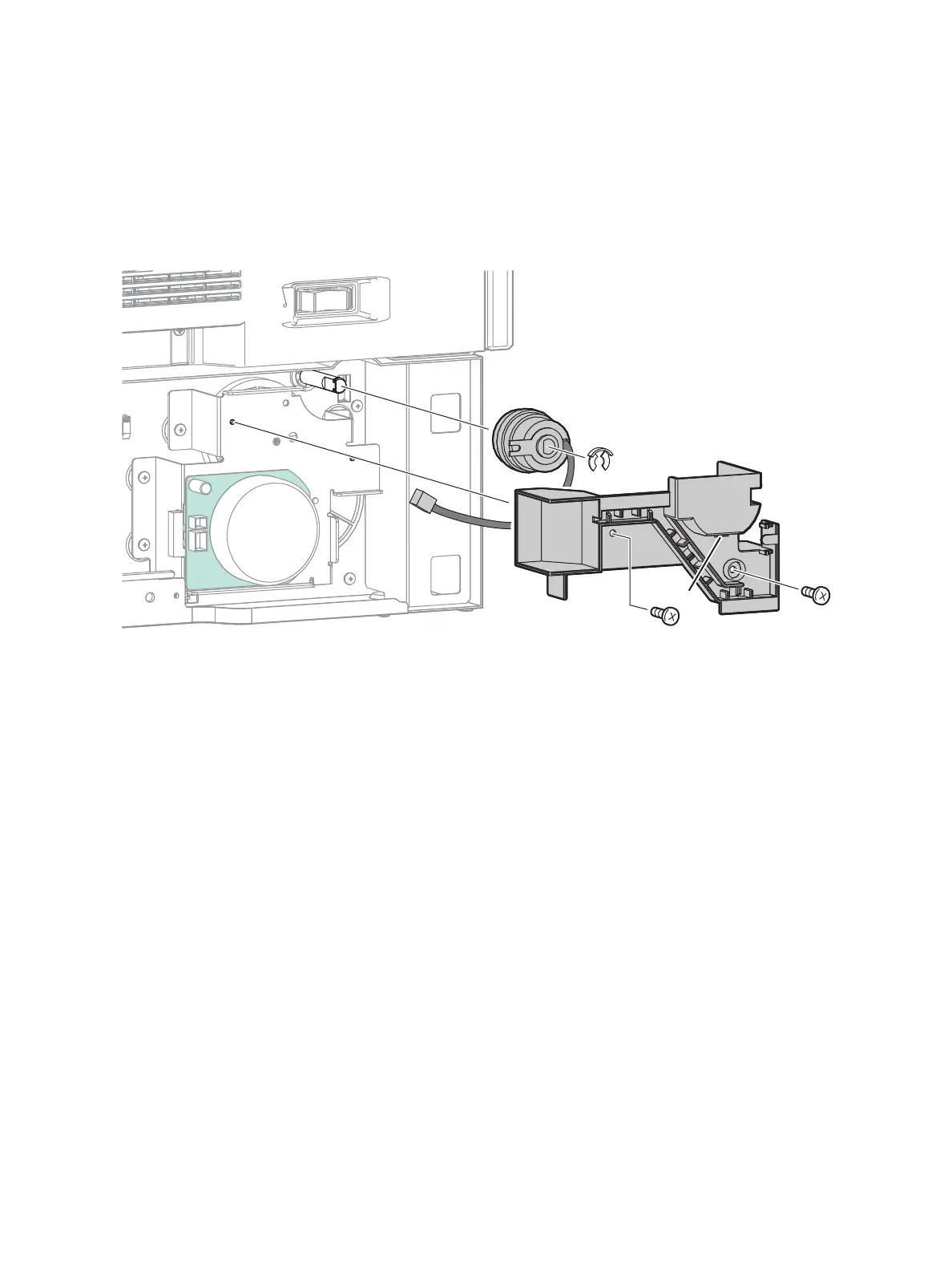Service Parts Disassembly
Xerox Internal Use Only Phaser 7100 Service Manual 4-281
4. Remove 2 screws (silver, 6 mm) that secure the Option Harness Cover.
5. Release the tab on the back of the Option Harness Cover and remove the Cover.
6. Remove the KL Clip that secures the Turn Roller Clutch to the Turn Roller Assembly (PL 15.2.24).
7. While freeing the depressed part of the Turn Roller Clutch from the protrusion of the Option Drive
Assembly (PL 15.2.28), remove the Turn Roller Clutch by pulling it out from the Turn Roller
Assembly.
