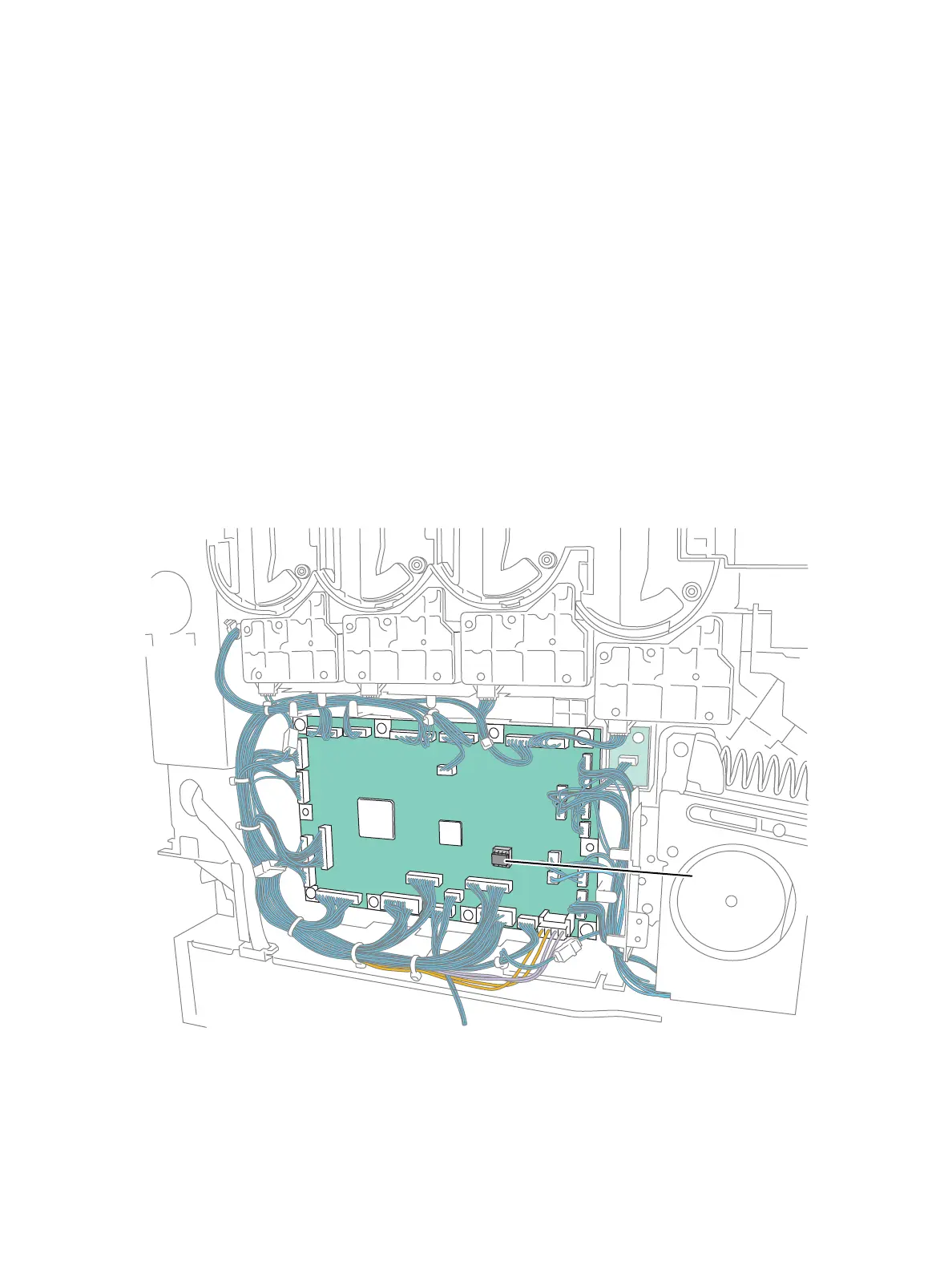General and Operation Overview
Phaser 7100 Service Manual Xerox Internal Use Only1-74
• Front Cover Interlock Switch (Interlock Switch Assembly) - Detects the Open/ Close state of the
Front Cover. Opening the Front Cover cuts off the DC power supply (+5VDC) to the printer.
• Waste Cartridge Set Switch (WC Switch Assembly Kit) - Detects the installation of Waste
Cartridge. Removing the Waste Cartridge cuts off DC power supply (+5VDC) to the printer.
• Toner Cover Interlock Switch (Interlock Switch Assembly) - Detects the Open/ Close state of the
Toner Cover. Opening the Toner Cover cuts off the DC power supply (+5VDC) to the printer.
NVRAM
The Image Processor (I/P) PWB and the MCU PWB contain an NVRAM on each PWB.
Note: When replacing the I/P PWB or MCU PWB, be sure to transfer the NVRAM from the old I/P
PWB to the new I/P PWB or the old MCU PWB to the new MCU PWB.
MCU PWB NVRAM
The MCU PWB NVRAM stores information such as serial number and print volume.
Figure 1 - NVRAM on MCU PWB
