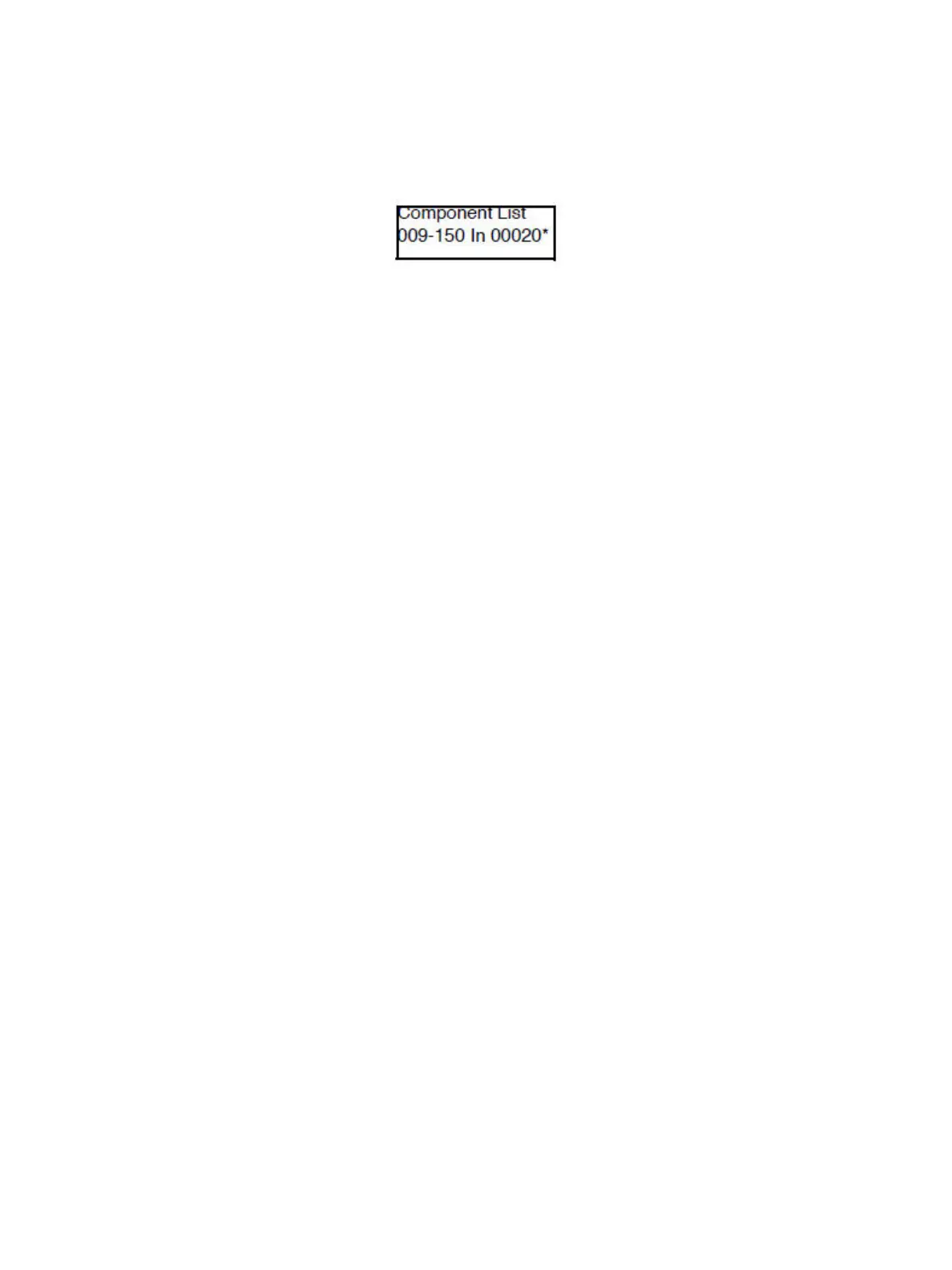Error Troubleshooting
Phaser 7100 Service Manual Xerox Internal Use Only2-24
7. Once the Chain-Link Number is confirmed, press OK to return to the Component List screen and
run the components at the same time.
8. The Component List screen is a DC menu under the DC140 Monitor List - Component List screen.
The displayed information (starting from bottom left) are: Chain-Link Number, Input, and input
values (monitored values).
The component being monitored (in progress) is displayed with an “
*
” on the right side of the
input value.
9. To stop the operation for a component, press Cancel.
Note: When two or more components are registered, use Up/ Down Arrow to select the applicable
component and press Cancel.
10. When two or more components are registered, use Up/ Down Arrow to display the next (previous)
component.
11. Press OK to restart a component that has stopped.
When two or more components are registered, use Up/ Down Arrow to select the applicable
component and press OK.
Cancel All Components
1. In the operation screen of the component that is running, press Right Arrow to return to the
DC140 Monitor - Components List screen at the previous level.
2. Press Down Arrow to display DC140 Monitor - Delete All screen at the same level.
3. Press Right Arrow to display the Delete All - Press OK to run screen.
4. Press OK to stop all components and delete the list. As the process is running, the Delete All - In
progress screen is displayed.
5. When the Delete All - Press OK to run screen is displayed again, the process has been completed.
6. Press Menu to return to the Diagnostics - Fault Diag. screen.
