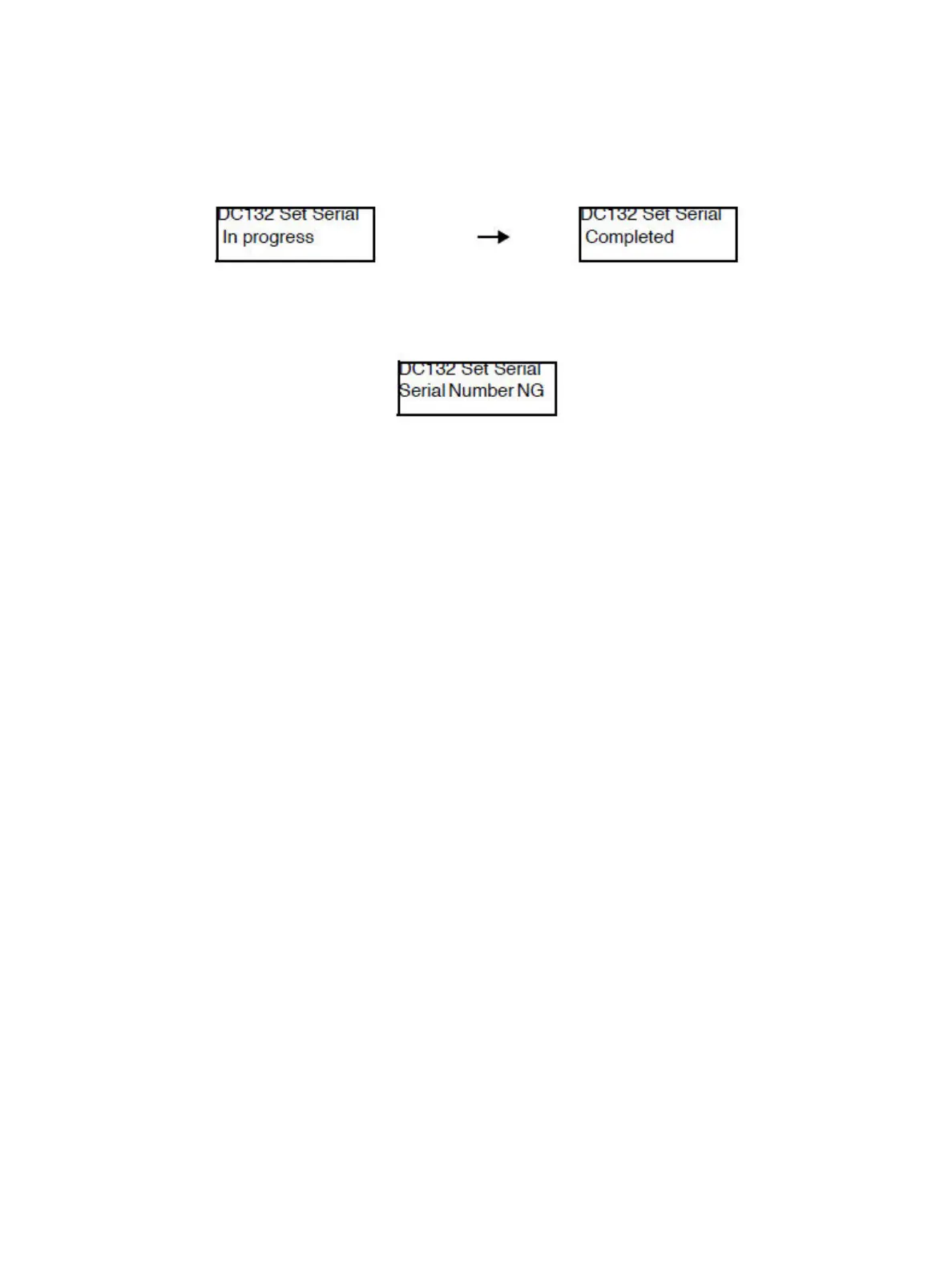Error Troubleshooting
Xerox Internal Use Only Phaser 7100 Service Manual 2-49
11. Press OK to confirm the Serial No.
If the re-input Serial No. is also correct, a DC132 Set Serial - In progress screen appears and then,
after a while, a DC132 Set Serial - Completed screen appears.
If the Serial No. is incorrect, the DC132 Set Serial - Serial Number NG screen appears. Press OK to
return to the input screen.
12. Press Menu to return to the Diagnostics - Adjustment menu screen.
