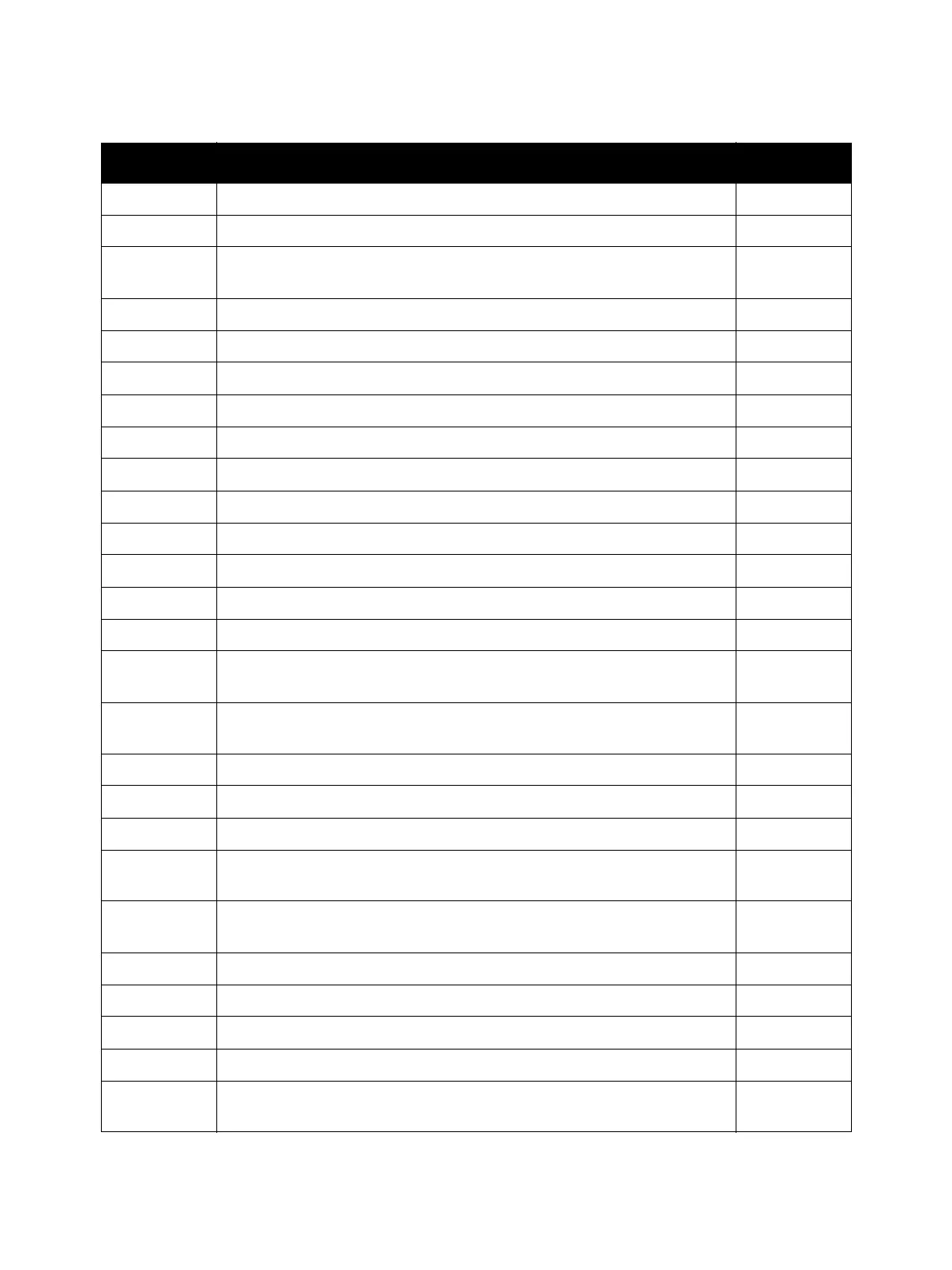Error Troubleshooting
Xerox Internal Use Only Phaser 7100 Service Manual 2-57
016-559 Remote Download Parameter Error 2-113
016-560 Authentication Agent Communication Error 2-113
016-562 Authentication Agent Error * Duplicate IDs were detected at ICCG external
authentication
2-114
016-564 Remote Download Server Authentication Error 2-114
016-565 Backup Restore Error 2-115
016-566 NVM Backup Restore Condition Error 2-116
016-567 NVM Backup Storage Destination Capacity Over 2-117
016-568 NVM Backup Restore process has failed due to some reason 2-117
016-570 Insufficient XPIF Memory 2-118
016-571 Mismatched XPIF Parameters 2-118
016-572 XPIF Media Conversion Error 2-119
016-573 XPIF Interpretation Error 2-119
016-598 E-mail Message Size Over 2-120
016-600 Logged by Incorrect KO Authentication Detection -----
016-601 Illegal Trespassing Detected (Identification/ Authentication error due to
KO/CO User ID NG or Password NG)
-----
016-700 Number of Digits for Secure Print/ Charge Print Password is fewer than
minimum
2-120
016-701 Insufficient PLW Decomposer Memory 2-121
016-702 Unable to compress page due to insufficient Print Page Buffer 2-121
016-704 Job Canceled due to detection of folder full 2-122
016-705 Unable to perform Secure Print/ Print from Folder/ Pay for Print Storing from
Print Driver unable to store scanned documents into a folder
2-123
016-706 Job Canceled due to detection of exceeded maximum number of users for
Secure and Proof Prints
2-124
016-707 Unable to perform Proof Print 2-124
016-708 Full During Annotation/ Analog Watermark Image Storage 2-125
016-709 PLW Command Error Detected By PLW Decomposer 2-126
016-710 Delayed Print Fail 2-126
016-716 Invalid TIFF File. The files to be spooled in TIFF has exceeded the disk
capacity.
2-127
Error Message and Chain Link Code Display (Continued)
Chain Link Control Panel Message Go to Page
