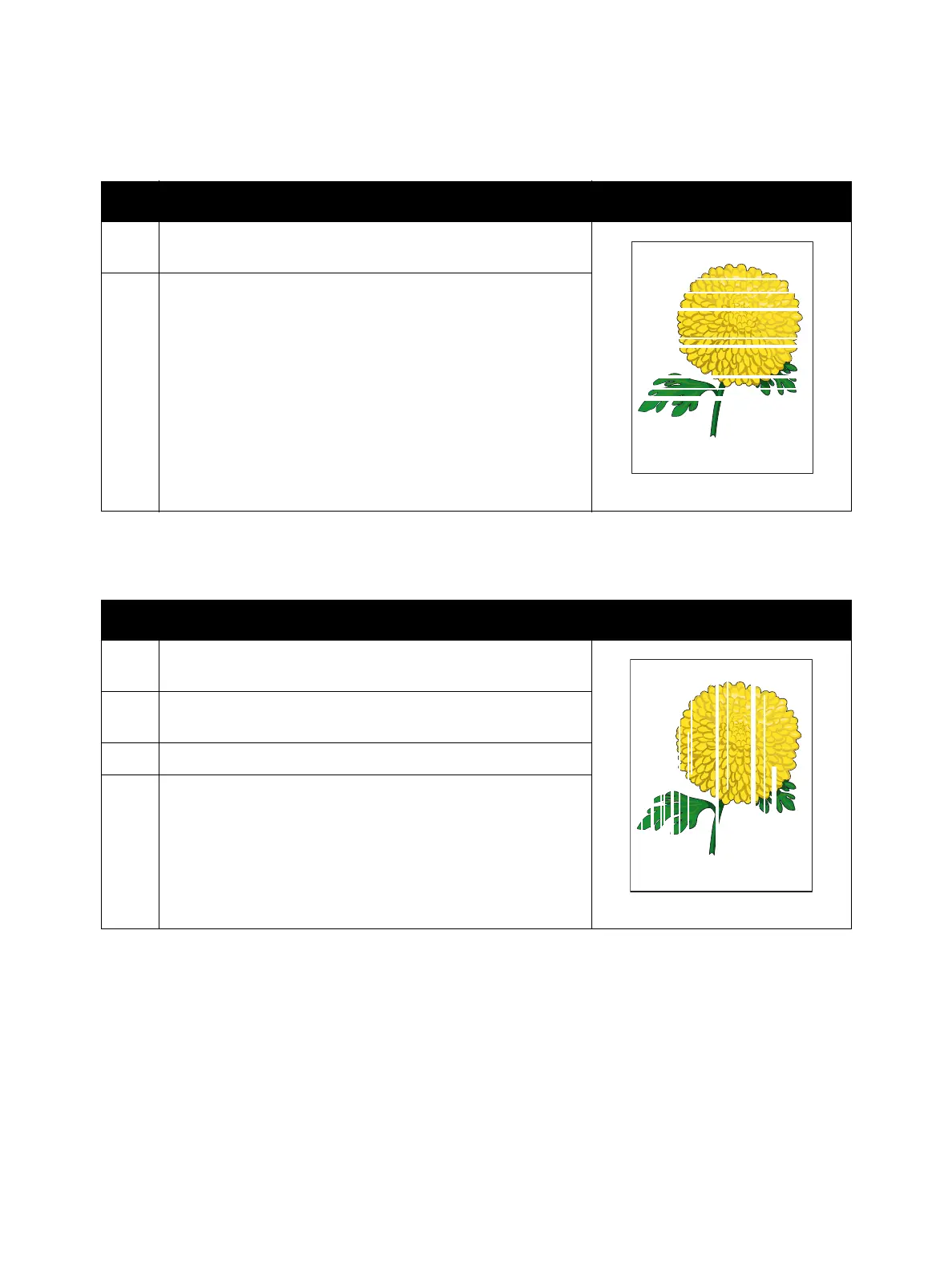Image Quality
Xerox Internal Use Only Phaser 7100 Service Manual 3-9
Streaks appear on the page.
Actions Example Print
1. Check the Toner Cartridge life counters (access
CWIS
>
Status
>
Consumables
).
2. Check the Imaging Unit life counters (access
CWIS
>
Status
>
Consumables
).
Vertical White lines or Streaks - One color
Actions Example Print
1. Check the Toner Cartridge life counters (access
CWIS
>
Status
>
Consumables
).
2. Clean the Laser Lens (Cleaning the Laser Lenses on page 6-5)
of the affected color.
3. Check for debris blocking the laser light path.
4. Check the Fuser Rollers for damage or contamination.
Horizontal Band, Void, or Streaks
