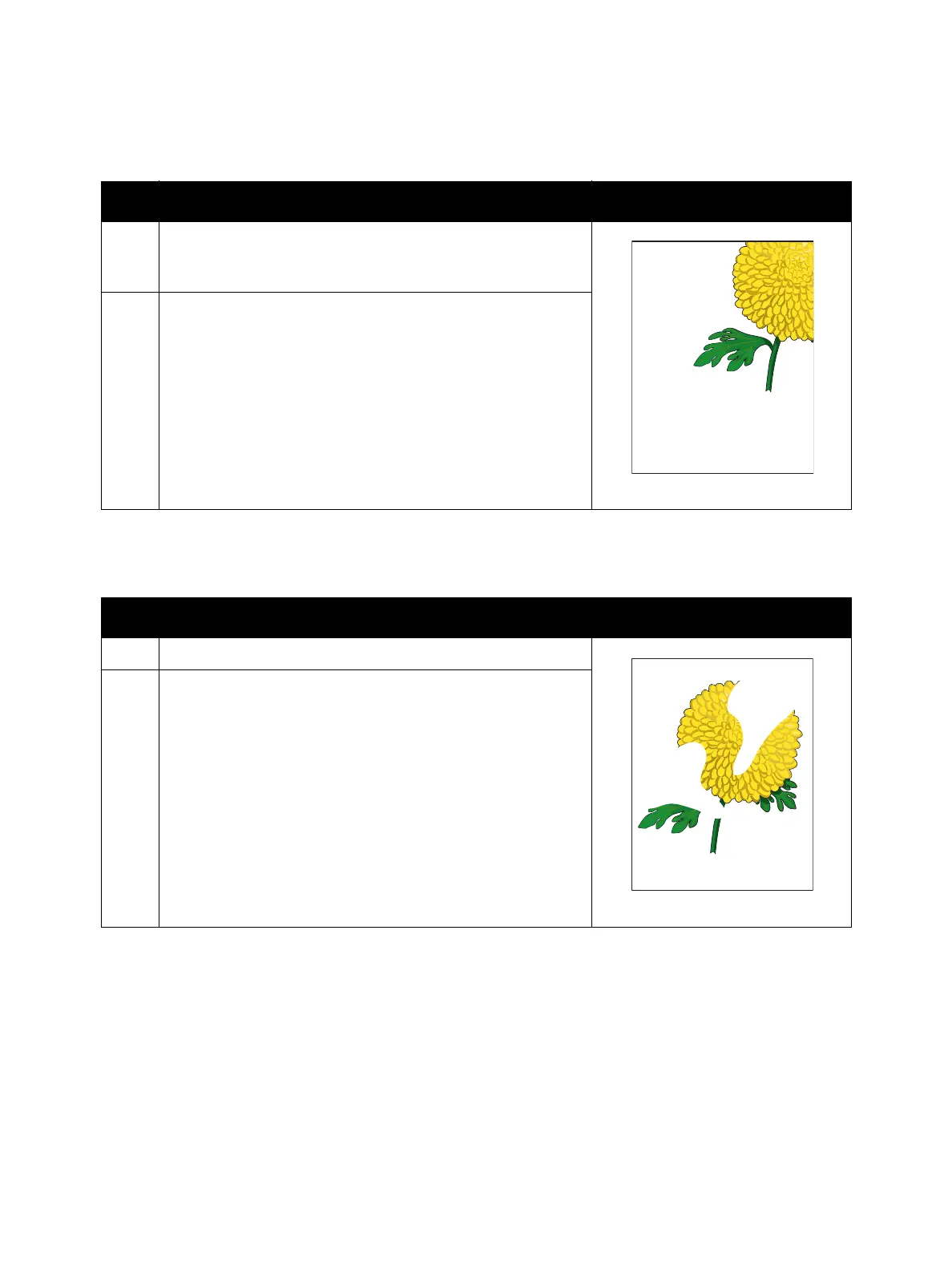Image Quality
Phaser 7100 Service Manual Xerox Internal Use Only3-10
Page Margins are inconsistent.
Actions Example Print
1. Ensure the Paper Size Settings for the Tray is correct (
Control
Panel Menu
>
Admin Menu
>
Printer Settings
>
Paper Size
Settings
).
2. Ensure the margins are set correctly in your software
application.
Part or all the page prints in Cyan, Magenta, Yellow, or Black.
Action Example Print
1. Check the Toner Cartridge installation.
2. Check the Toner Cartridge life counters (access
CWIS
>
Status
>
Consumables
).
