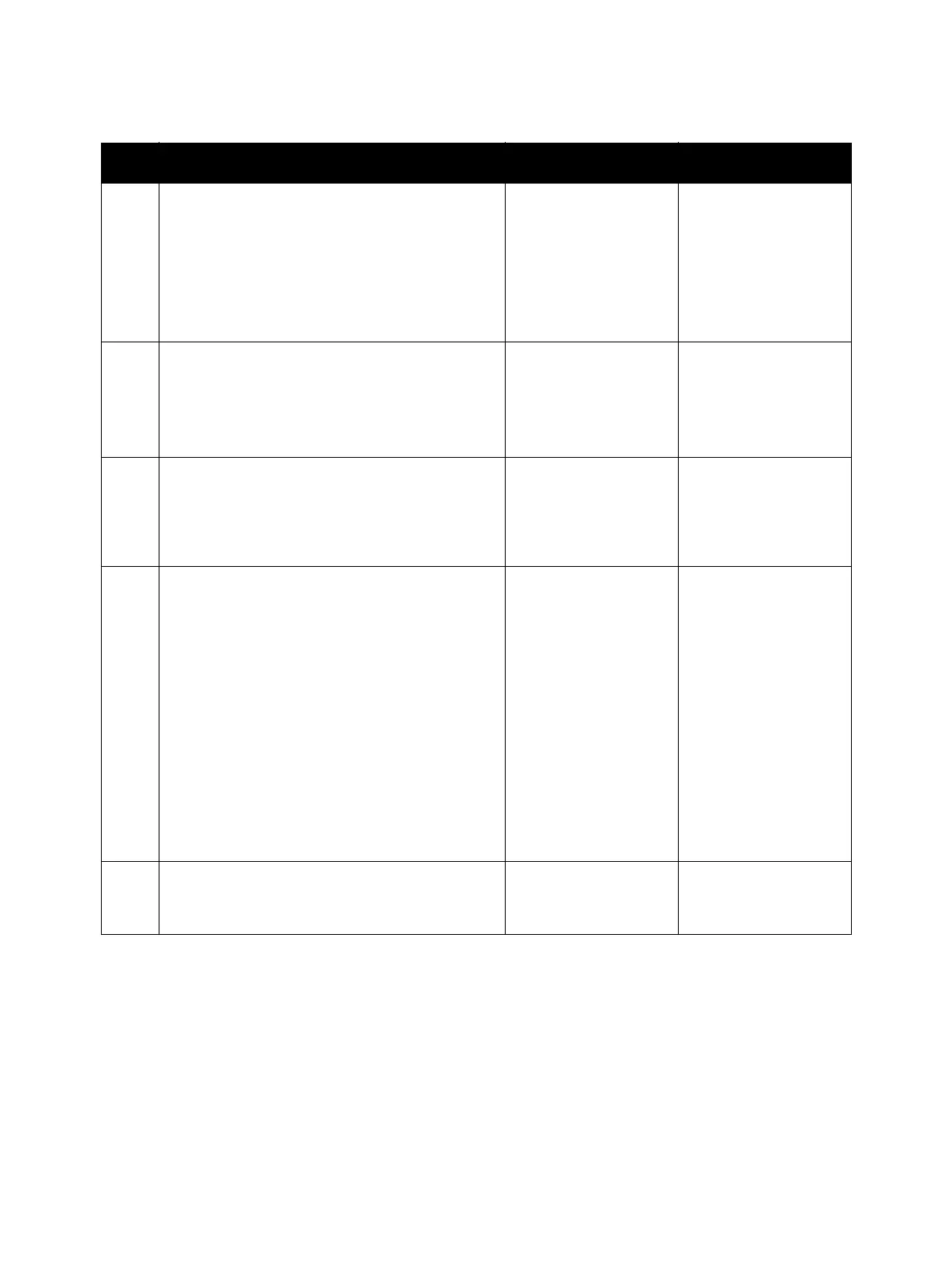Image Quality
Phaser 7100 Service Manual Xerox Internal Use Only3-20
4. Check the Developer Roller for color omission.
Can a partial color omission be seen on the
Developer Roller for a particular color (Y/ M/ C/
K)?
Note: Observe carefully as sometimes slight
depressions are visible at the layer of toner on
the Developer Roller.
Replace the Developer
Housing Assembly for
the applicable color
(REP 8.1 Developer
Housing Assembly (Y/
M/ C/ K) on
page 4-137).
Go to step 5.
5. Check the Imaging Unit surface.
Remove the Imaging Units (Y/ M/ C/ K) (REP 6.0
Imaging Unit (Y/ M/ C/ K) on page 4-121).
Is each Drum surface of the Imaging Unit (Y/ M/
C/ K) normal, with no contamination or damage?
Go to step 6. Replace the Imaging
Unit for the applicable
color (REP 6.0 Imaging
Unit (Y/ M/ C/ K) on
page 4-121).
6. Check the Charge Roller surface.
Is each Charge Roller surface of the Imaging
Unit (Y/ M/ C/ K) normal, with no contamination
or damage?
Go to step 7. Replace the Imaging
Unit for the applicable
color (REP 6.0 Imaging
Unit (Y/ M/ C/ K) on
page 4-121).
7. Check the paper transfer path.
Is there any contamination or obstruction on the
transfer path between the paper feed and
output?
For horizontal streak problems, check the
applicable positions for abnormalities such as
debris, deformation of the ribs, and etc.
Remove the
obstruction. Replace
the applicable parts:
•IBT Unit (REP 9.10
IBT Unit on
page 4-177) OR
•Transfer Roller (REP
4.10 Transfer Roller
(2nd BTR Unit) on
page 4-108) OR
•Fuser Unit (REP
10.1 Fuser Unit on
page 4-183)
Go to step 8.
8. Check the Intermediate Transfer Belt.
Is the IBT Unit normal, without contamination,
damage, or wear and tear?
Go to step 9. Replace the IBT Unit
(REP 9.10 IBT Unit on
page 4-177).
Troubleshooting Procedure (Continued)
Step Actions and Questions Yes No
