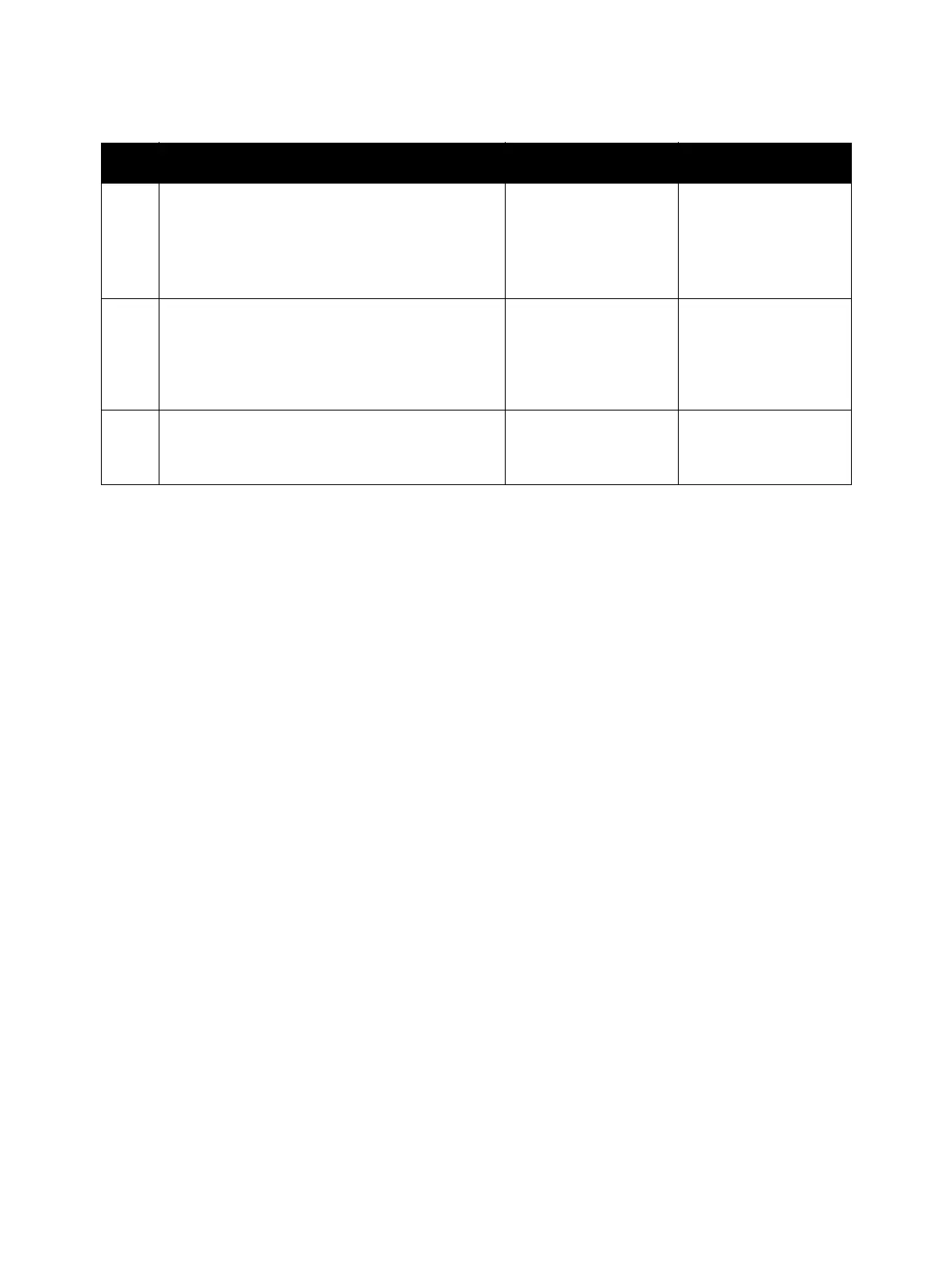Image Quality
Phaser 7100 Service Manual Xerox Internal Use Only3-34
4. Check the lighting up of the Erase Lamp.
Activate DC330 Component Control on
page 2-26 of Erase Lamp On (Chain-Links 091-
005, 091-006).
Does the LED light up?
Go to step 5. Connect the wiring
harness connector.
5. Check the IBT Unit.
Is the high voltage terminal of the IBT Unit free
from contamination and it is in proper contact
with the Spring?
Go to step 6. Clean the high voltage
terminal.
Reinstall the IBT Unit
(REP 9.10 IBT Unit on
page 4-177).
6. Replace the IBT Unit (REP 9.10 IBT Unit on
page 4-177).
Does the error persist?
Replace the MCU PWB
(REP 12.4 MCU PWB
on page 4-206).
Troubleshooting
complete.
Troubleshooting Procedure (Continued)
Step Actions and Questions Yes No