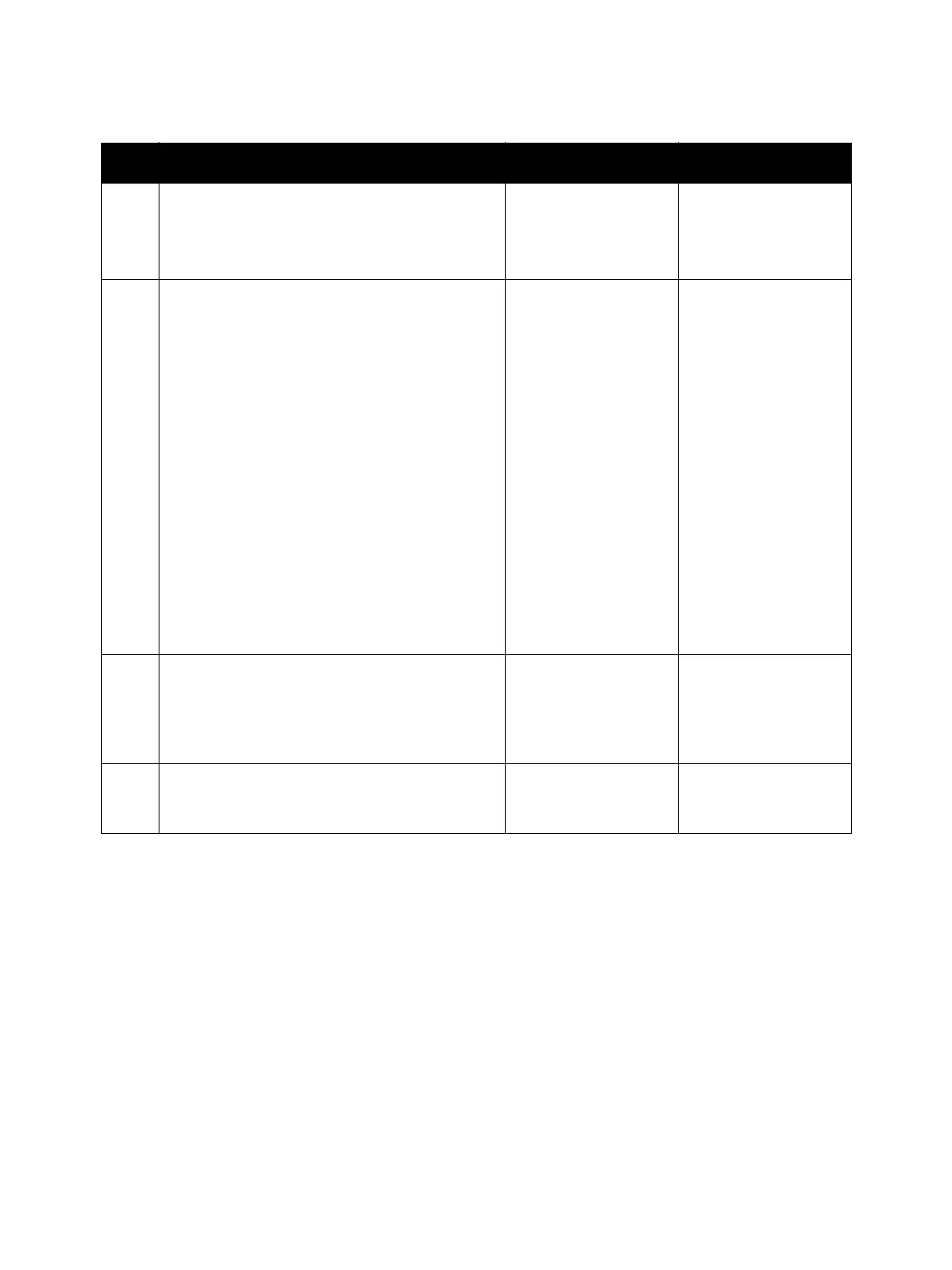Image Quality
Phaser 7100 Service Manual Xerox Internal Use Only3-40
4. Check the paper transport path
Is there any contamination or obstruction on the
transport path between the paper feed and
output?
Remove obstruction. Go to step 5.
5. Check the paper transport path Rollers.
Are the Rollers on the paper transport path
normal without contamination, damage, or wear
and tear and installed properly?
Go to step 6. Clean and reinstall
or replace the
applicable Rollers.
• Bypass Tray Feed
Roller (REP 4.13
Bypass Tray Feed
Roller Assembly on
page 4-112)
•Tray 1 Feed Roller
(REP 2.15 Feed
Roller/ Retard Roller
Assembly on
page 4-54)
• Tray 2/3/4 Feed
Roller (REP 15.15
Tray 2/ 3/ 4 Feed
Roller on
page 4-276)
6. Check the Transfer Roller (2nd BTR) installation.
Is the Transfer Roller installed properly?
Go to step 7. Reinstall the Transfer
Roller (REP 4.10
Transfer Roller (2nd
BTR Unit) on
page 4-108).
7. Check the Fuser Unit installation.
Is the Fuser Unit installed properly?
Go to step 7. Reinstall the Fuser Unit
(REP 10.1 Fuser Unit
on page 4-183).
Troubleshooting Procedure (Continued)
Step Actions and Questions Yes No
