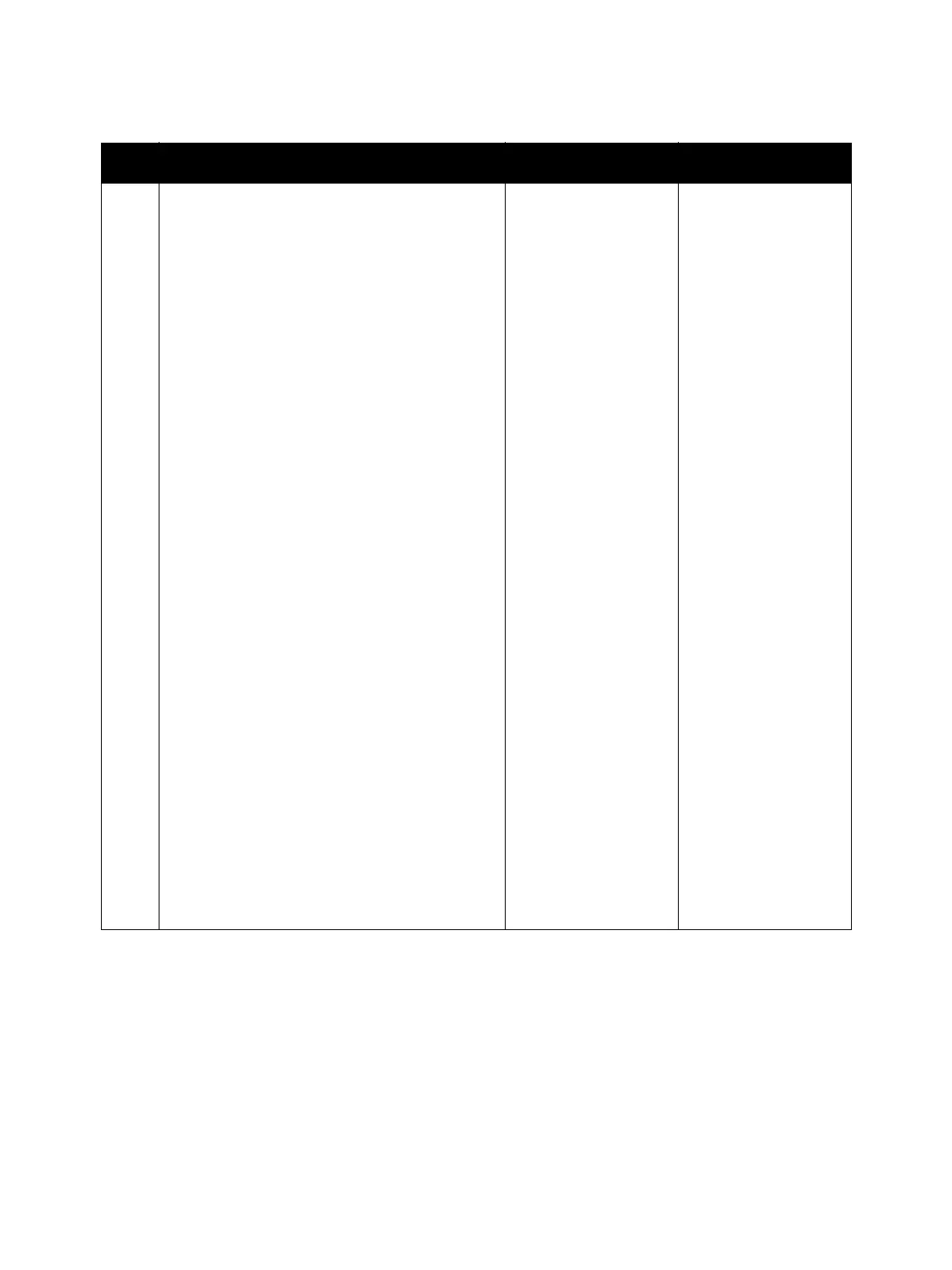Image Quality
Xerox Internal Use Only Phaser 7100 Service Manual 3-41
8. Remove the Fuser Unit (REP 10.1 Fuser Unit on
page 4-183).
Turn the Gear manually and inspect the Heat
Roller.
Is the Heat Roller normal, with no contamination
or damage?
If the problem in only
with one tray, replace
its Feed Roller first.
• Bypass Tray Feeder
Roller (REP 4.13
Bypass Tray Feed
Roller Assembly on
page 4-112)
•Tray 1 Feed Roller
(REP 2.15 Feed
Roller/ Retard Roller
Assembly on
page 4-54)
• Tray 2/3/4 Feed
Roller (REP 15.15
Tray 2/ 3/ 4 Feed
Roller on
page 4-276)
If the problem is with
all trays, replace the
Fuser Unit first (REP
10.1 Fuser Unit on
page 4-183).
If those parts don’t fix
the issue, replace the
following parts in the
following order:
• Registration Chute
(REP 5.1
Registration Chute
Assembly on
page 4-114)
• Transfer Roller (2nd
BTR (REP 4.10
Transfer Roller (2nd
BTR Unit) on
page 4-108)
Replace the Fuser Unit
(REP 10.1 Fuser Unit
on page 4-183).
Troubleshooting Procedure (Continued)
Step Actions and Questions Yes No
