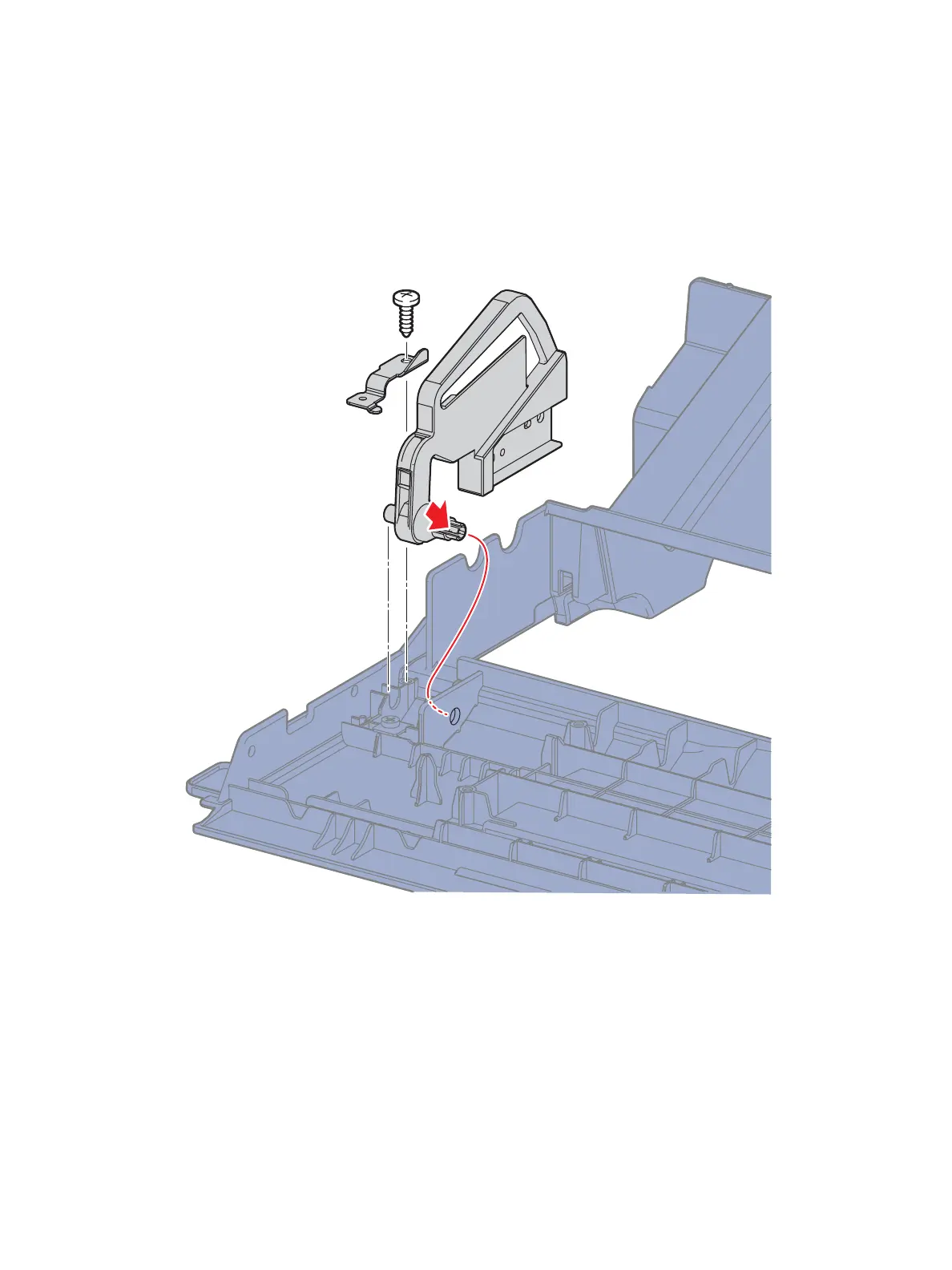Service Parts Disassembly
Phaser 7100 Service Manual Xerox Internal Use Only4-16
6. Remove the Top Cover Assembly (REP 1.1 Top Cover Assembly on page 4-9).
7. Remove the Waste Cover Assembly (REP 1.2 Waste Cover Assembly on page 4-12).
8. Remove one screw (silver, tapped, 6mm) that secures the Waste Cartridge Arm Support (PL
1.1.36).
9. Remove the Waste Cartridge Arm Support.
10. Release the notch to remove the Left Waste Cartridge Arm from the Top Cover Assembly.
