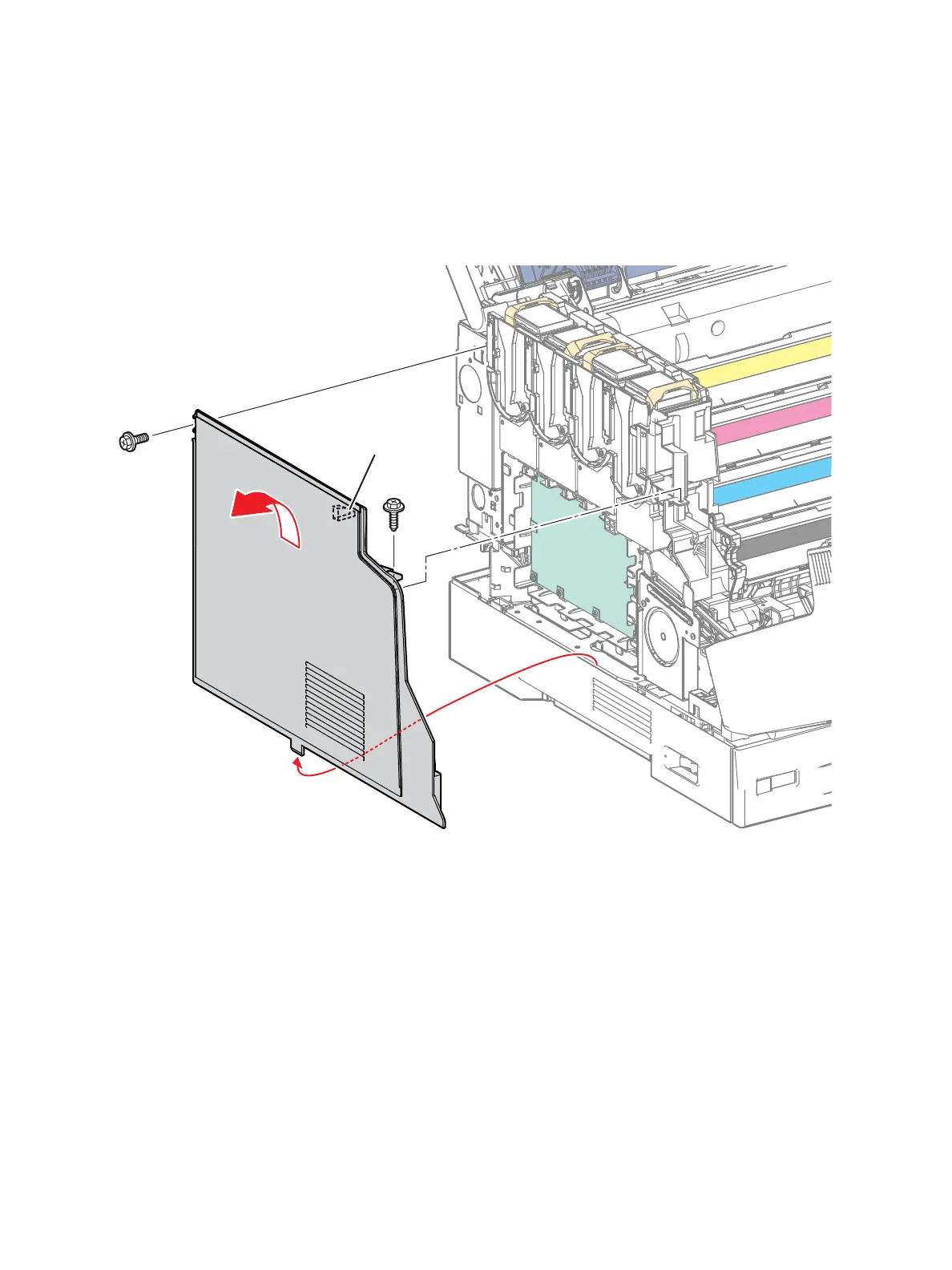Service Parts Disassembly
Phaser 7100 Service Manual Xerox Internal Use Only4-26
6. Remove one screw (silver, 6mm) and one screw (silver, tapped, 10mm) that secure the Left Side
Cover.
7. Lift the Left Side Cover while releasing the tab at the bottom of the Cover from the protrusion of
the Left Feeder Cover (PL 2.1.13) and slide the Left Side Cover up and out to remove.
Figure 1
Replacement Note: Be sure to install the screws (plastic and metal) in the correct places as shown
in Figure 1 on page 4-26.
