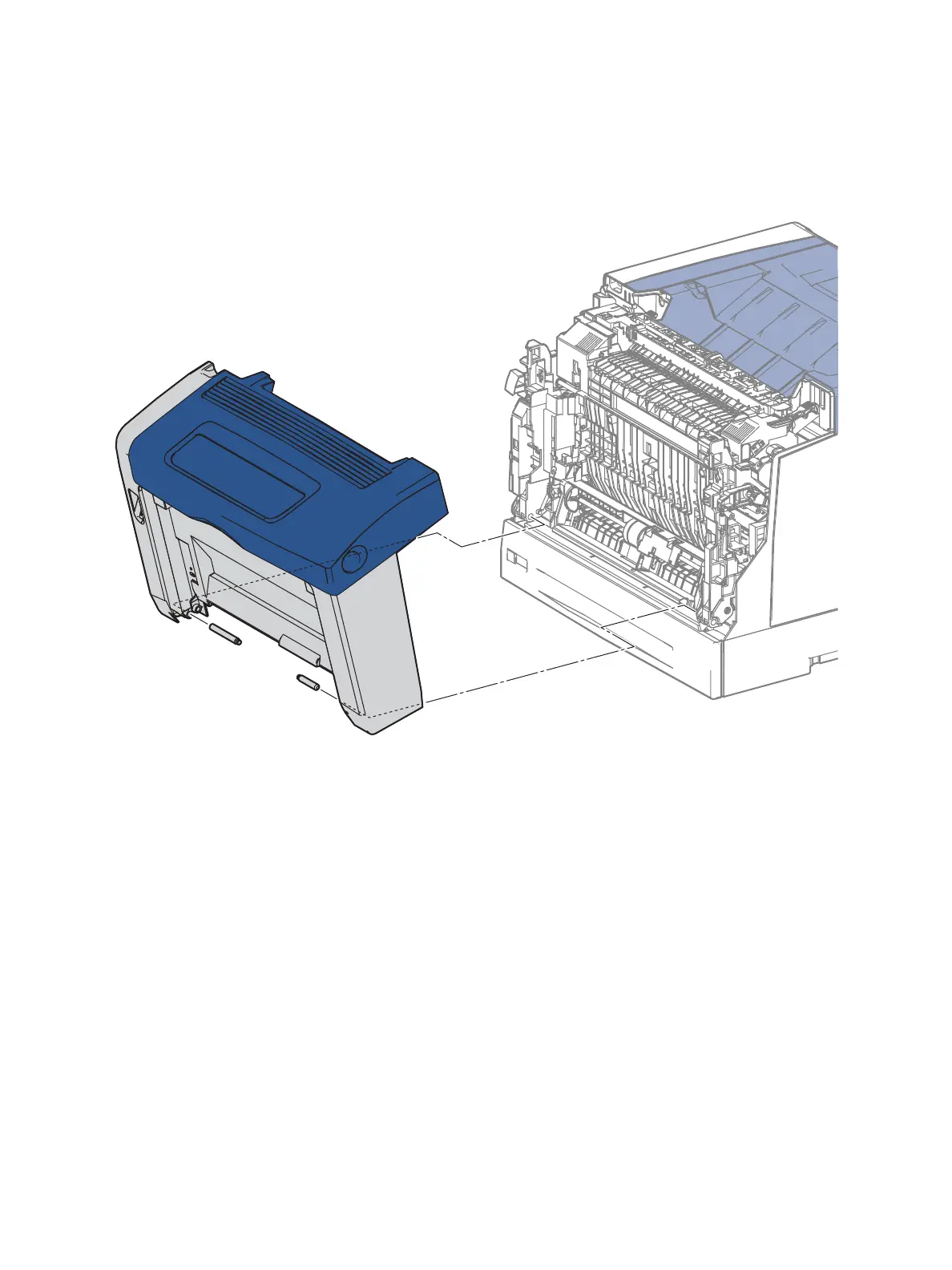Service Parts Disassembly
Phaser 7100 Service Manual Xerox Internal Use Only4-36
7. Pull the 2 Pins toward the inner side to remove.
8. Remove the Front Cover Assembly.
Figure 1
Replacement Note: Be sure to install the long Pin on the left inner side and the short Pin on the
right inner side of the Front Cover Assembly (see Figure 1 on page 4-36).
