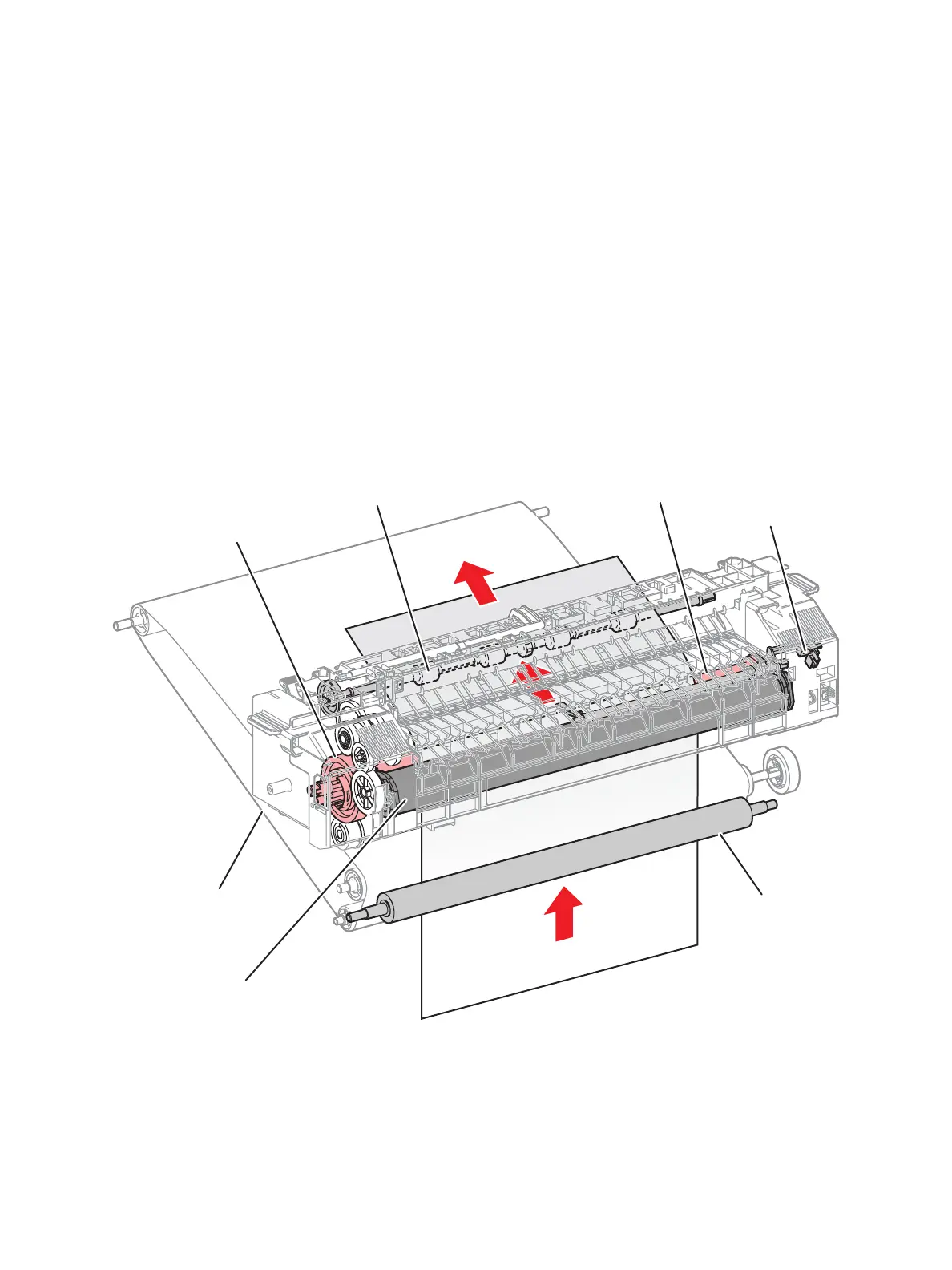General and Operation Overview
Xerox Internal Use Only Phaser 7100 Service Manual 1-51
Transportation of Paper from Registration Section
After the Lead Edge of the transported paper has been aligned at the Registration section, it will then
be transported at the appropriate timing by the Registration Roller to the Toner Transfer section.The
Registration Roller rotates by the drive that is provided by the Paper Handling Motor through the
Registration Clutch.
Transfer/ Fusing/ Paper Output
The (K) Drum Motor drives the Intermediate Transfer Belt (IBT Belt Assembly) and the 2nd BTR
transfers the toner image on the Intermediate Transfer Belt onto the paper that had passed through
the Registration section.
Then, the Fuser Motor drives the Heat Roller to rotate and fuse the toner on the paper while
transporting it to the paper output section, where the Exit Roller then rotates in the paper output
direction by the same drive from the Fuser Motor and outputs the paper. The completion of paper
output is detected by the Fuser Exit Sensor.
s7100-188
2nd BTR
(Transfer Roller)
Exit Roller
Heat Roller
Pressure Belt
Fuser Exit Sensor
IBT Belt Assembly
Heat Roller
