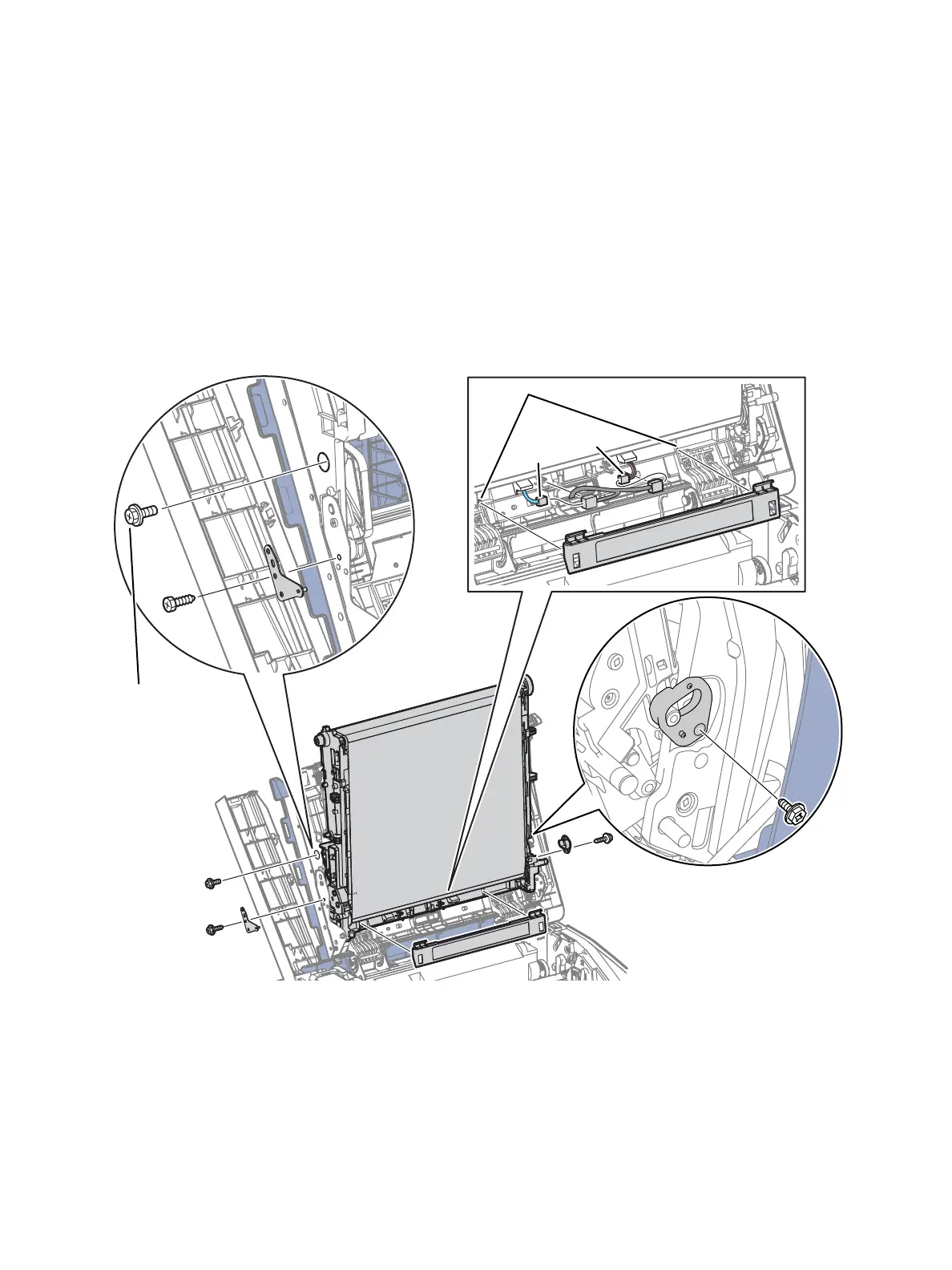Service Parts Disassembly
Xerox Internal Use Only Phaser 7100 Service Manual 4-179
6. Release the 2 hooks that secure the IBT Cleaner Cover Assembly (PL 9.1.3) to the IBT Unit and
remove the IBT Cleaner Cover Assembly.
7. Disconnect the 2 wiring harness connectors P/J4684 and P/J4685 that are connected to the IBT
Unit and release the wiring harnesses from the Harness Guide.
Note: Be sure to move the wiring harnesses out of the way to prevent catching the IBT Unit.
8. Remove one Flange screw (PL 9.1.20) on the inside of the Top Frame.
9. Remove one screw (silver, tapped, 8 mm) that secures the Right IBT Holder (PL 9.1.14) to the IBT
Unit and remove the Right IBT Holder.
10. Remove one screw (silver, tapped, 8 mm) that secures the Left IBT Holder (PL 9.1.15) to the IBT
Unit and remove the Left IBT Holder.
s7100-264
P/J4685
P/J4684
Hooks
Flanged Screw