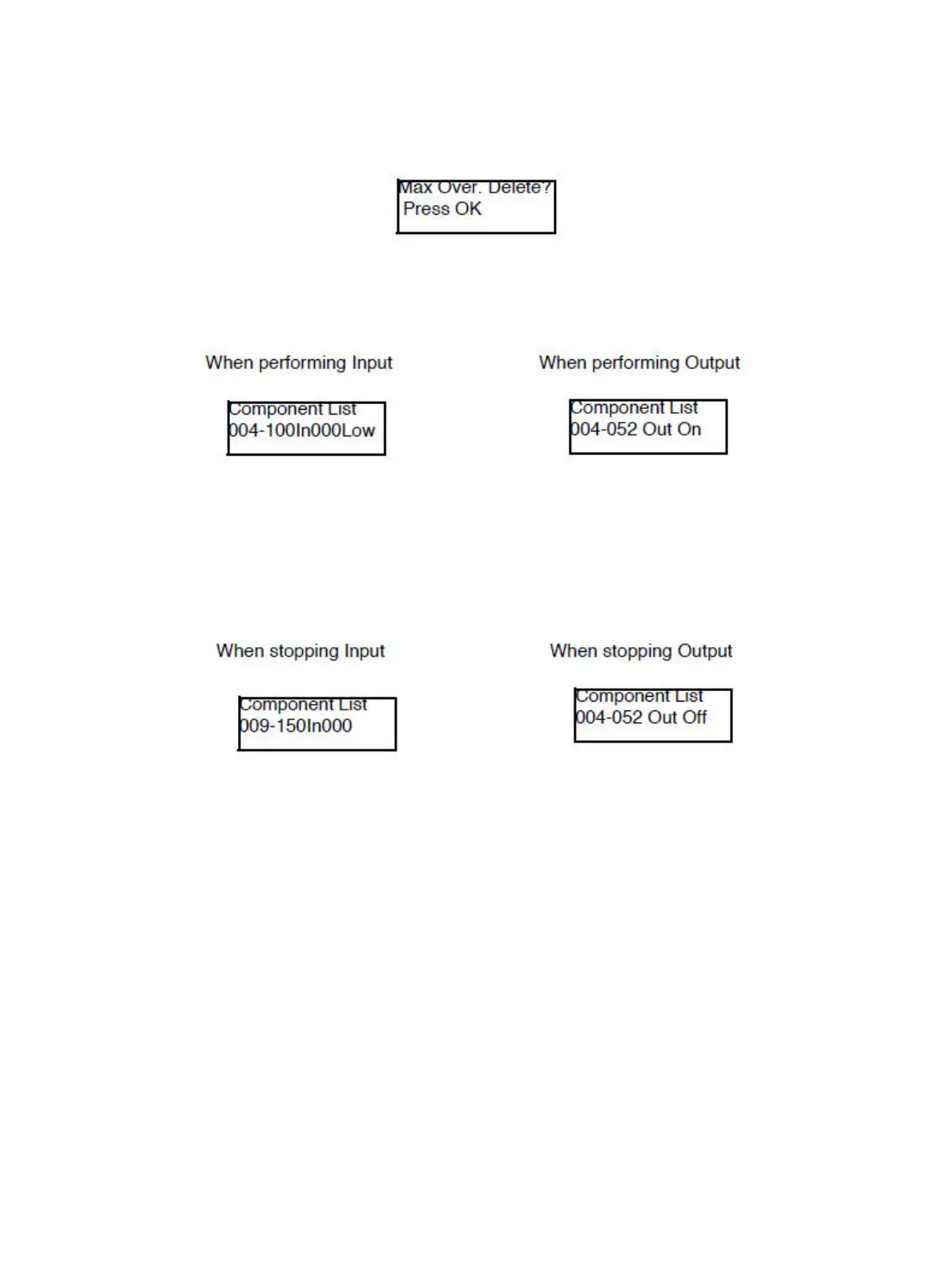Error Troubleshooting
Xerox Internal Use Only Phaser 7100 Service Manual 2-27
When 8 of the components have been registered, the Max Over. Delete? - Press OK deletion
confirmation screen appears. At this time, press OK to complete the registration.
8. Once the Chain-Link Number is confirmed, press OK to return to the Component List screen and
run the components at the same time.
9. The Component List screen is a DC menu under the DC330 Components - Component List screen.
The displayed Input/Output information (starting from bottom left) are: Chain-Link Number,
Input/ Output, Counter (for Input only - displays the accumulated value for the number of High/
Low changes), and Input (displays High/ Low for connector level)/ Output (displays On/ Off).
10. To stop the operation for a component, press the Cancel button.
When two or more components are registered, use Down/ Up Arrow to select the applicable
component and press Cancel.
11. When two or more components are registered, use Down/ Up Arrow to display the next (previous)
component.
12. Press OK to restart a component that has stopped.
When two or more components are registered, use Down/ Up Arrow to select the applicable
component and press OK.
Note: Even after the tests are stopped individually, the Chain-Link Number will remain in the list
screen.
