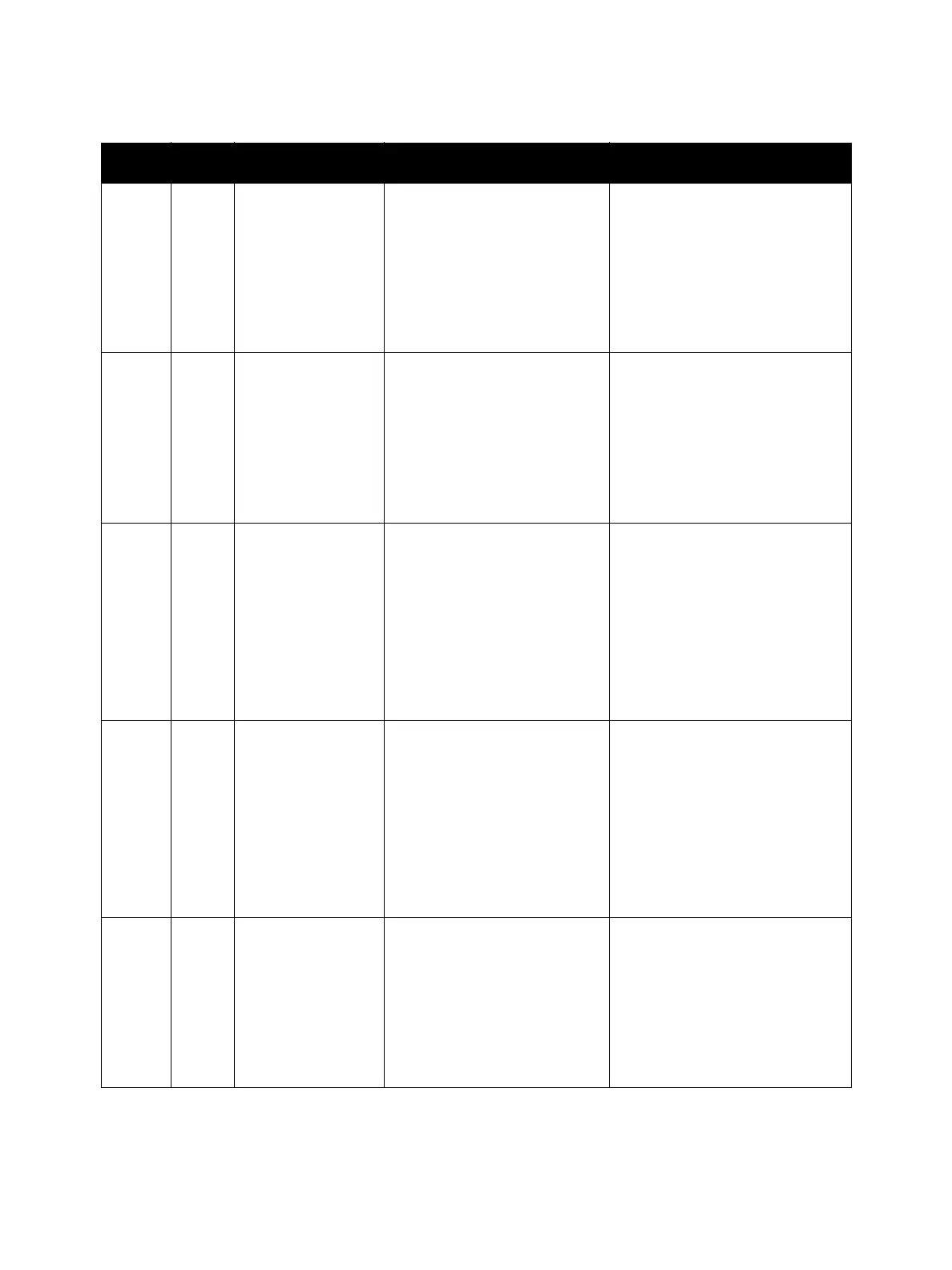Error Troubleshooting
Phaser 7100 Service Manual Xerox Internal Use Only2-34
091 003 Black Developer
Motor (Normal)
Drives the Developer Motor (K)
(PL 11.1.17)
(Normal Speed)
Before turning this On, rotate the
Imaging Unit (071-005) first.
Attempting to rotate the
Developer Motor without
rotating the Imaging Unit first
could cause damage to the Drum
and risk internal printer
contamination due to toner.
091 004 Black Developer
Motor (1/2)
Drives the Developer Motor (K)
(PL 11.1.17)
(1/2 Speed)
Before turning this On, rotate the
Imaging Unit (071-006) first.
Attempting to rotate the
Developer Motor without
rotating the Imaging Unit first
could cause damage to the Drum
and risk internal printer
contamination due to toner.
091 005 Yellow Magenta
Cyan Erase Lamp
Turns On the Erase Lamp (Y/
M/ C) (Erase PWB) (PL 6.1.9)
Make sure to remove the
Imaging Unit (Y/ M/ C).
If you would like to turn it On
without performing the removal,
rotate the Imaging Unit (Y/ M/ C)
and (K) (071-001, 071-005).
Note: Rotating the Imaging Unit
(Y/ M/ C) this way for too long
could cause the blade to curl up.
091 006 Black Erase Lamp Turns On the Erase Lamp (K)
(Erase PWB) (PL 6.1.9)
Make sure to remove the
Imaging Unit (K).
If you would like to turn it On
without performing the removal,
rotate the Imaging Unit (Y/ M/ C)
and (K) (071-001, 071-005).
Note: Rotating the Imaging Unit
(Y/ M/ C) this way for too long
could cause the blade to curl up.
091 007 Yellow Developer
Motor (Normal)
Drives the Developer Motor (Y)
(PL 11.1.17)
(Normal Speed)
Before turning this On, rotate the
Imaging Unit (071-001) first.
Attempting to rotate the
Developer Motor without
rotating the Imaging Unit first
could cause damage to the Drum
and risk internal printer
contamination due to toner.
Output (Continued)
Chain Link Component Description Limitations
