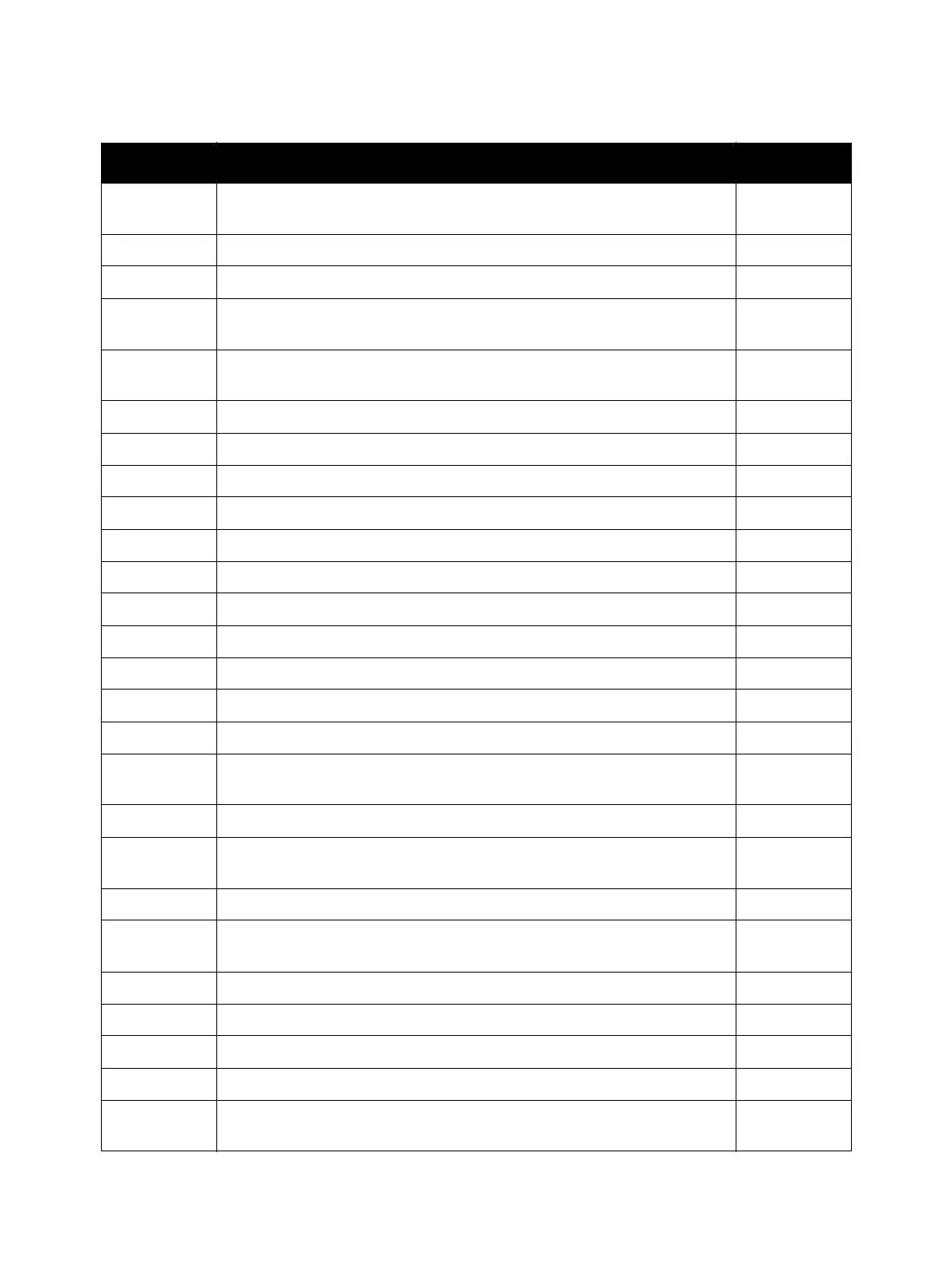Error Troubleshooting
Phaser 7100 Service Manual Xerox Internal Use Only2-76
124-319 At least one of the Product Type for SWKey at the 3 locations is different.
All Product Type for SWKey mismatch.
2-377
124-320 SEEPROM Fail 2-378
124-321 Backup SRAM Fail 2-379
124-324 Billing Fail (by PWB Replacement). The Billing Counter is mismatched at 3
locations.
2-380
124-325 Cannot Print Fail. Unable to perform the Billing Counter auto correction
when attempting to correct the Billing at one location.
2-381
124-326 IOT Speed Not Registered 2-382
124-327 SW Error Detected During IOT Speed Change Procedure 2-383
124-333 Panther Error 2-384
124-337 ESS Standard RAM (Standard ROM) Error 2-384
124-338 Same Font ROMs Found 2-385
124-339 Error due to installation of ROM DIMM for other models. 2-386
124-340 All three CRUM destinations are not set. 2-387
124-341 One of CRUM destinations is different from the others (IOT). 2-388
124-342 One of CRUM destinations is different from the others (SYS 1). 2-389
124-343 One of CRUM destinations is different from the others (SYS 2). 2-390
124-344 Billing Meter Type Fail (different at all 3 locations) 2-391
124-345 Billing Meter Type Fail (at least 1 location is mismatched, unable to correct
automatically)
2-392
124-346 Billing Count Type Fail (different at all 3 locations) 2-391
124-347 Billing Count Type Fail (at least 1 location is mismatched, unable to correct
automatically)
2-393
124-348 Model Break Point Fail (different at all 3 locations) 2-394
124-349 Model Break Point Fail (at least 1 location is mismatched, unable to correct
automatically)
2-395
124-350 All three CRUM OEM destinations are not set. 2-396
124-351 One of CRUM OEM destinations is different from the others (IOT). 2-388
124-352 One of CRUM OEM destinations is different from the others (SYS 1). 2-389
124-353 One of CRUM OEM destinations is different from the others (SYS 2). 2-390
124-360 All three CRUM Enable/ Disable settings are not set (0 or different values
are set).
2-397
Error Message and Chain Link Code Display (Continued)
Chain Link Control Panel Message Go to Page
