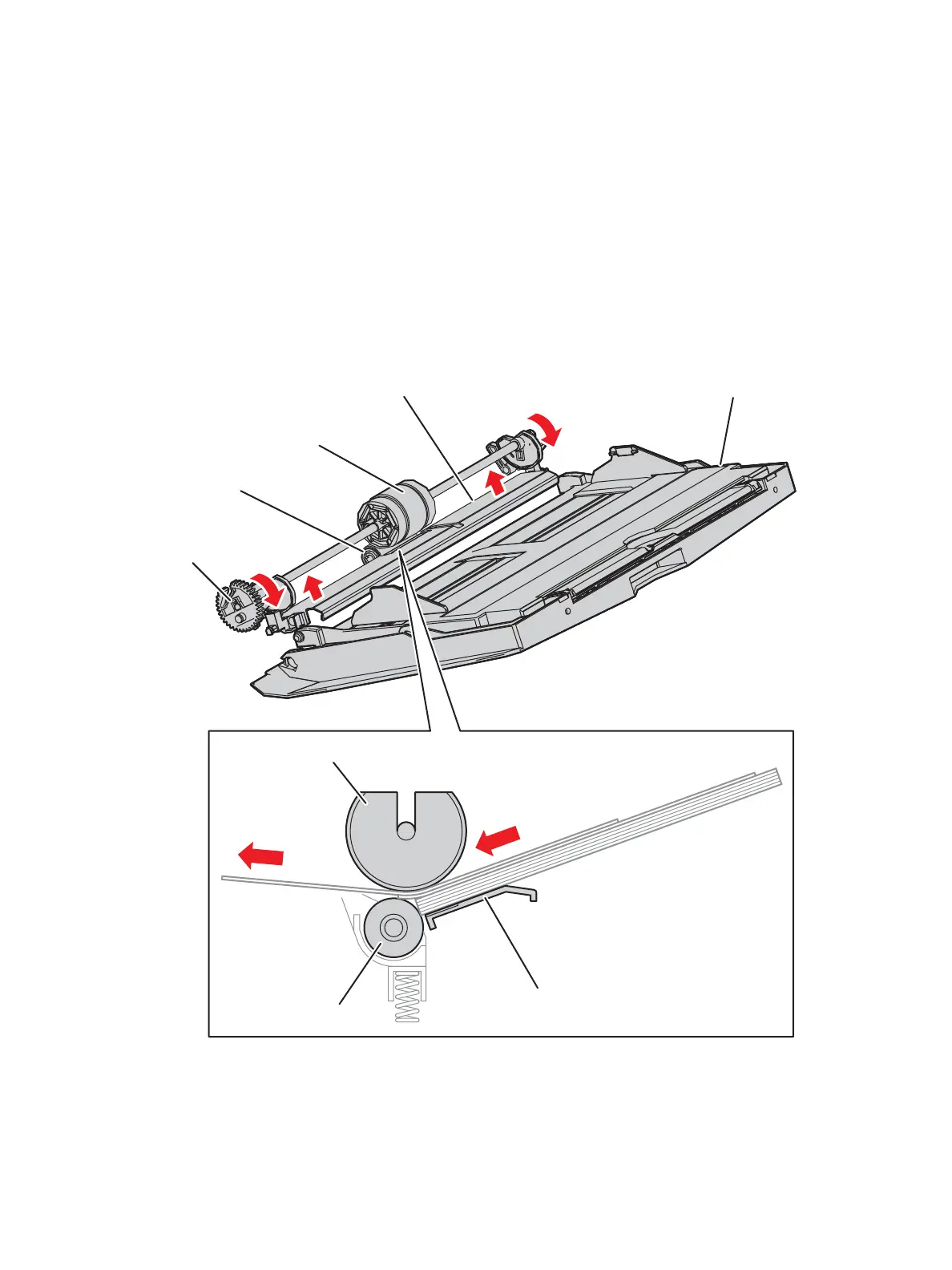General and Operation Overview
Phaser 7100 Service Manual Xerox Internal Use Only1-48
Feeding Paper from the Bypass Tray
During paper feed, the paper loaded on the Bypass Tray is lifted up by the Bypass Tray Bottom Plate
Assembly and pushed against the Bypass Tray Feed Roller Assembly. When two sheets are fed
concurrently, only the Feed Roller rotates. The Retard Roller is coupled to a friction clutch that prevents
the roller from rotating due to the extra force from feeding two sheets; this process allows the upper
sheet to pass by as the lower sheet is stopped by the friction with the Retard Roller at rest. The Retard
Roller is pushed toward the Feed Roller by spring pressure.
The Paper Handling Motor drives the Bypass Tray Feed Roller Assembly through the Bypass Tray Feed
Gear. When the paper feed starts, the Shaft rotates and causes the attached Cam to move. The Arm
and Spring rise along the trajectory of the Cam and lift up the Bypass Tray Bottom Plate Assembly.
Retard Roller Assembly
Retard Roller Assembly
Bypass Tray Feed Roller Assembly
Bypass Tray Roller Assembly
Bottom Plate Assembly
Bypass Tray Assembly
Bypass Tray Feed Gear
