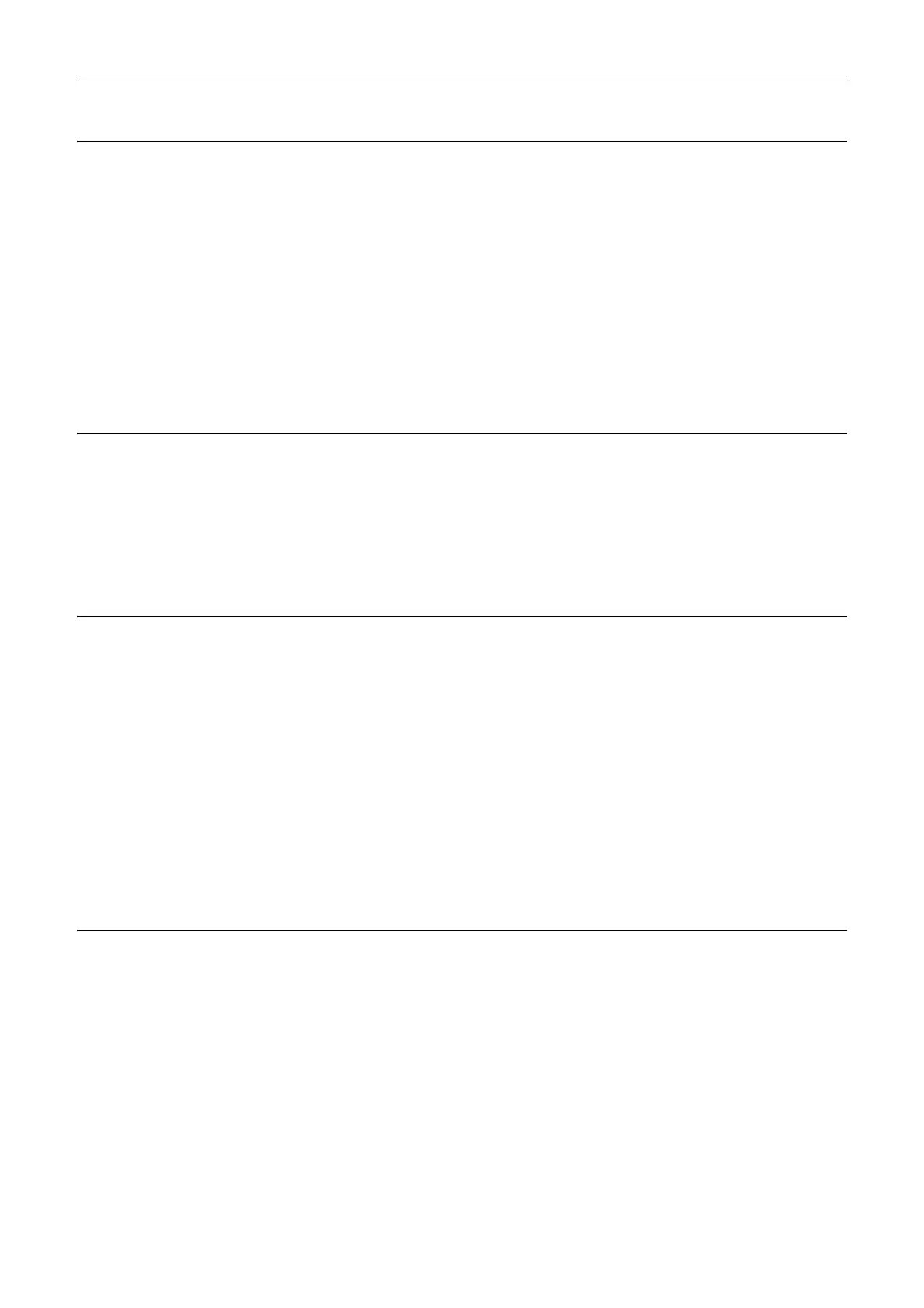SINAMICS DCM
List Manual (LH8), 02/2015, 6RX1800-0ED76
897
4 Faults and alarms
4.2 List of faults and alarms
A01318 BICO: De-activated interconnections present
Message value: %1
Message class: Error in the parameterization / configuration / commissioning procedure (18)
Drive object: All objects
Reaction: NONE
Acknowledge: NONE
Cause: This alarm is used in the following cases:
- If an inactive/non-operational drive object is active again/ready for operation
- If there are items in the list of BI/CI parameters (r9498[0...29], r9499[0...29])
- If the BICO interconnections saved in the list of BI/CI parameters (r9498[0...29], r9499[0...29]) have actually been
changed
Remedy: Reset alarm:
- Set p9496 to 1 or 2
or
- de-activate the drive object again.
A01319 Inserted component not initialized
Message value: -
Message class: Error in the parameterization / configuration / commissioning procedure (18)
Drive object: DC_CTRL, DC_CTRL_R, DC_CTRL_R_S, DC_CTRL_S, TM150, TM15DI_DO, TM31
Reaction: NONE
Acknowledge: NONE
Cause: Initialization is required for at least one inserted component.
This is only possible if the pulses are inhibited for all the drive objects.
Remedy: Activate pulse inhibit for all drive objects.
A01320 Topology: Drive object number does not exist in configuration
Message value: %1
Message class: Error in the parameterization / configuration / commissioning procedure (18)
Drive object: All objects
Reaction: NONE
Acknowledge: NONE
Cause: A drive object number is missing in p0978
Alarm value (r2124, interpret decimal):
Index of p0101 under which the missing drive object number can be determined.
Remedy: Set p0009 to 1 and change p0978:
Rules:
- p0978 must include all of the drive object numbers (p0101).
- it is not permissible for a drive object number to be repeated.
- by entering a 0, the drive objects with PZD are separated from those without PZD.
- only 2 partial lists are permitted. After the second 0, all values must be 0.
- dummy drive object numbers (255) are only permitted in the first partial list.
A01321 Topology: Drive object number does not exist in configuration
Message value: %1
Message class: Error in the parameterization / configuration / commissioning procedure (18)
Drive object: All objects
Reaction: NONE
Acknowledge: NONE
Cause: p0978 contains a drive object number that does not exist.
Alarm value (r2124, interpret decimal):
Index of p0978 under which the drive object number can be determined.
