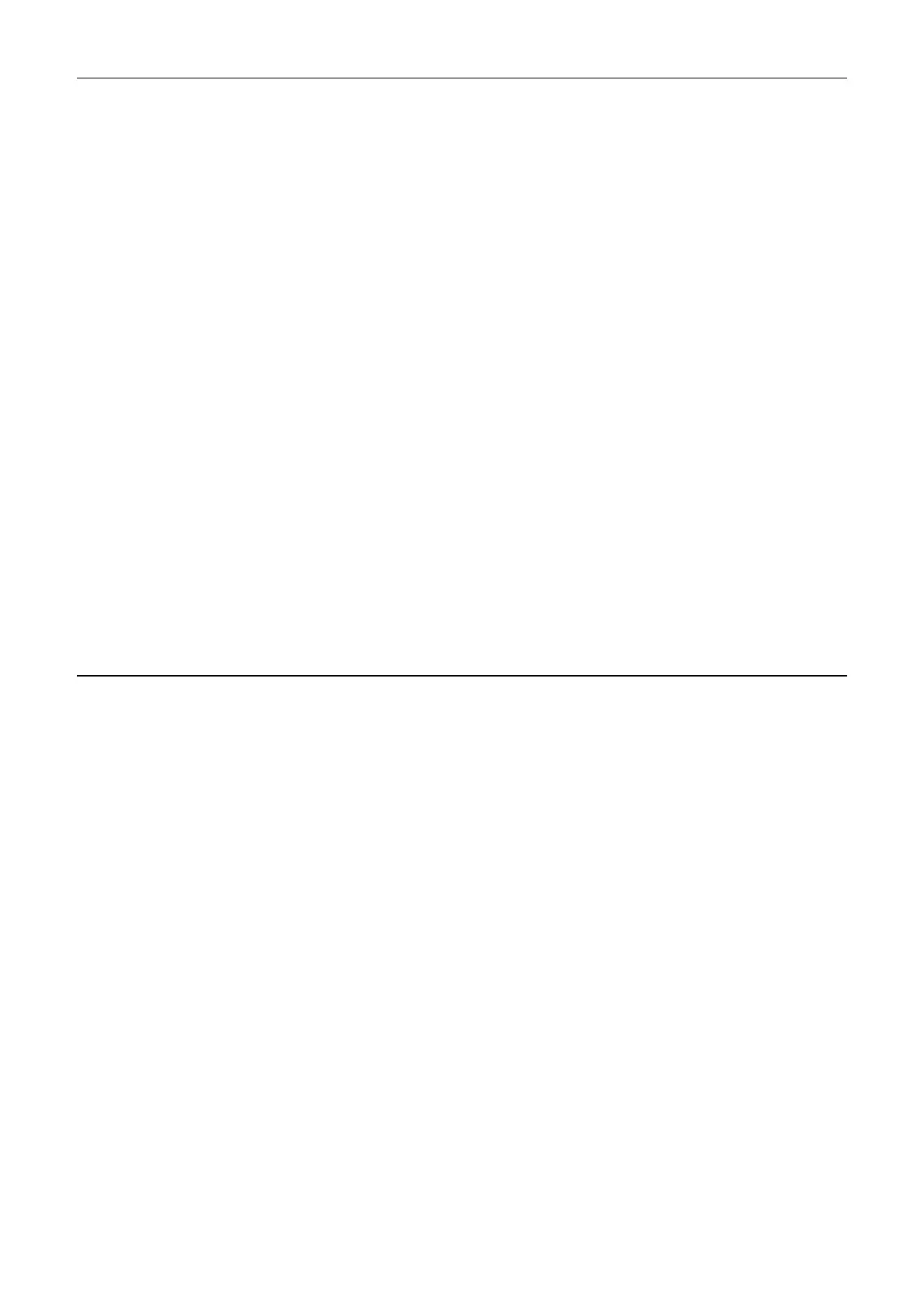4 Faults and alarms
4.2 List of faults and alarms
SINAMICS DCM
900 List Manual (LH8), 02/2015, 6RX1800-0ED76
aa = 05 hex = 5 dec:
The component is not permissible for SERVO.
- bb = 01 hex = 1 dec: SINAMICS G available.
- bb = 02 hex = 2 dec: Chassis available.
- cccc = preliminary component number of the first component and component that resulted in the fault.
aa = 06 hex = 6 dec:
On one component illegal EEPROM data was detected. These must be corrected before the system continues to
boot.
- bb = 01 hex = 1 dec: The Order No. [MLFB] of the power unit that was replaced includes a space retainer. The
space retainer (*) must be replaced by a correct character.
- cccc = preliminary component number of the component with illegal EEPROM data.
aa = 07 hex = 7 dec:
The actual topology contains an illegal combination of components.
- bb = 01 hex = 1 dec: Active Line Module (ALM) and Basic Line Module (BLM).
- bb = 02 hex = 2 dec: Active Line Module (ALM) and Smart Line Module (SLM).
- bb = 03 hex = 3 dec: SIMOTION control (e.g. SIMOTION D445) and SINUMERIK component (e.g. NX15).
- bb = 04 hex = 4 dec: SINUMERIK control (e.g. SINUMERIK 730.net) and SIMOTION component (e.g. CX32).
- cccc: Not used.
Note:
Connection type and connection number are described in F01375.
See also: p0097 (Select drive object type), r0098 (Actual device topology), p0099 (Device target topology)
Remedy: - adapt the output topology to the permissible requirements.
- carry out commissioning using the commissioning software.
- for motors with DRIVE-CLiQ, connect the power and DRIVE-CLiQ cable to the same Motor Module (Single Motor
Module: DRIVE-CLiQ at X202, Double Motor Module: DRIVE-CLiQ from motor 1 (X1) to X202, from motor 2 (X2) to
X203).
Re aa = 06 hex = 6 dec and bb = 01 hex = 1 dec:
Correct the order number when commissioning using the commissioning software.
See also: p0097 (Select drive object type), r0098 (Actual device topology), p0099 (Device target topology)
A01331 Topology: At least one component not assigned to a drive object
Message value: Component number: %1
Message class: Error in the parameterization / configuration / commissioning procedure (18)
Drive object: All objects
Reaction: NONE
Acknowledge: NONE
Cause: At least one component is not assigned to a drive object.
- when commissioning, a component was not able to be automatically assigned to a drive object.
- the parameters for the data sets are not correctly set.
Alarm value (r2124, interpret decimal):
Component number of the unassigned component.
Remedy: This component is assigned to a drive object.
Check the parameters for the data sets.
Examples:
- power unit (p0121).
- motor (p0131, p0186).
- encoder interface (p0140, p0141, p0187 ... p0189).
- encoder (p0140, p0142, p0187 ... p0189).
- Terminal Module (p0151).
- option board (p0161).
