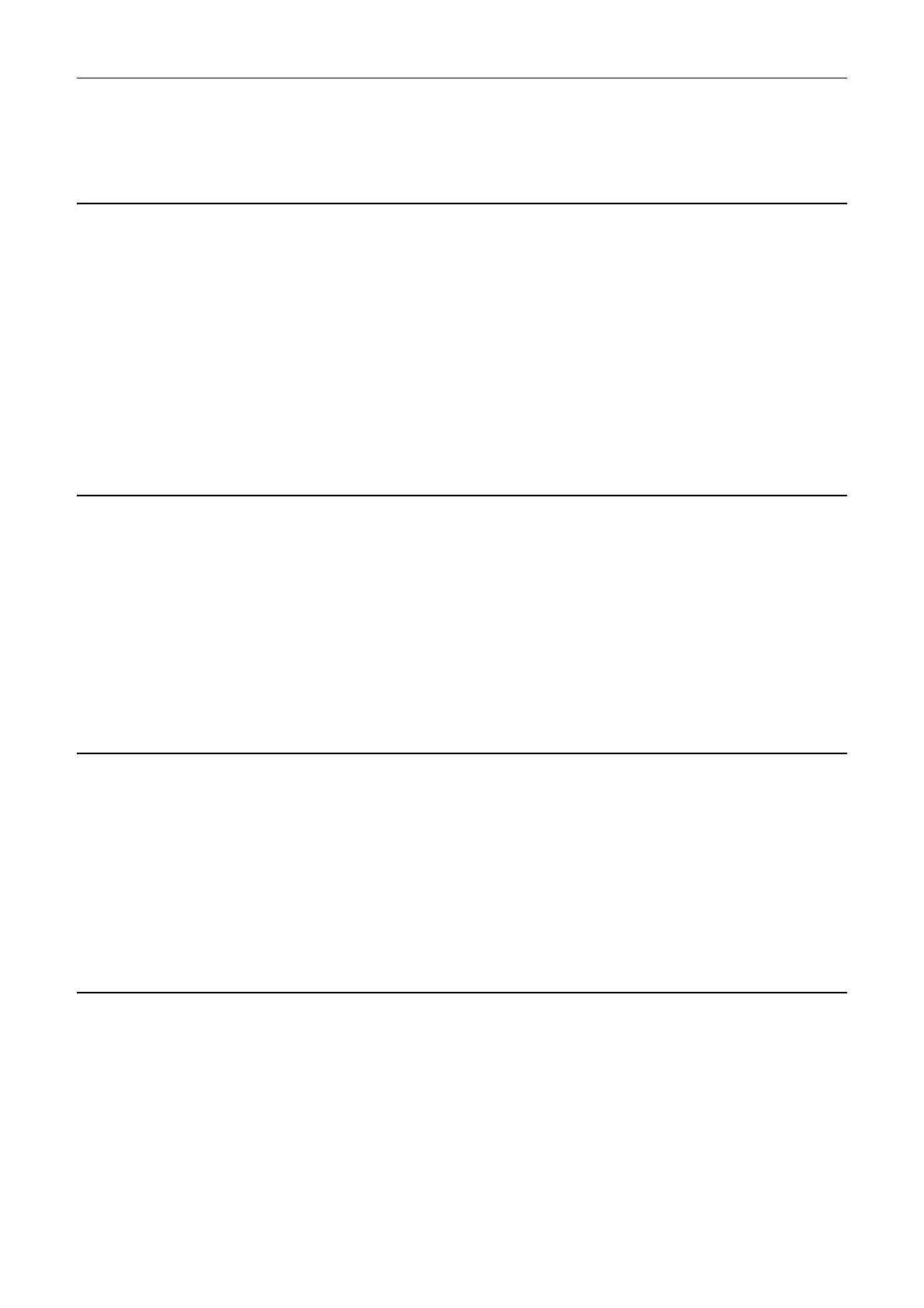SINAMICS DCM
List Manual (LH8), 02/2015, 6RX1800-0ED76
929
4 Faults and alarms
4.2 List of faults and alarms
Alarm value (r2124, interpret decimal):
Only for internal Siemens troubleshooting.
Remedy: Carry out a POWER ON (power off/on) for all components of the DO.
A01990 (F) USS: PZD configuration error
Message value: %1
Message class: Error in the parameterization / configuration / commissioning procedure (18)
Drive object: DC_CTRL, DC_CTRL_R, DC_CTRL_R_S, DC_CTRL_S, TM150, TM15DI_DO, TM31
Reaction: NONE
Acknowledge: NONE
Cause: The configuration of the process data (PZD) for the USS protocol is incorrect.
Alarm value (r2124, interpret decimal):
2: PZD amount (p2022) too great for the first drive object (p978[0]).
The number of possible PZD items in a drive object is determined by the number of indices in r2050/p2051.
Remedy: Re alarm value = 2:
Check the amount of USS PZD (p2022) and the maximum PZD amount (r2050/p2051) for the first drive object
(p0978[0]).
Reaction upon F: NONE (OFF1)
Acknowl. upon F: IMMEDIATELY
A02000 Function generator: Start not possible
Message value: -
Message class: Error in the parameterization / configuration / commissioning procedure (18)
Drive object: All objects
Reaction: NONE
Acknowledge: NONE
Cause: The function generator has already been started.
Remedy: Stop the function generator and restart again if necessary.
Note:
The alarm is reset as follows:
- remove the cause of this alarm.
- restart the function generator.
See also: p4800 (Function generator control)
A02005 Function generator: Drive does not exist
Message value: %1
Message class: Error in the parameterization / configuration / commissioning procedure (18)
Drive object: All objects
Reaction: NONE
Acknowledge: NONE
Cause: The drive object specified for connection does not exist.
Remedy: Use the existing drive object with the corresponding number.
Note:
The alarm is reset as follows:
- remove the cause of this alarm.
- restart the function generator.
A02006 Function generator: No drive specified for connection
Message value: -
Message class: Error in the parameterization / configuration / commissioning procedure (18)
Drive object: All objects
Reaction: NONE
Acknowledge: NONE
Cause: No drive specified for connection in p4815.
