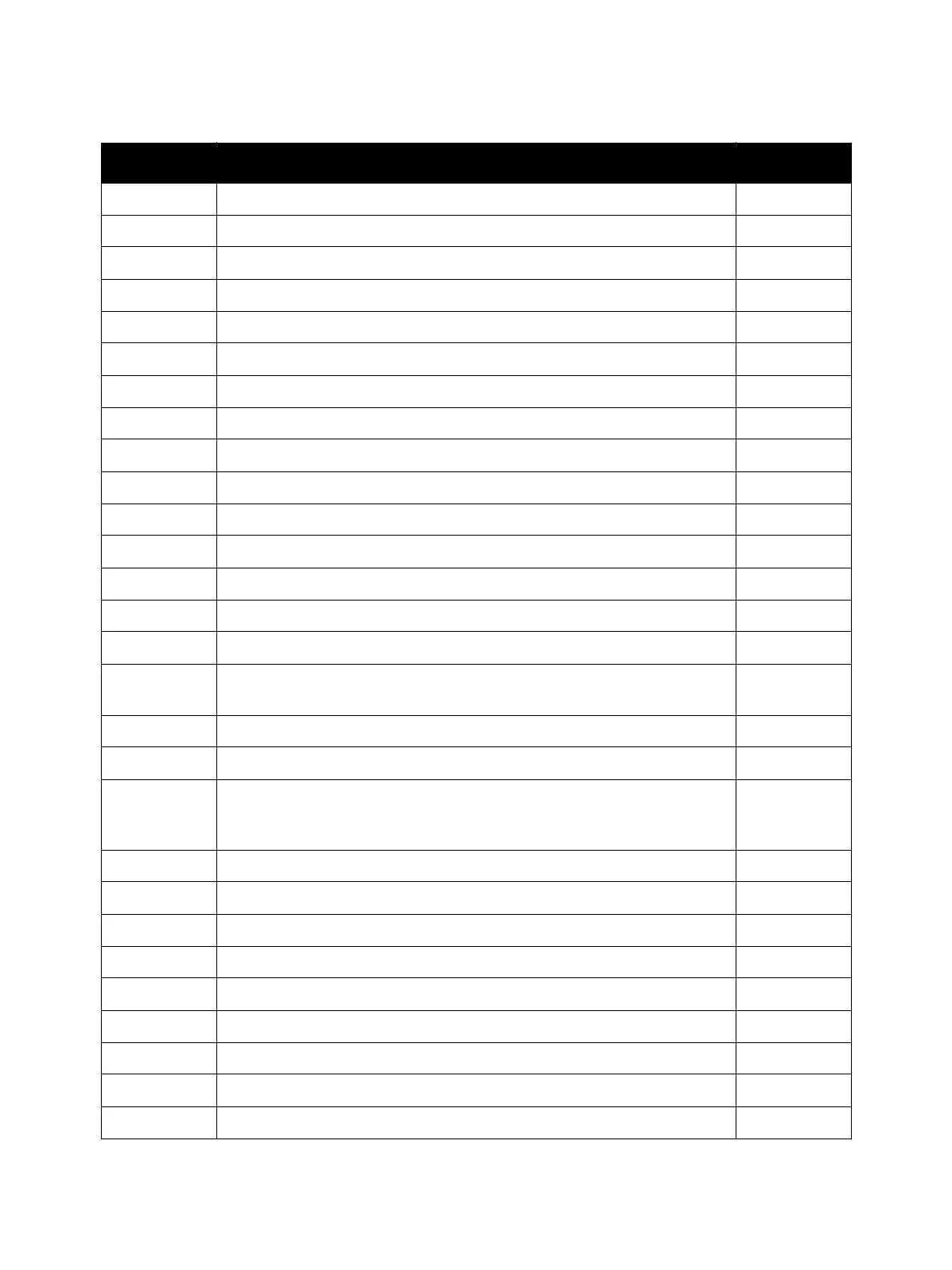Error Troubleshooting
Xerox Internal Use Only Phaser 7100 Service Manual 2-63
024-372 Sending error detected by Controller 2-186
024-373 DLL communication failure recovery error detected by Controller 2-186
024-375 DLL receiving error detected by Controller 2-186
024-376 MCU Image Signal Truncation Detected by Controller 2-186
024-600 Repair the Billing Master Counter -----
024-601 Billing Backup Counter 1 Recovery -----
024-602 Billing Backup Counter 2 Recovery -----
024-607 Billing Meter Type Automatic Correction (ESS NVM Correction) -----
024-608 Billing Meter Type Automatic Correction (IOT NVM Correction) -----
024-609 Billing Count Type Automatic Correction (ESS SEEP Correction) -----
024-610 Billing Count Type Automatic Correction (ESS NVM Correction) -----
024-611 Billing Count Type Automatic Correction (IOT NVM Correction) -----
024-612 Model Break Point Automatic Correction (ESS SEEP Correction) -----
024-613 Model Break Point Automatic Correction (ESS NVM Correction) -----
024-614 Model Break Point Automatic Correction (IOT NVM Correction) -----
024-700 A job that could not be printed due to unfulfilled conditions such as
(Insufficient System Memory) or (HDD Not Installed) was received
2-187
024-702 Job Canceled due to Paper Jam 2-188
024-746 There are parameters that are incompatible with the specified paper type. 2-188
024-747 Unable to Continue the Operation as the Combination of Parameters
(Stored File Size, Paper Size, Paper Tray, Duplex Settings, and Output Tray)
Cannot be Printed.
2-189
024-748 Bates Numbering Number of Digits Over 2-189
024-900 Upper Tray Removed 2-190
024-910 Size Mismatch Tray 1: Measured Length Mismatch 2-191
024-911 Size Mismatch Tray 2: Measured Length Mismatch 2-193
024-912 Size Mismatch Tray 3: Measured Length Mismatch 2-193
024-913 Size Mismatch Tray 4: Measured Length Mismatch 2-193
024-923 Operation Y Toner Empty 2-195
024-924 Operation M Toner Empty 2-195
024-925 Operation C Toner Empty 2-195
Error Message and Chain Link Code Display (Continued)
Chain Link Control Panel Message Go to Page