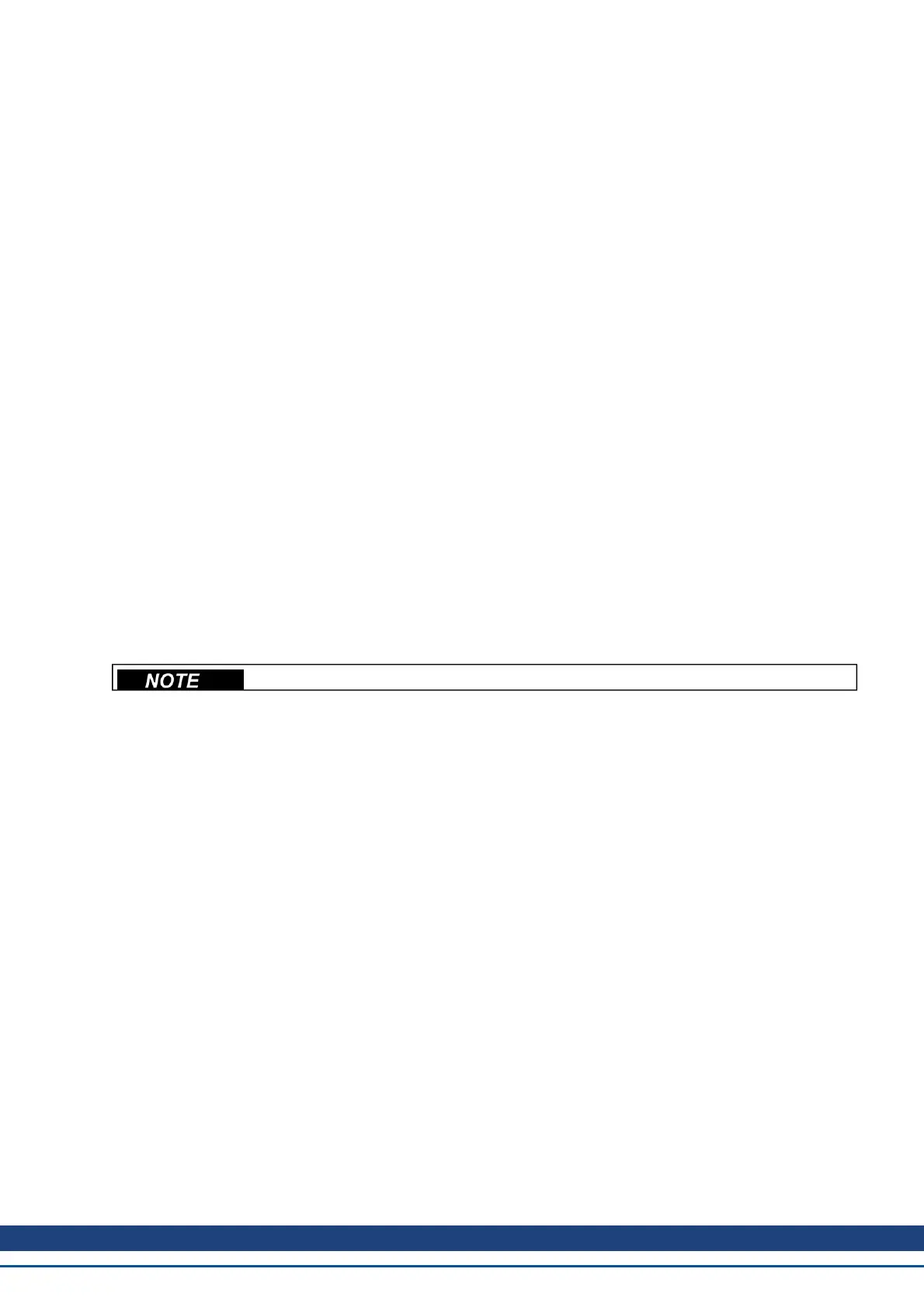Tip: Once you have the buffer configured and tested, put the digital input in the most common state that it will be
in at start up. Save the parameters to the drive. This will synchronize the NVRAM with the buffer, so at start up,
values will not have to be changed.
10.2.4 Delays for the Buffer
There is a delay command that can be used to delay the execution of a command or parameter change
(DRV.CMDDELAY). The value can be from 0 ms to 5000 ms.
The following commands may require a delay before the next command in the buffer can be executed:
DRV.EN (100 ms min)
DRV.DIS (50 ms min)
Example:
DRV.EN
DRV.CMDDELAY 100
MT.MOVE
The command buffer does not send back warnings when a parameter is invalid or out of range, so make sure the
syntax is correct and that the digital input changes during legal drive states for the commands given.
10.3 Digital Inputs (X7/X8)
The drive provides 8 digital inputs (=> p. 239). These can be used to initiate pre-programmed functions that are
stored in the drive. A list of these pre-programmed functions is included in the WorkBench. Digital Input 8 is not
programmable but is fixed to the ENABLE function.
If an input is programmed, it must be saved to the drive.
Depending on the selected function the inputs are high or low active.
The inputs can be used with switched +24 V (source type) or switched GND (sink type). See diagrams below.
Digital Input Wiring Diagram (Source type connection)
AKD User Guide | 10 Configuring General Drive Settings
Kollmorgen | December 2010 91