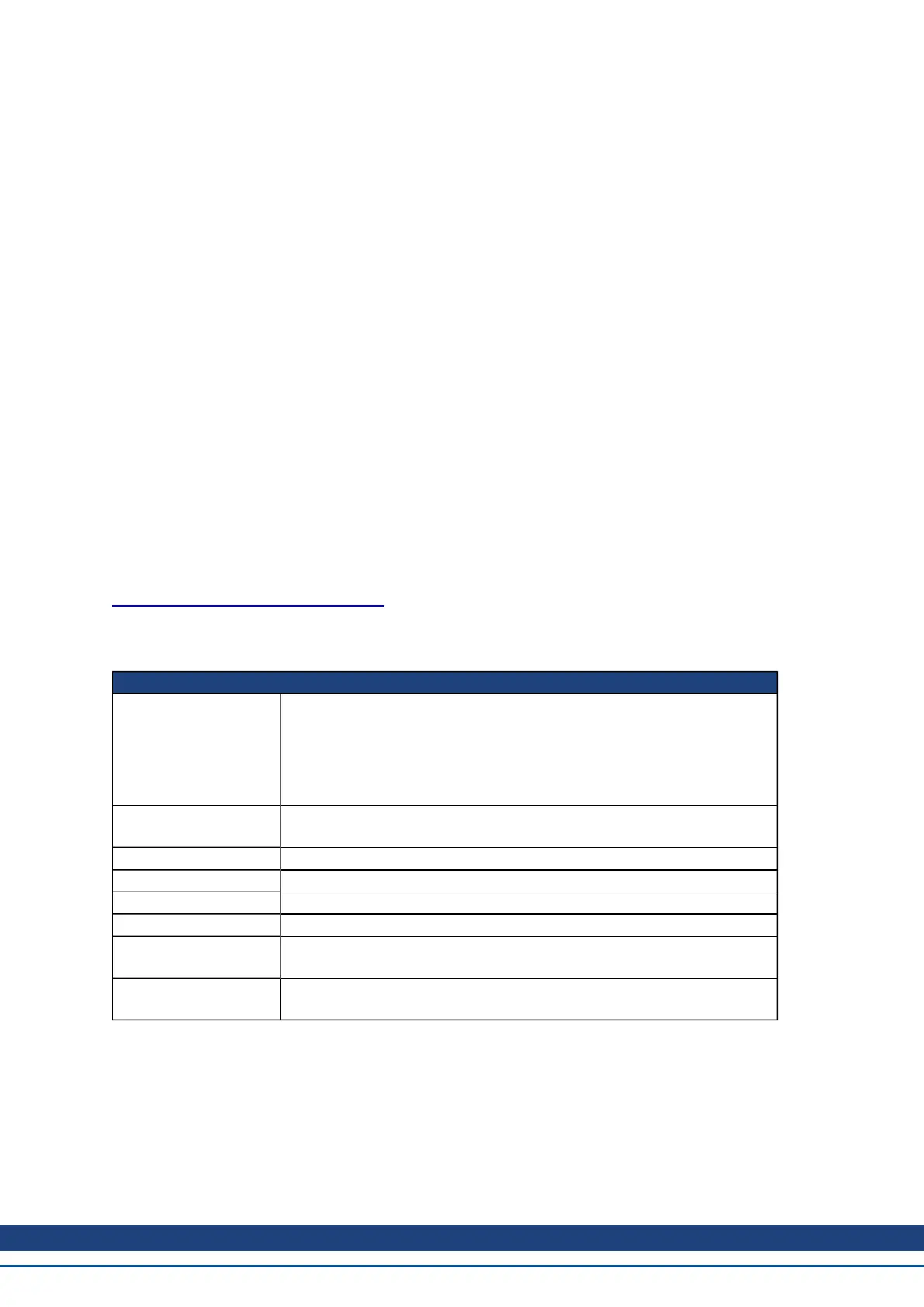About the Parameter and Command Reference Guide
This reference guide provides descriptive information about each parameter and command used in the drive firm-
ware. Parameters and commands are used to configure the drive or to return status information from the drive
using the WorkBench terminal screen. The use of these parameters and commands to perform various drive func-
tions is detailed in related sections of the AKD User Guide.
Drive parameters and commands include the following:
AIN Parameters FB2 Parameters PLS Parameters and Commands
AIO Parameters FBUS Parameters REC Parameters and Commands
AOUT Parameters GEAR Parameters REGEN Parameters
BODE Parameters GUI Parameters SM Parameters
CAP Parameters HOME Parameters STO Parameters
CS Parameters HWLS Parameters SWLS Parameters
DIN Parameters IL Parameters UNIT Parameters
DOUT Parameters MOTOR Parameters VBUS Parameters
DRV Parameters and Commands MT Parameters and Commands VL Parameters
FB1 Parameters PL Parameters WS Parameters
A summary table of basic information for all parameters and commands is also available:
Summary of Parameters and Commands
For each parameter or command, this reference guide presents the following tables of information, followed by a
description of the command, examples, and links to related information in the User Guide, as appropriate.
General Information
Type
One of four types:
l Command: Action or W/O command.
l NV Parameter: R/W and stored in nonvolatile (NV) memory
l R/W Parameter: Can be either read from or written to the drive.
l R/O Parameter. Can only be read from the drive
Description
Brief description of the parameter or command and notes if the parameter
or command is not active in all opmodes.
Units Appropriate units (see Table of Units for unit descriptions)
Range Permissible range; multiple ranges are sometimes present.
Default Value Determined at setup process time or motor ID; otherwise set to 0.010.
Data Type Integer, Boolean, Float, or String
See Also
Links to related information such as other parameters, block diagrams,
schematics, or other sections of the product manual.
Start Version
The minimum firmware version number required to use the parameter or
command
AKD User Guide | About the Parameter and Command Reference Guide
Kollmorgen | December 2010 251